Thinking of moving on from Vena, but don’t know what FP&A platform to switch to? This article breaks down the top Vena alternatives. We discuss each tool’s strengths and why it might be a better FP&A platform than Vena.
Vena is a popular platform, but it’s far from perfect. Most users like Vena’s Excel-native approach, but it’s painfully slow to implement and a bit too rigid for fast-moving businesses.
If you want faster onboarding, more intuitive interfaces, and modern automation features, you need to look beyond Vena to some of its competitors.
In this guide, we help you evaluate top Vena alternatives, explain how they compare, and how to choose the right solution for your business.
Vena software
Vena is a financial planning and analysis (FP&A) platform designed to help companies plan better and achieve more through deep integration with Microsoft apps like Excel, Power BI, PowerPoint, and Teams.
It enables finance teams to model unlimited what-if scenarios in a familiar Excel environment by combining a native Excel interface with a centralized OLAP database (CubeFLEX™). You can use Vena to automate workflows, create ad hoc dashboards and reports, manage version control, and streamline financial processes such as budgeting, forecasting, financial close, and consolidation.
Vena also offers AI and machine learning capabilities through tools like Vena Copilot and Vena Insights. These tools help you generate insights, improve forecasting accuracy, and manage tasks with natural language prompts.
However, Vena has some pretty significant downsides, too. For example, it can take several months to implement and usually involves several weeks of planning to align capabilities with business needs, set up data integrations, and configure and test everything before your rollout. There’s also a pretty steep learning curve.
Given the implementation realities, Vena can disrupt day-to-day workflows, at least initially, if implementation isn’t planned and managed very carefully. Post-implementation maintenance can also be difficult to manage, sometimes requiring the additional cost of external consultants for troubleshooting or advanced configuration.
While it does provide solid integration with Microsoft 365 products, based on its website, Vena appears to offer only 26 native integrations in total. That’s a pretty limited ecosystem, especially compared to Drivetrain, which offers 800+.
In addition, some users have reported problems with their integrations, especially with certain ERP systems, requiring them to manually reconcile data between Vena and other core platforms to avoid inaccuracies in the data transferred. Users have reported performance issues as well, especially when dealing with large datasets or complex financial models, noting that loading times can stretch into several minutes.
Price: $$
Best for: Mid-market
Key FP&A features in Vena
- Pre-configured templates for scenario modeling, and budgeting
- Flexible planning and reporting for different scenarios
- Automated financial reporting: Automated financial reporting tasks to save time.
- Regulatory compliance and reporting: Streamlines regulatory reporting and reduces the risk of manual errors.
Vena pros and cons
Pros
- Offers a familiar Excel interface for teams reluctant to give up their spreadsheets
- Integrates easily with various source systems, including ERP, CRM, HRIS, and data warehouses.
- Offers AI-powered analytics and reports
- Has built-in tools that empower teams to collaborate effectively on tasks related to budgeting, planning, and reporting
Cons
- Implementation requires a comprehensive implementation plan and significant effort
- Requires a steep learning curve when building new financial models
- Technical skills needed to set up templates and reports
- Takes too long to run/load large and complex workbooks
- Not well suited for on the fly ad-hoc analysis
- Manual adjustments in workforce model (e.g., forecasted salary) can throw off headcount numbers
- Connects with ERPs but generating financial statements (e.g., balance sheet and cash flow) can be cumbersome
- Requirement for stakeholders to have a Vena license in order to edit reports hampers effective collaboration
- Can be intimidating and difficult for non-finance users
Top 9 Vena alternatives
We’ve narrowed our list to nine alternatives. Below, we look at each tool’s strengths and how it’s better than Vena.
Drivetrain
Price: $$
Best for: Mid-market and Enterprises
If you’re in the market for an FP&A platform with comprehensive features across all financial use cases, Drivetrain is one to put at the top of your list. Drivetrain is a powerful, AI-native FP&A platform built for B2B strategic finance. It shrinks planning cycles, tracks actuals in real time, speeds up reporting, and improves decision-making with a comprehensive set of budgeting, reporting, and forecasting capabilities.
Compared to Vena, Drivetrain offers a more modern, streamlined platform with a familiar, Excel-like UI and plain-English formulas that make it easy for teams to adopt. Under the hood, it’s got an AI-native architecture and a powerful computation engine capable of handling any amount of data you want to throw at it.
Of course, you don’t have to “throw” anything. With 800+ native integrations, you can easily connect Drivetrain to all your business systems to automatically flow your data into the platform. And with AI-powered data transformation to take care of the mapping, your data can be model-ready in minutes.
Key FP&A features in Drivetrain
- AI-powered data transformations ensure model-ready data in seconds
- Anomaly detection using AI with automated alerts as data flows into the platform
- Unlimited multi-dimensional modeling
- Multi-scenario planning and what-if analysis
- Real-time rolling budgets and forecasts vs. actuals
- Data visualization with drill-down capabilities
- Robust financial reporting features, including custom and ad hoc reporting
- Custom metric builder and flexible modeling templates
- Automated financial statement analysis and pro forma financial statements
- AI Analyst instantly answers questions asked using natural language prompts
Mosaic
Price: $$
Best for: Small and Mid-market
Mosaic is an FP&A platform designed for small and mid-market finance teams. Unlike Vena, Mosaic doesn’t rely on Excel. It offers a more streamlined, web-native experience that focuses on faster real-time collaboration. For example, the platform comes with built-in workflows for collaborative budgeting.
Mosaic’s AI features include automated BvA analysis and the ability to generate automated insights with natural language prompts. With both standard and customizable metrics so you can track the numbers that matter to your business.
The tool provides standard modeling capabilities with straightforward scenario analysis tools, along with some basic multi-currency support. Mosaic offers sufficient support for forecasting and budgeting activities, but more sophisticated modeling demands may require more robust solutions. Users complain about the platform’s rigidity in terms of its modeling flexibility and its lack of customization options, particularly in its visualization and dashboarding capabilities.
Key FP&A features in Mosaic
- Headcount and vendor expense planning
- Automated reporting and custom dashboards
- Integrated but somewhat limited budgeting features
- Financial modeling and forecasting capabilities
- Robust scenario modeling and what-if analysis
Cube
Price: $$
Best for: Small and Mid-Market
Cube is a spreadsheet-native FP&A tool. It builds on Excel to streamline financial forecasting, workflow management, and budgeting operations. It connects Excel to source systems like ERPs, CRMs, and HRIS in a centralized environment so your team can continue working in their spreadsheets. While this approach facilitates real-time data connectivity and significantly extends Excel’s capabilities, it also inherits Excel’s scalability limitations.
In addition to basic budgeting and forecasting, Cube can also support financial modeling. However, it requires significant manual effort within Excel to handle complex modeling needs. Its AI features include automated variance analysis and conversational agents that can answer questions using natural language prompts.
In comparison to Vena, another spreadsheet-based tool, Cube is easier to navigate, making it better for smaller teams that want to get up and running faster. However, its collaboration features are limited to working within shared spreadsheets.
Key FP&A features in Cube
- Automatic data consolidation
- Two-way sync with both Excel and Google Sheets
- Multi-entity and multi-currency consolidation
- AI-powered variance analysis
Datarails
Price: $$
Best for: Small and Mid-market
Datarails is another Excel-native FP&A platform that offers automated data consolidation, real-time reporting, budgeting, forecasting, and analysis. It works by adding an automation layer to eliminate manual Excel processes like extracting data from Excel files, ERPs, CRMs, HRIS, and banks.
Datarails’ AI features now include AI-driven error detection along with its conversational assistant, which can answer questions based on natural language prompts.
For teams that want to stick with their spreadsheets, Vena’s appeal includes advanced OLAP modeling and deep integration with Microsoft 365 tools. On the other hand, Datarails takes a lighter approach, focusing on no-code automation, fast data consolidation, and simple version control. It’s worth noting that while Datarails may offer a faster setup, it does require users to learn custom formulas and syntax, which can slow adoption.
Key FP&A features in Datarails
- Financial data analytics
- Cash management module (called Datarails Cash)
- Multi-dimensional modeling and predefined model templates
- Automated consolidation and forecast
- Drill-down capabilities for easy data exploration
- Data visualization tools, including drag-and-drop dashboards
For a deeper look at how these platforms differ, see our detailed comparison of Vena vs Datarails.
Planful
Price: $$
Best for: Small and Mid-market
Planful offers a comprehensive cloud-based FP&A and financial close platform. The platform offers budgeting, forecasting, consolidations, reporting, and analytics, as well as generative AI capabilities, including its AI Analyst—a feature that lets users run natural language financial queries.
While Vena emphasizes its Excel-based interface, Microsoft integrations, and Copilot, Planful focuses on faster model performance, embedded generative AI, and strong collaboration features.
One of the downsides to Planful is that, due to its complexity, it often requires third-party consultants to assist with implementation, which not only costs more but can also delay time to value. However, Vena users have also reported implementation times running longer than estimated, often by several months.
Key FP&A features in Planful
- Financial analysis and modeling
- Driver-based planning capabilities
- Variance analysis and tracking
- Collaborative budgeting
- Data visualization
To dig deeper into how each tool handles modeling, integrations, and scalability, check out Vena vs Planful.
Pigment
Price: $$-$$$
Best for: Enterprises
Pigment is an AI-powered enterprise performance management (EPM) system that focuses on cross-functional planning beyond finance, which is something Vena would struggle with given its heavy reliance on Excel. While it targets both mid-market and enterprise businesses, the platform is designed to support large-scale operations with features including multi-dimensional analysis, multiple scenario comparisons, and automated reporting capabilities with good visualizations.
Pigment also supports predictive forecasting; however, its advanced statistical modeling capabilities require manual validation of forecasting assumptions. Its formula logic comes with a steep learning curve, too, which can make building complex models difficult and delay time to value.
Some users have reported limitations in the ability to customize Pigment for their specific workflows. Organizations with unique modeling needs or unusual data structures may prefer more flexible, user-friendly platforms like Drivetrain, which offers a much shorter implementation time (4-6 weeks compared to 3-6 months) and doesn’t require expensive implementation help.
Key FP&A features in Pigment
- Integrated business planning across departments
- Dynamic scenario modeling
- Rolling forecasts
- Scenario planning and what-if analysis
- Multi-currency support and basic consolidation features
- Budget vs. actual analysis
- Driver-based modeling capabilities
Workday Adaptive Planning
Price: $$-$$$
Best for: Enterprises
Workday Adaptive Planning is another EPM system that offers various tools and data-backed insights to help finance teams make faster, more informed decisions in budgeting, forecasting, and analytics. It also offers reports, dashboards, and scenario modeling. It’s built on a highly scalable cloud-native architecture and can easily model large data sets. The platform’s AI features include AI forecasting and scenario modeling, and anomaly detection for revenue and expenses.
With its Elastic Hypercube engine (an in-memory engine for high-performance multi-dimensional modeling, reporting, and analysis), Workday Adaptive Planning offers greater scalability and modeling power than Vena. It’s important to note that the scalability and power Workday Adaptive Planning offers comes at a much higher cost than some of the other alternatives covered here. For example, it’s reportedly a pretty difficult platform to learn, so there is often the additional cost of training, and users often have to rely on external consultants to build and maintain their models which further adds to the total cost of ownership.
In comparison, Drivetrain’s is a native AI platform built on more modern technologies, giving it the same scalability with more advanced modeling flexibility, faster real-time calculations, and unlimited dimensionality—with a UI that’s intuitive and easy to use and doesn’t require external consultants.
Key FP&A features in Adaptive
- Financial close and consolidation
- Financial analytics
- Scenario modeling, including what-if analyses
- Driver-based expense planning
- Rolling financial forecasts
- Ability to build annual plans using real-time, enterprise-wide data
Anaplan
Price: $$$
Best for: Enterprises
Anaplan is an enterprise-grade FP&A platform that emphasizes what it calls “Connected Planning,” which links planning processes across all departments to foster collaboration and faster decisions. The platform lets you view plans at both aggregate and detailed levels and model complex scenarios with its adaptable modeling engine. While not an AI-native platform, Anaplan has moved quickly to incorporate AI capabilities into its platform, including machine learning-based forecasting, predictive analytics, and AI-powered scenario optimization.
If you’re looking for a truly connected, enterprise-ready planning platform, Anaplan is probably a better choice than Vena, which offers good support for collaboration but is more limited in this respect. Implementation is another big difference between these two platforms. Where Vena implementations can take several weeks and require a good deal of planning. So, if getting your team up and running quickly and/or time to value is a significant concern, you probably need to look at other options, like Drivetrain, which offers a fast and easy implementation within 4-6 weeks.
Key FP&A features in Anaplan
- Unlimited multi-dimensional modeling
- Driver-based forecasting
- Allows real-time forecasting adjustments
- Scenario planning capabilities, including what-if scenario analysis
- Comprehensive reporting tools
Prophix
Price: $$-$$$
Best for: Mid-market
Prophix is a financial performance platform with several advanced FP&A capabilities to manage complex, data-intensive financial models with speed and precision. Prophix automates many aspects of budgeting, financial reporting, and compliance with an automated workflow engine that allows users to set up repeatable, auditable consolidation, close, and scenario modeling tasks.
The platform also offers predictive forecasting that leverages historical data and AI algorithms to provide more reliable insights for planning. However, some users have reported performance issues with very large data sets and highly complex models.
Prophix provides deeply integrated FP&A workflows, connecting with some ERP, CRM, or other systems may require setup, configuration, or custom mapping, which can extend implementation time.
Key FP&A features in Prophix
- Integrated planning
- Consolidation workflows with intercompany eliminations
- Budgeting, including rolling forecasts and driver-based assumptions
- Built-in report designers with basic editing capabilities
- Scenario modeling with dynamic variable adjustment
How to choose the best Vena alternative
When choosing an FP&A platform, it’s important to look beyond traditional Excel workflows to solutions that prioritize real-time data integration that enables powerful automations and AI features. The future of AI in FP&A is evolving fast. Going forward, the companies that win will be those with the tools to effectively leverage it.
While platforms like Vena, Cube, and Datarails enhance the familiar spreadsheet environment, leading platforms are distinguished by their ability to leverage AI to deliver more agile, predictive, and strategic financial planning capabilities.
Among the Vena alternatives covered here, Drivetrain stands out as a powerful, yet simple AI-powered FP&A software that empowers finance teams to conduct more high-value analyses for faster, data-driven decision-making and deliver real business impacts.

Here’s just a couple of reasons why you should put Drivetrain at the top of your list:
- Implementation time and support matters. Any platform that requires third party support is making a statement about the support it can or is willing to offer. Vena’s implementation times frequently exceed four months, and its reliance on professional services rather than in-house implementation significantly increases time to value (TTV) and total cost of ownership (TCO). In comparison, with Drivetrain’s hands-on implementation support, you can be up and running and realizing value in less than six weeks. Ranked #1 on G2 for its ease of use, the platform is easy for finance teams to adopt. And when you do need support, getting it doesn’t require a call to an expensive consultant.
- Everything in FP&A relies on reliable data. The ROI of any FP&A platform depends in large part on how easy it is to get that data into it. Vena offers only 26 native integrations which often require assistance from consultants to properly connect and configure them and troubleshoot when your data doesn’t look right. Drivetrain offers more than 800 native integrations (more than any of the other alternatives covered here) that are not only easy to connect but are reliable and model-ready within seconds of flowing into the platform thanks to its AI anomaly detection and AI data transformations.
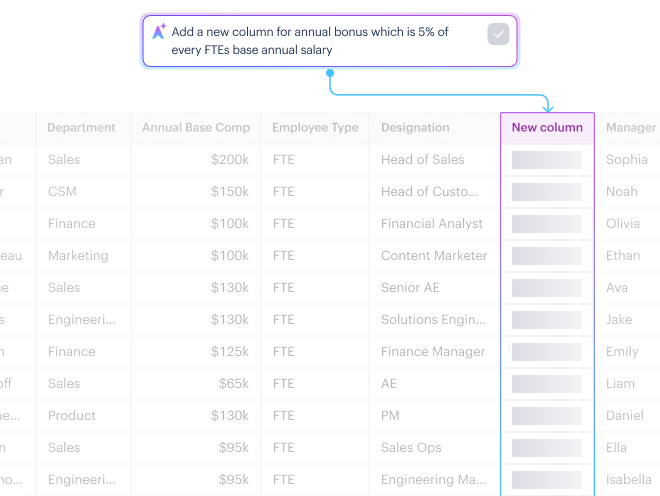
There’s a reason why fast-growing businesses trust Drivetrain. With its robust integrations, multi-dimensional modeling, and dynamic reporting capabilities, it’s a platform that can scale without friction.
Want to see for yourself what Drivetrain can do? Book your demo today.
Frequently asked questions
Many Vena alternatives, like Drivetrain and Cube, prioritize faster onboarding to reduce time-to-value. Some even offer intuitive, low-code setups and prebuilt templates to minimize deployment complexity. On the other hand, enterprise-grade alternatives like Anaplan and Planful require months for full rollout even with outside consulting.
When switching from Vena, watch out for data migration challenges, integration gaps with existing systems, and differences in how models or workflows are structured across platforms. Also, be mindful of implementation and training costs.
There may be other platform-specific concerns to be aware of as well. So, it’s important to have a conversation with your new vendor to specifically identify any potential “trip hazards.”
If you’re migrating to Drivetrain, you don’t have to worry about any of these issues. In comparison, with Drivetrain’s hands-on implementation support, you can be up and running and realizing value in less than six weeks.
Drivetrain is ranked #1 on G2 for its ease of use, which makes the platform easy for finance teams to adopt. With more than 800 native integrations, chances are pretty good that out-of-the-box you’ll have everything you need to connect to the systems you use. And with AI-powered anomaly detection and AI data transformations, you can count on your data being reliable and model-ready within seconds of flowing into the platform.
Yes, most Vena alternatives support similar financial models, but you may need to reconfigure formulas or structures slightly to align with the new platform’s modeling logic. Depending on the complexity of the platform you’re migrating to, this may or may not be easy.
Bringing your models to Drivetrain is never a problem. You can recreate even the most complex and custom models in a couple of ways. You can start with one of the flexible built-in modeling templates and customize it for your needs. However, the platform is also intuitive and easy to use with plain-English formulas that makes building them from scratch pretty simple, too.

.svg)

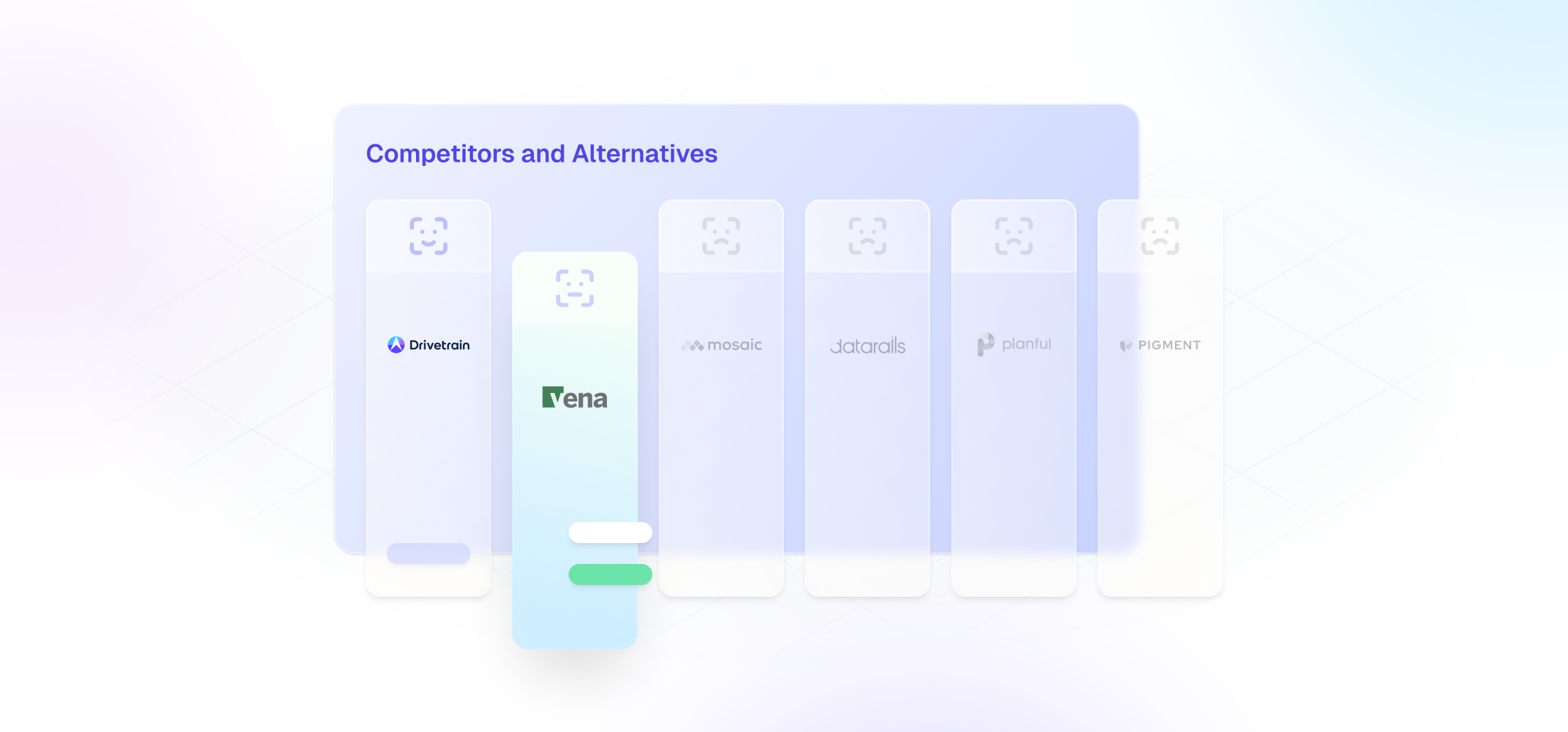




.webp)







.svg)





