Introduction
There is hardly any doubt that AI is changing the finance landscape. Our recent State of AI in FP&A report shows that 26% of FP&A professionals are using AI regularly, 55% are experimenting with it occasionally, and another 19% plan to adopt it soon.
An AI budgeting tool can completely change how you work, right from automating those painful data consolidation sessions, getting real-time insights into spending patterns, to running scenario analyses that used to eat up weeks or even months of your time, all of it.
Instead of tinkering and cranking out report after report, you could focus on the strategic decision-making bits, aka the part of your job that moves the needle for your business.
The AI-powered budgeting tools in this blog will go way beyond your usual spreadsheet alternatives. These platforms come with machine learning algorithms and natural language processing that actually get what you’re trying to do. No more complex formulas or rebuilding pivot tables from scratch.
Let’s take a look at the different ways these solutions are leveraging AI to transform traditional business budgeting processes.
Best AI budgeting tools in 2026 at a glance
- Drivetrain - AI-native FP&A platform custom-made for fast-growing B2B businesses, offering automated model generation, conversational analytics, and AI-powered variance commentary
- Pigment - Enterprise planning platform featuring AI agents for formula writing, trend detection, and next-step recommendations
- Anaplan - Connected planning solution with ML forecasting engine, conversational AI assistant, and scenario optimization
- Mosaic - SMB-mid-market focused platform offering automated insights through NLP prompts and automated budget vs. actual analysis
- Planful - Structured FP&A tool with ensemble modeling forecasting engine and AI-powered anomaly detection signals
- Cube - Spreadsheet-native solution with conversational agents, automated variance analysis, and intelligent data mapping
- Workday Adaptive Planning - Unified planning platform with AI forecasting, conversational planning assistant, and anomaly detection
- Datarails - Excel-based FP&A solution featuring conversational chat, automated insights, and AI-generated narrative storyboards
- Vena - Excel-native platform with conversational AI, automated report generation, and personalized learning capabilities
- Jedox - Enterprise planning platform using NLP for dataset exploration and prebuilt templates for planning scenarios
- Prophix - Mid-market solution with automated visual data summaries and AI-driven financial outcome projections
| Tool | Best for | Key AI capabilities |
|---|---|---|
| Drivetrain | Mid-market to enterprise businesses | • AI Analyst (conversational interface to surface insights) • AI Model generator for automated financial model creation • AI Anomaly detection across revenue, spend, and headcount • AI Transforms (natural-language data transformation) • AI BvA (write board-level commentary explaining key variances) |
| Pigment | Enterprise businesses | • Planner Agent (next-step recommendations) • Modeler Agent (formula writing, model optimization) • Analyst Agent (trend detection, narrated insights) |
| Anaplan | Enterprise businesses | • PlanIQ (ML forecasting engine) • CoPlanner (conversational AI assistant) • Predictive Insights • Optimizer for scenario optimization |
| Mosaic | SMB to Mid-market businesses | • Automated Insights with NLP prompts • Automated BvA analysis |
| Planful | Mid-market businesses | • Planful Projections Forecasting Engine (ensemble modeling) • Planful Signals for anomaly detection • Conversational AI interface for natural-language insights |
| Cube | SMB to Mid-market businesses | • Conversational agents to answer questions • Automated analysis to spot key variances • Smart forecasting • Intelligent mapping of data |
| Workday Adaptive Planning | Enterprise businesses | • AI forecasting and scenario modeling • AI-driven planning assistant (conversational interface) • Anomaly detection for revenue and expenses |
| Datarails | SMB to Mid-market businesses (spreadsheet-native) | • Chat (conversational assistant) • Insights (automated reports) • Storyboards (narrative presentations) |
| Vena | Mid-market businesses (spreadsheet-native) | • Conversational AI assistant for Excel and Teams • Automated report generation from simple prompts • Built-in financial analysis to flag trends and anomalies • Learns from user input to improve personalization |
| Jedox | Mid-market to enterprise businesses | • NLP to explore complex datasets and answer questions about the product • Prebuilt templates for various planning scenarios |
| Prophix | Mid-market businesses | • Automatically generate summaries of visual data representations • Leverage historical data and AI algorithms to project future financial outcomes • NLP based conversational AI assistant |
Drivetrain
Drivetrain is our top recommendation when it comes to AI-driven business budgeting platforms. Built specifically for modern finance teams, it combines solid planning and budgeting foundations with a layer of intelligent automation. Drive AI extends these capabilities with tools like AI Transforms, AI Analyst, Model Generation, and AI Alerts, each designed to make budgeting faster, easier, and more accurate. Together, they help finance teams move from manual number-crunching to real-time insights and proactive decision-making.
AI Transforms: Budgeting often starts with the heavy lift of pulling together past financial data and making it usable. Drive AI’s Transforms feature takes care of that instantly, turning messy, multi-source datasets into clean insights you can use for planning, all in seconds.
AI Model Generator: Accuracy is one of the biggest pain points in budgeting. Drive AI’s Model Generator builds a solid starting point by analyzing historical spending patterns and business drivers. The result is a more realistic baseline budget that also highlights where resources may be under- or over-allocated.
AI Analyst: Think of this as a virtual budgeting partner. With AI Analyst, teams can simply ask questions in plain natural language, about performance, variances, or department-level results, and get clear answers without digging through spreadsheets. It makes budget vs. actual analysis faster and far less manual.
AI Alerts: Instead of waiting for quarter-end surprises, AI Alerts keep an eye on budget performance in real time. The system flags significant variances as they happen, giving teams the chance to act before small issues snowball into bigger financial problems.
AI BvA: When variances need explaining at the boardroom level, AI BvA steps in. It provides clear, narrative-style explanations of the “why” behind the numbers.
Anaplan Intelligence weaves AI into core budgeting workflows, tackling four common pain points: collaboration, optimization, variance analysis, and forecasting. Its suite, CoPlanner, Optimizer, Predictive Insights, and PlanIQ, helps finance teams move faster and make more informed decisions at each stage of the budgeting cycle.
CoPlanner: Let’s teams pull up budget details, track departmental spend, and spot savings opportunities with straightforward queries. During review cycles, it helps stakeholders quickly grasp performance and respond with confidence.
Optimizer: Supports smarter allocation decisions by letting finance teams set clear goals, like cutting costs or reallocating resources, while factoring in real-world business constraints. Based on these inputs, it recommends the most effective budget distribution.
Predictive Insights & PlanIQ: Together, these tools sharpen forecast accuracy. By analyzing past spending patterns and key business drivers, they produce forecasts that go beyond simple year-over-year comparisons, resulting in budgets that are more precise and aligned with current realities.
Pigment AI helps finance teams plan and budget more naturally. Instead of clicking through layers of menus, you can ask questions in plain language. The platform also takes the guesswork out of reporting. Its visualization engine suggests the most effective way to show numbers, whether that’s a waterfall chart to explain variances or a trend line to spot spending shifts. The result is a faster budget cycle and forecasts that feel a lot closer to reality.
Planner Agent: Looks at past budget data with machine learning and brings back insights when you ask for them. During planning cycles, it can suggest adjustments or improvements so forecasts and allocations line up better with business needs.
Analyst Agent: Offers prompts like “analyze departmental spending trends” or “find optimization opportunities” and lets you drill down with follow-up questions. Those insights then feed directly into budgets and forecasts inside Pigment, which helps teams make decisions without wasting hours in spreadsheets.
Mosaic’s Arc AI transforms traditional budgeting processes through intelligent automation and NLP. The platform enables budget managers to quickly access spending data, track performance against budget, and generate variance reports through simple conversational queries.
Automated insights: Helps identify performance drivers and summarizes trends in executive and board-ready stories. You can also shape your narrative and set the right tone with chat-based AI prompts.
Automated BvA analysis: You can find deviations from budget, identify the root causes driving them, and surface accurate explanations in seconds.
Planful AI helps FP&A teams improve budgeting with capabilities such as AI-powered forecasts and anomaly detection. It automates data analysis to boost accuracy and enables real-time, role-based AI assistants. By streamlining workflows and providing data-driven insights, it empowers teams to make smarter, more confident budgeting decisions.
Signals: You can automatically detect anomalies, identify high-impact budget variances and categorize risk level of variances.
Projections: With this feature, there is no need to create granular estimates from scratch. You can kickstart budgeting cycles by generating scenarios based on department-specific data.
Help Assistant: This in-app chat-based assistant helps you get answers to common questions quickly. You can ask questions like “How can I create a new scenario on Planful?” or “How do I create a BvA report?”
Workday Adaptive Planning uses AI and machine learning to take the grind out of budgeting. With automation and predictive analytics built in, finance teams can move through cycles faster and adjust on the fly when business conditions shift.
Intelligent planning: Let’s teams compare their own forecasts with AI-generated predictions. If something looks off, like inputs that don’t match historical patterns, it flags the issue so planners can adjust early. This keeps forecasts more accurate and better aligned with business goals.
Assistant: A conversational AI that works inside tools like Slack and Microsoft Teams. Users can ask questions in plain language, pull reports, or get insights on the spot. It makes collaboration smoother and decisions faster, without needing complex queries.
Anomaly detection: Uses machine learning to spot outliers or inconsistencies in financial plans and forecasts. By catching errors early, it helps protect data integrity and keeps the budgeting process accurate and dependable.
Cube makes budgeting easier by combining AI features like forecasting, variance analysis, and natural language queries. It pulls financial data together from different systems, simplifies reporting, and uses conversational AI to help teams collaborate more effectively.
Conversational agents: Integrated with tools like Slack and Microsoft Teams, Cube’s conversational AI lets users ask questions in plain language, things like “What were marketing expenses in Q1 2025?” or “How did revenue compare to our last plan?” and get real-time answers.
Automated analysis: Surfaces key variances in financial data and explains them in context. That way, FP&A teams can see not just what changed, but why, without digging through spreadsheets.
Smart forecasting: Uses historical data to create starting-point forecasts that finance teams can refine further. This speeds up modeling and gives planners a solid baseline to work from.
An AI-powered FP&A platform that helps finance teams run smarter budgets. It connects directly with Excel to handle consolidation, reporting, and planning automatically, without forcing teams to rebuild the models they already rely on.
Insights: Creates AI-driven summaries, analyses, and visualizations that are tailored to each user. You can configure exactly what you want to see, when you want to see it, and who you want it sent to.
Storyboards: Turns complex financial data into easy-to-follow narratives by auto-building presentations from dashboards. This saves time on report prep, keeps messaging consistent, and makes it simpler to share updates with stakeholders during budget cycles.
Chats: Let’s teams talk directly to a generative AI assistant about budgets, forecasts, variances, or spending. It responds in real time with data-backed answers, giving everyone the same source of truth and improving collaboration across departments.
Vena
Vena Copilot is an AI-powered FP&A assistant built to make budgeting easier. It uses agentic AI to handle data analysis, surface practical insights, and cut down reporting work so finance teams can move faster and make better decisions with confidence.
Analytics agent: Spots trends, runs variance analyses, and simulates different scenarios. This helps FP&A teams see what’s driving performance and make smarter budgeting calls.
Reporting agent: Turns natural-language prompts into ready-to-share reports. By cutting out manual formatting, it saves time and lets finance teams generate and distribute budget reports quickly, improving both efficiency and collaboration.
Jedox
Jedox brings AI into financial planning to help FP&A teams budget with more confidence. It offers sharper forecasts, smoother scenario modeling, and easier data analysis, giving finance professionals the clarity to move faster and make better decisions.
AIssisted™ Planning Wizards: An AI-driven tool that helps users build and adjust budgets or forecasts. It comes with prebuilt templates for scenarios like revenue forecasting or demand planning and supports scenario modeling with upper and lower bounds to test possible outcomes.
JedoxAI: Uses natural language processing (NLP) so finance teams can work with complex datasets through simple questions. For example, you might ask, “Who were the top-performing sales reps last quarter?” and get instant, data-backed insights.
AI Search: Works like a virtual assistant inside Jedox. It walks users through designing dashboards, building models, and scheduling data integrations. With step-by-step guidance and best practices, it shortens the learning curve and gives users more independence.
Prophix
Prophix One Intelligence is an AI-powered platform built to modernize financial planning and budgeting. It uses machine learning and advanced analytics to automate complex work, surface deeper insights, and give finance teams the tools to make proactive, data-driven decisions.
Prophix Copilot: A conversational AI assistant built into the Prophix One platform. It lets users interact with financial data in plain language, whether that’s pulling reports, explaining variances, or generating insights. By cutting down on manual analysis, it makes budgeting faster and more accessible.
Predictive forecasting: Uses historical data and AI models to project future outcomes. Finance teams can test scenarios, gauge risks, and adjust budgets ahead of time instead of reacting to the situation at hand.
Chart insights: Automatically turns charts into plain-language summaries. Complex visuals are converted into simple narratives, helping teams spot trends and variances quickly and making budgeting discussions clearer and more efficient.
A month of work done in minutes.
Budget better with Drivetrain.
Features to look for in an AI budgeting tool
Today, it seems like every tool comes with ‘AI features’; however, it is important to look beyond the marketing hype and buzz words while evaluating each tool, as it will impact the quality of your day-to-day budgeting workflows.
The best AI budgeting solutions should measurably accelerate your modeling processes while reducing errors, and make it easier for stakeholders across departments to collaborate effectively. It should provide insights that actually influence strategic decisions rather than just generating more reports to review.
Native integrations
Modern budgeting requires data from your ERP system, HRIS platform, CRM, billing software, and dozens of other tools your organization uses daily. As you already know, finance teams spend countless hours manually exporting, cleaning, and consolidating data from these disparate sources without native integrations, leading to bottlenecks and errors in the budgeting process.
The best AI budgeting tools eliminate this pain through native integrations that automatically sync data across platforms in real-time. This means that your budget models always work with the most current information, and your team can focus on analysis and strategy rather than data wrangling. Look for platforms that offer pre-built connectors to your existing tech stack and can handle custom data objects without requiring IT intervention.
Natural language prompting for speeding up budgeting work
Most budgeting tools bury insights behind complicated menus, formulas, and interfaces. That complexity slows adoption and keeps many team members from taking full advantage of the platform.
Natural language prompting flips that experience. Instead of learning commands, finance teams can just type or say things like “show me Q3 variance by department” and get instant answers. The result: less time spent figuring out the software and more time focused on budgeting and analyzing results. And because it’s intuitive, it opens up advanced features to everyone.
Conversational assistants and the ability to query data in plain English
It is of paramount importance that non-finance team members can easily access and understand financial data; otherwise, the entire budget exercise breaks down. Department heads shouldn’t have to learn complex reporting tools or bother the finance team every time they want a question about their spending answered.
This is exactly where conversational AI assistants come in handy. Anyone can ask questions like “What’s my department’s remaining budget for Q4?” or “Why did our marketing spend spike last month?” in plain English. These assistants can dig up the necessary data and thereby ‘democratize’ access to important budget information across the organization. This way, the non-finance stakeholders get the information they need instantly, while finance teams avoid constant interruptions and can focus on higher-value analysis and strategic planning. Win-win.
Enterprise-grade Security
Budget data includes some of the most sensitive information inside a company, things like salaries, spending plans, profit margins, and even competitive strategy. A breach here doesn’t just risk compliance issues; it can erode trust with stakeholders and expose hard-won advantages.
That’s why enterprise-grade security is non-negotiable. Look for platforms that use encryption, role-based permissions, audit trails, and meet standards like SOC 2 and GDPR. With the right safeguards in place, finance teams can collaborate freely while still controlling exactly who sees what.
Explainable AI
Finance leaders can’t base decisions on black-box AI outputs they can’t explain. If a system recommends cutting marketing spend by 20% or flags a department for overspending, the team needs to know how it arrived at that conclusion.
Explainable AI makes that possible by showing which data points influenced a recommendation, what assumptions were made, and how confident the system is in its results. That clarity lets finance teams validate the analysis, present decisions to stakeholders with confidence, and keep accountability intact.
Drivetrain vs. the field
Most budgeting platforms have added AI features as an afterthought. These are ‘bolt-on’ capabilities that feel disconnected from the core experience. Drivetrain takes a fundamentally different approach as an AI-native platform, where artificial intelligence isn't just sprinkled on top but built into every aspect of the budgeting workflow.
This AI-first architecture means the platform reimagines how budgeting should work. From automatically generating financial models to explaining variances in executive-ready language, every feature leverages AI to solve real on-ground problems.
1. Offers 800+ integrations
Drivetrain recognizes that budget accuracy depends entirely on data quality. The platform connects to over 800 systems across ERP, HRIS, billing, and CRM platforms through native integrations. It doesn’t stop there, Drivetrain’s AI intelligently maps data from different systems, including custom fields, into one cohesive model. The platform learns your data patterns over time, making integrations increasingly intelligent and reliable.
This eliminates data consolidation headaches completely. Teams work from one reliable source of truth without manual reconciliation work or frantic spreadsheet updates before board presentations. Your budget models stay current automatically, and your team can focus on analysis instead of data management.
2. Supports several advanced AI capabilities
Drivetrain’s AI capabilities support every stage of the budgeting process, from data preparation to final reporting. The platform detects data anomalies before they become variance headaches, catching issues like unusual spending patterns or data quality problems before they impact your reports.
Building on its ability to automate data consolidation through integrations, Drivetrain’s AI allows teams to transform complex datasets using simple natural language commands, eliminating hours of manual data manipulation. The AI generates complete baseline budget models in seconds by analyzing historical patterns and business drivers. For reporting, the platform creates comprehensive reports from scratch, writes executive-level budget variance commentary, and surfaces actionable insights automatically. This end-to-end AI support means finance teams spend less time on mechanical tasks and more time on strategic analysis and decision-making.
3. Built to boost cross-functional collaboration
Drivetrain balances finance team control with organization-wide accessibility seamlessly. The platform provides customized views for different roles while maintaining strict access controls to protect sensitive information. Department leaders can update forecasts, access dashboards, and generate reports independently without constantly involving the finance team.
Integrated workflows and commenting features keep budget planning transparent and on schedule across all departments. The platform’s conversational AI assistant answers urgent questions immediately, regardless of who’s asking. This approach eliminates the traditional bottleneck where finance teams become gatekeepers for budget information, enabling true collaboration while maintaining data security and financial oversight. Teams can work together seamlessly without compromising control or accountability.
4. Rest assured with a high level of security and transparency
Drivetrain maintains enterprise-grade security through SOC 1 Type II, SOC 2 Type II, ISO, and GDPR certifications, ensuring your financial data meets the highest industry standards. The platform offers data masking and dimensional-level access controls, so teams see only what they need while sensitive information stays protected.
Transparency is built into Drivetrain’s AI functionality. Every AI response includes source attribution, so you know exactly where insights come from. You can validate all calculations and verify the logic behind AI recommendations, ensuring complete accountability. This combination of robust security and explainable AI gives finance teams confidence that their data is protected and their AI-driven decisions are trustworthy and auditable.
FAQs
The most sophisticated AI budgeting tools in 2026 offer predictive analytics that combine historical data with external market signals for more accurate forecasts. Natural language processing lets teams ask complex budget questions in plain English and get instant answers. Advanced anomaly detection catches data issues before they become reporting problems. Real-time scenario modeling creates multiple ‘what-if’ analyses instantly. Collaborative AI assistants automate routine tasks while enhancing team communication. Explainable AI provides complete transparency into how recommendations are generated, showing the data sources and logic behind every suggestion.
Enterprise-level AI budgeting is best served by Drivetrain, Pigment, Anaplan, Workday Adaptive Planning, and Jedox. These platforms handle the scale and complexity that large organizations require, processing massive data volumes across multiple entities and currencies. They offer enterprise-grade security features, comprehensive audit trails, and granular access controls to protect sensitive financial information. Each platform provides sophisticated AI-driven forecasting, scenario modeling, and predictive analytics while integrating seamlessly with existing systems.
AI budgeting tools improve forecasting by using machine learning algorithms that identify patterns in historical data that humans might miss. These systems continuously learn from new data, refining their predictions and becoming more accurate over time. For scenario analysis, AI can generate hundreds of potential outcomes instantly, testing different assumptions about revenue growth, cost changes, or market conditions. This allows finance teams to understand risk exposure and prepare for various business scenarios rather than relying on single-point forecasts that rarely match reality.
Finance leaders are gravitating toward AI budgeting platforms that solve real operational problems rather than just offering flashy features. The preferred tools eliminate manual data consolidation, provide reliable forecasting that improves over time, and offer transparent AI recommendations that can be validated and explained to stakeholders. These platforms enhance collaboration by giving non-finance teams easy access to budget information while maintaining proper controls. Most importantly, they deliver measurable ROI through time savings, improved accuracy, and better strategic decision-making capabilities.
Native integrations eliminate the data consolidation bottleneck that plagues traditional budgeting processes. AI tools connected to ERP, CRM, HRIS, and billing systems access real-time data automatically, ensuring budget models reflect current business conditions. This reduces manual data entry errors and keeps forecasts current without constant maintenance.
The most comprehensive platforms, like Drivetrain, combine robust integration capabilities with AI features that assist in transforming the data for use in the models and algorithms that can analyze patterns across different data sources, improving forecast accuracy and providing insights that wouldn’t be visible from isolated datasets.
Drivetrain’s AI capabilities cover the entire budgeting workflow through its Drive AI suite. AI Transforms instantly converts complex datasets into usable insights using natural language commands. The AI Model Generator creates baseline budgets automatically by analyzing historical patterns and business drivers. AI Analyst serves as a conversational assistant for budget queries and performance analysis. AI Alerts monitor budget performance in real-time, flagging significant variances before they impact results. AI BvA automatically generates executive-level variance commentary, explaining the ‘why’ behind budget differences in board-ready language.
Related AI budgeting tool guides
We have even more information on AI budgeting-related software and tools. Check them out.
.avif)
.gif)
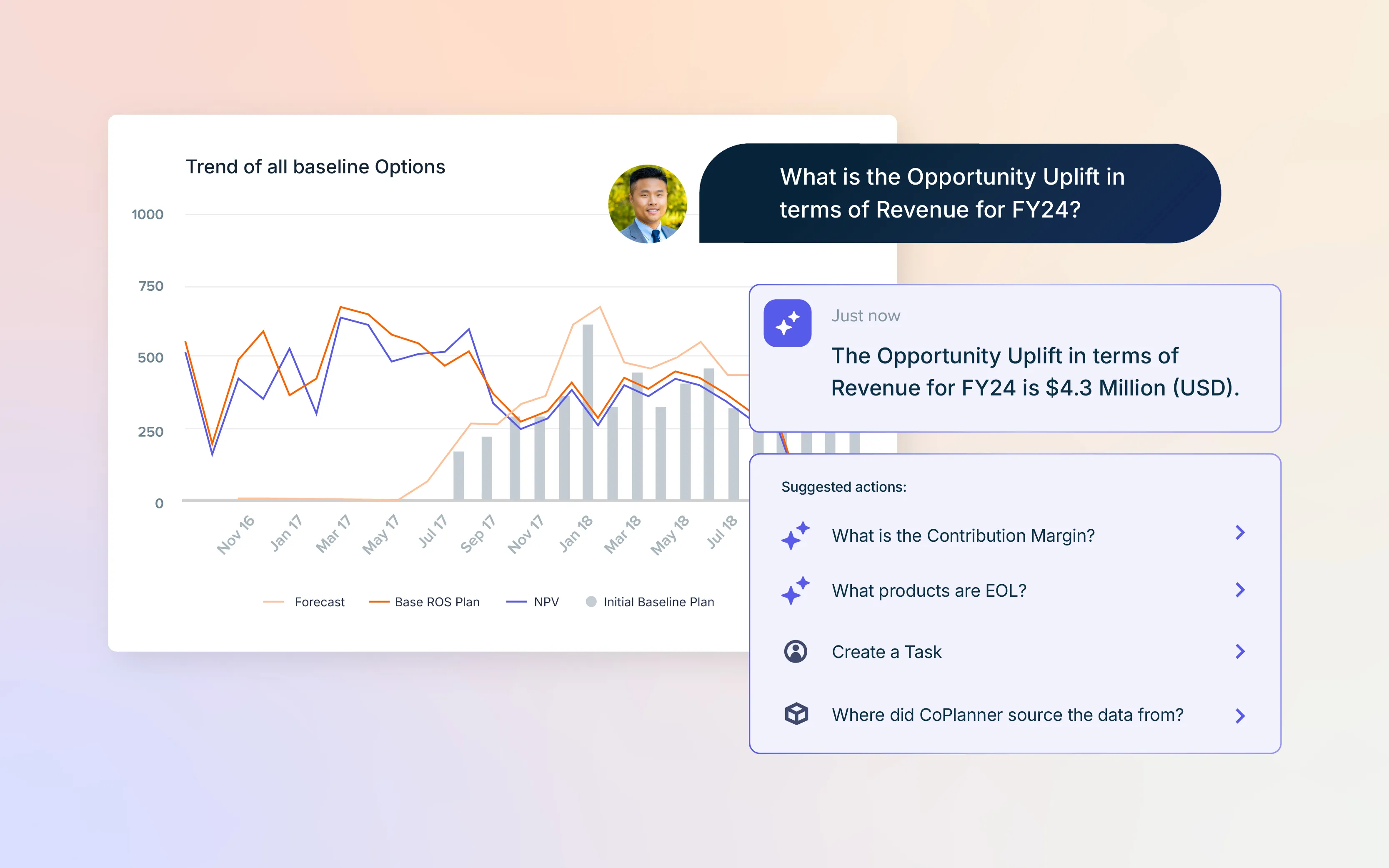
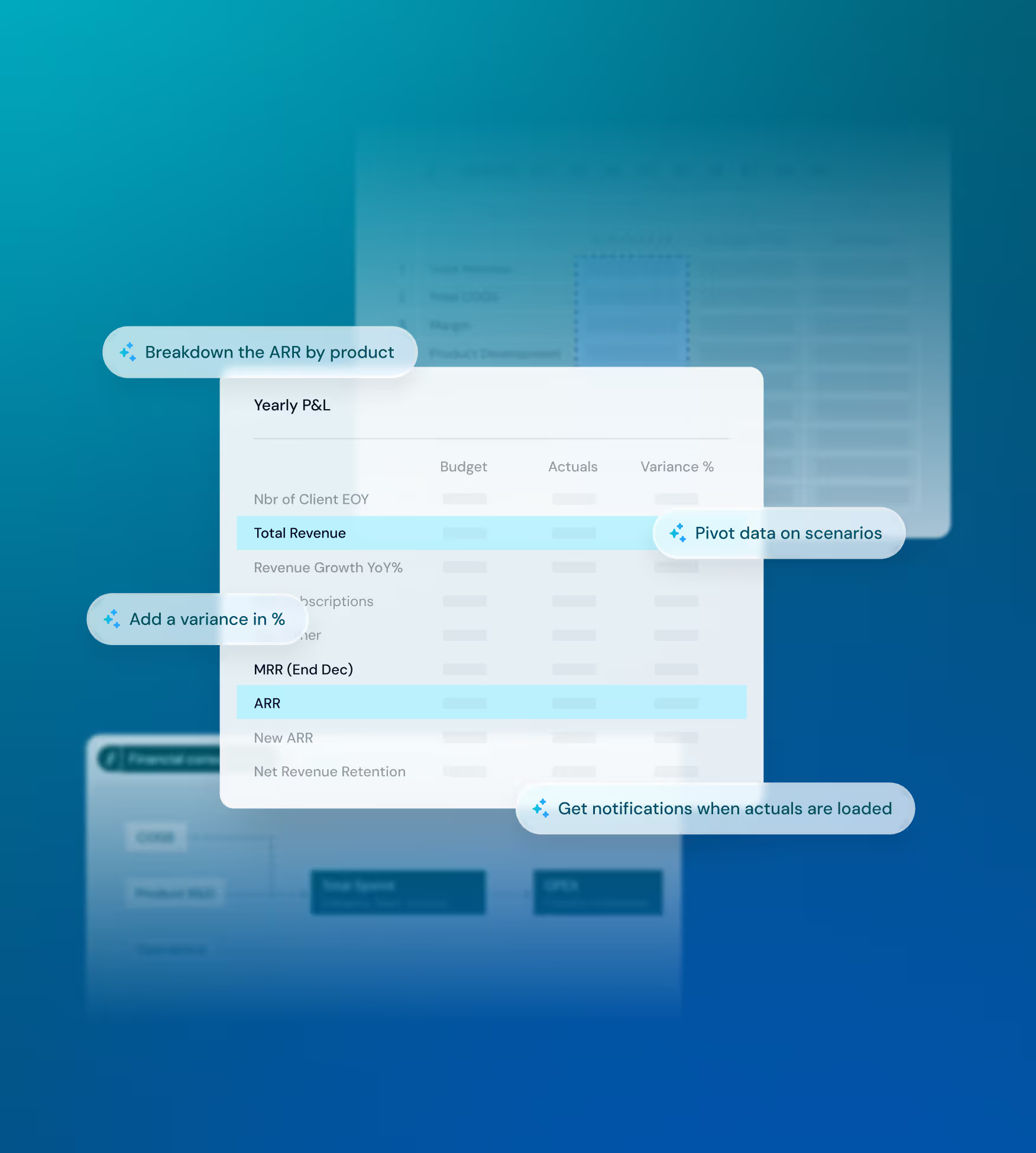


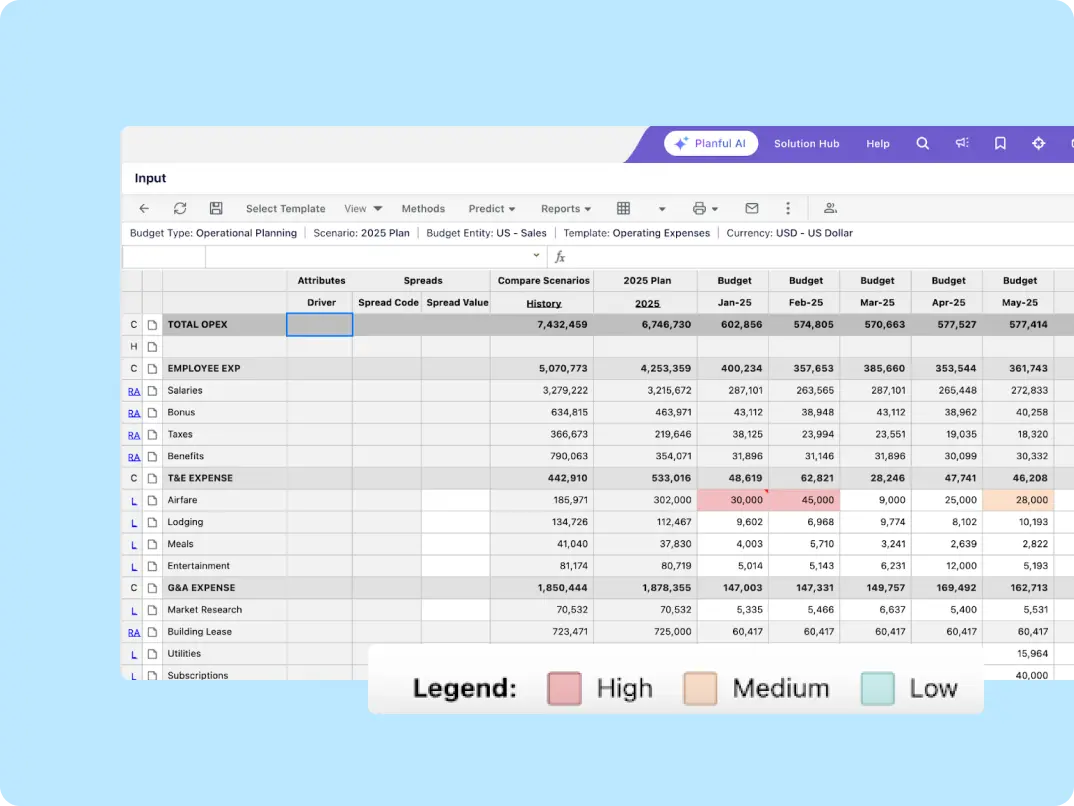
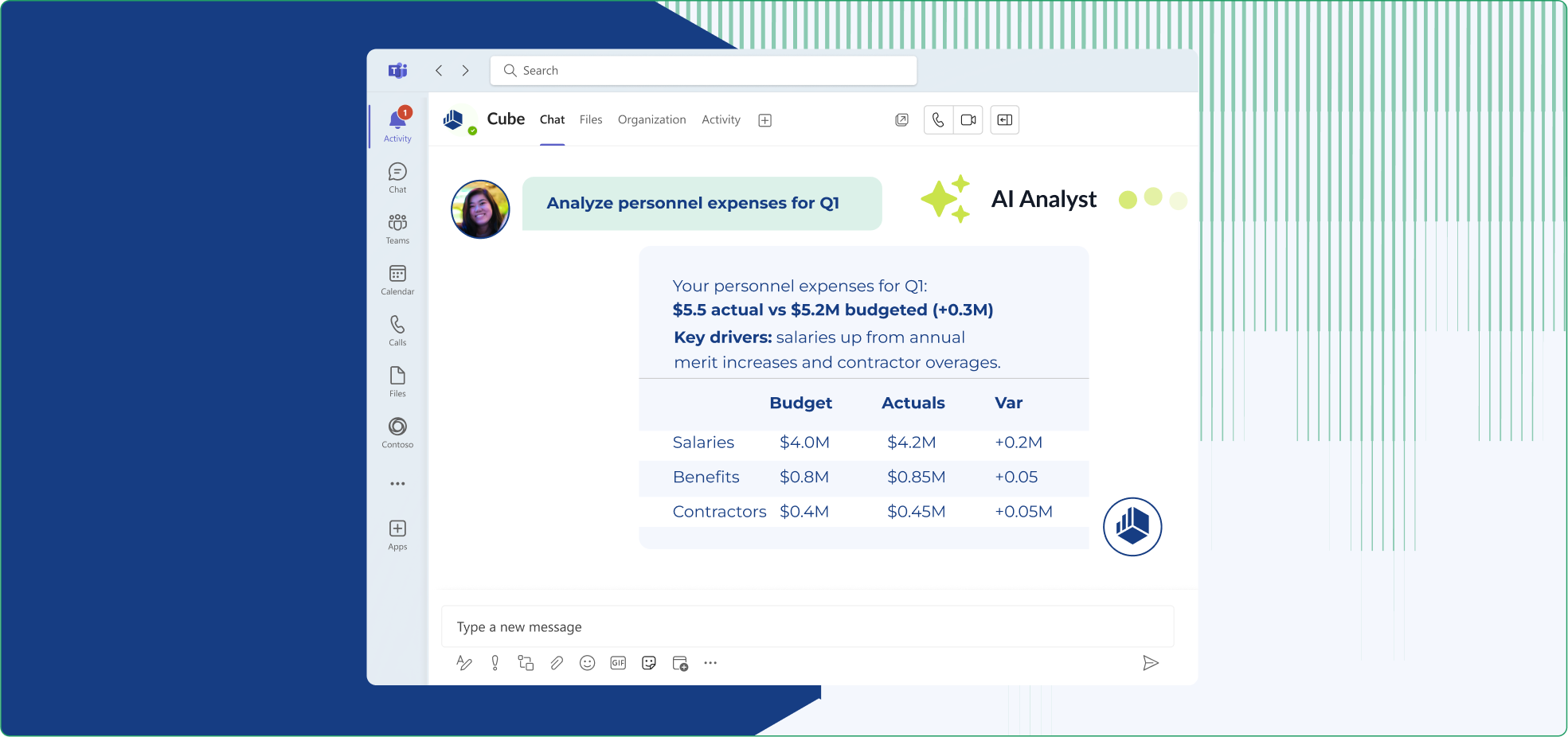
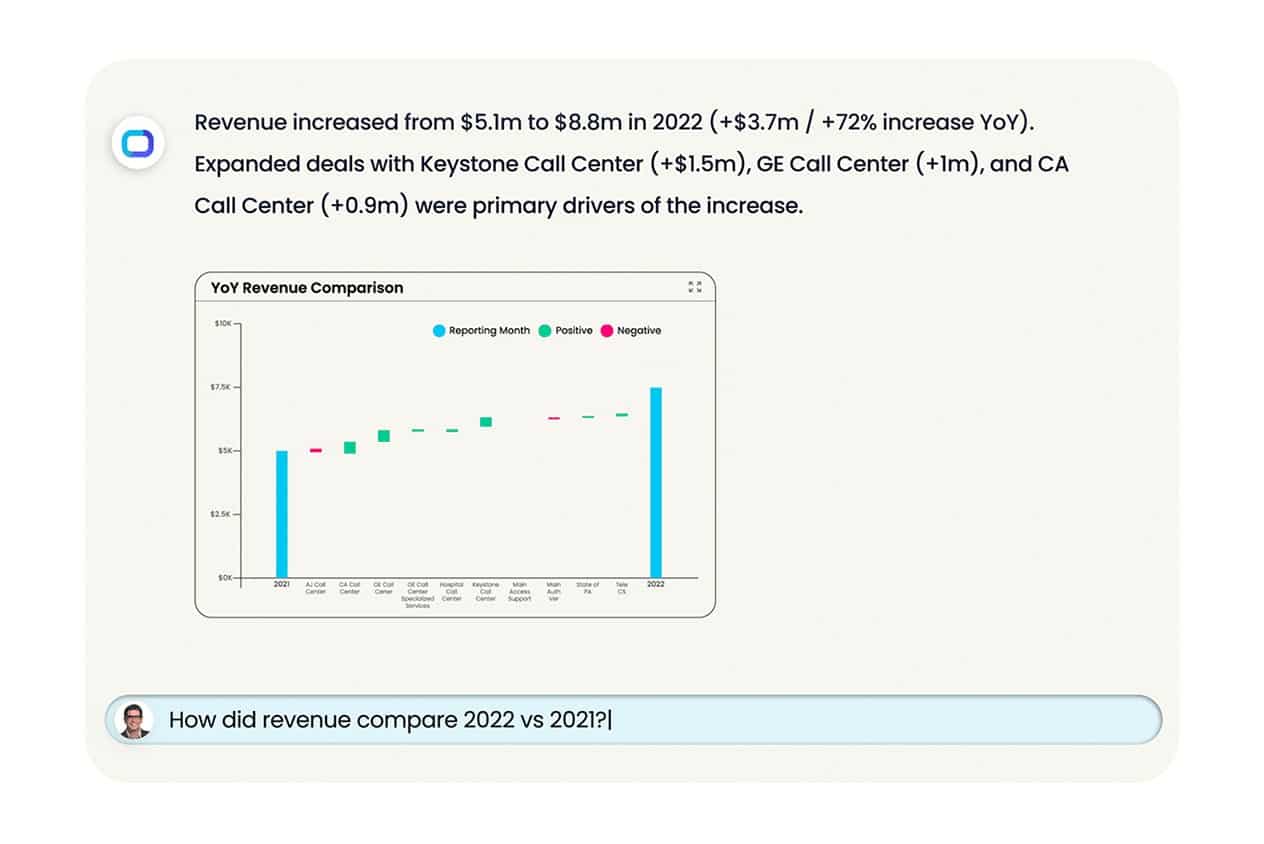
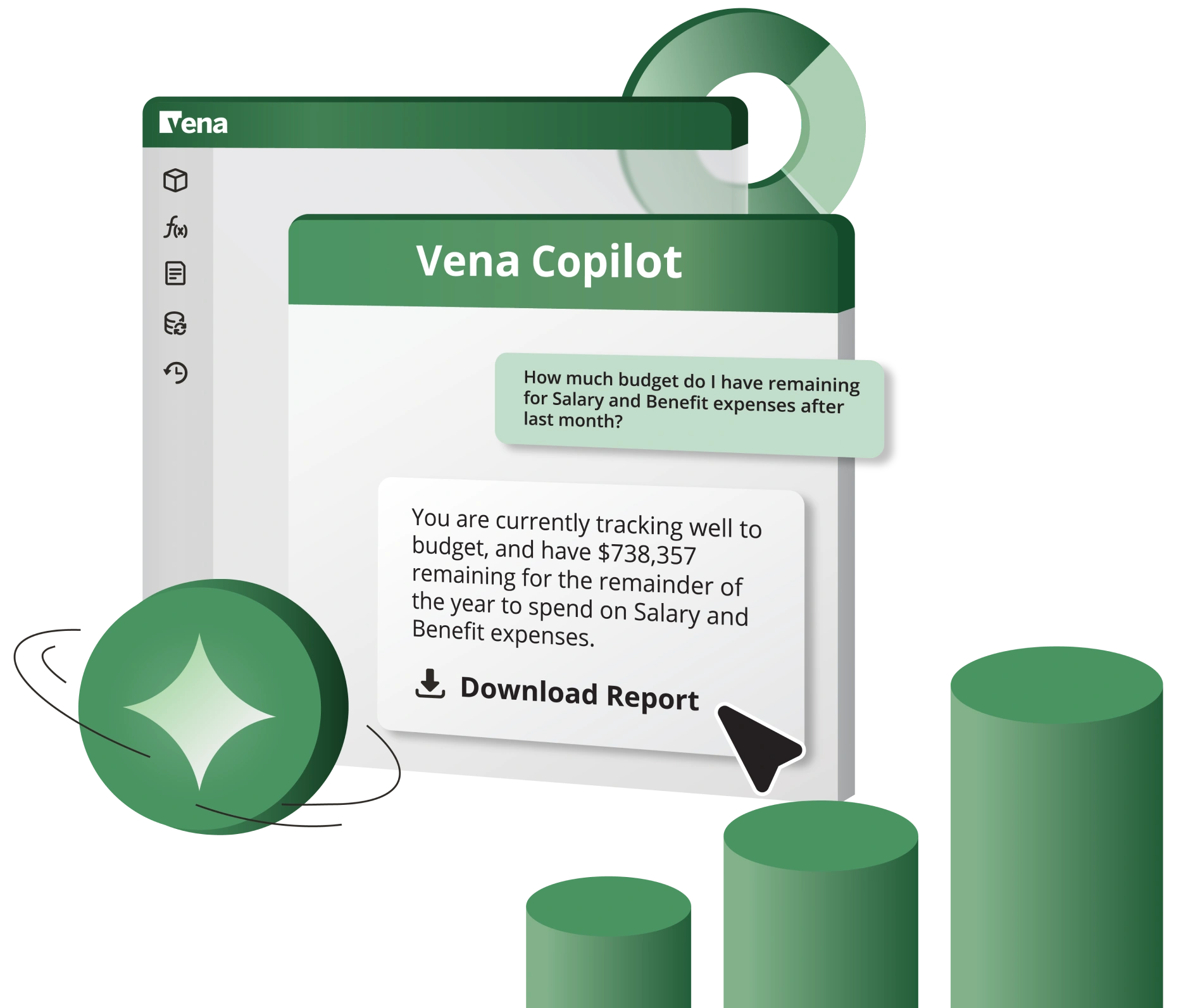











.svg)





