Modern finance teams don’t just report on the past, they shape what comes next. But that requires more than spreadsheets and siloed systems. It calls for a unified approach to planning, forecasting, and performance management across the entire business. That’s the promise of enterprise performance management (EPM) software: to connect strategic goals with daily execution in real time.
Still, the gap between promise and reality is wide. Many EPM tools are either too rigid to handle fast-changing business needs or too fragmented to offer a clear view of performance. Often, their planning modules aren’t built with finance workflows in mind, leading to clunky processes, manual workarounds, and leaving finance teams to fight fires instead of driving strategy.
The best EPM platforms combine deep financial modeling capabilities with operational flexibility, giving teams a shared language to plan, pivot, and align. Because performance isn’t something you review once a quarter from your rear-view mirror—it’s something you steer as you drive it forward every day.
You’ll often hear people use the terms corporate performance management (CPM) and enterprise performance management (EPM) interchangeably, and rightfully so. While "CPM" was popularized by Gartner to describe finance-led planning and reporting, "EPM" has caught on as a broader term that underscores cross-functional collaboration across the organization. Whatever label you use, both refer to software that aim to align strategy with execution by integrating planning, forecasting, and performance analytics.
For this updated guide, we reviewed a total of ten EPM solutions, six for the enterprise and five for the mid-market categories. To cover the broadest range of possible needs, we’ve broken them out into two categories based on the needs of the market sector they target with their solution:
- Enterprise, which we define as 1000 employees and/or more than $100M ARR
- Mid-market businesses, defined as 50-1000 employees, and/or $5-$100M ARR
For this evaluation, we consulted a wide range of sources, including vendor websites and product documentation, independent software review platforms, customer testimonials and reviews, and third-party analyst reports.
For each EPM system, you’ll find a summary of the key features related to aligning strategy with execution by integrating planning, forecasting, and performance analytics, and some of the pros and cons you might want to consider as you evaluate your options.
We’ve also included a new discussion about how AI is being incorporated into the CFO and finance functions today. For this, we highlight three companies that are leading the way forward with AI in terms of how they are incorporating it into their platforms to enhance their EPM and other functions. This information will benefit CFOs and others working in corporate FP&A who want to leverage the power of AI to streamline their work and improve financial performance.
The best EPM software for enterprises
If you’re part of a finance team or lead one, you probably already know this pain. You're buried in Excel files that break when someone sneezes. Your planning cycle takes three months because everyone's using different versions of the same spreadsheet. By the time you finish your forecast, the business has already changed direction twice. This is why EPM software exists: to fix the chaos that comes with managing enterprise finances through disconnected tools.
But here's where it gets tricky. Walk into any EPM vendor demo and you'll hear about driver-based forecasting, multi-dimensional reporting, AI-enabled modeling, and collaborative planning workflows. These aren't just buzzwords, though. They're genuinely useful capabilities. Driver-based forecasting lets you model how changes in key business metrics ripple through your financials. Multi-dimensional reporting means you can slice your data by region, product line, or any other dimension that matters to your business. Real-time dashboards give executives the numbers they need without waiting for month-end reports.
The problem isn't that these features don't matter; it's that most vendors sell them as if they're magic bullets. A system with every bell and whistle is worthless if it takes your team six months to figure out how to use it. The finance teams that actually succeed with EPM tools focus on finding platforms that deliver core functionality without the “complexity tax.” They want tools that integrate with their existing systems, don't require an SQL course to operate, and can show value within weeks, not quarters.
In this guide, we have identified six top EPM software solutions that offer these and other key features enterprise CFOs and their finance teams need to effectively manage the complexity of corporate finance and help them provide strategic insights that drive growth. They are Drivetrain, Anaplan, Workday Adaptive Planning, Oracle Cloud EPM Platform, SAP Enterprise Performance Management, and Pigment.
Take a look at the table below for a quick look at how they stack up in terms of the key features they offer to support enterprise EPM processes. Then, we’ll dive into the details.
| Software/ Platform |  |  |  |  |  |  |
|---|---|---|---|---|---|---|
| Price | $$ | $$$ | $$$ | $$$$ | $$$ | $$$ |
| G2 ratings | 4.8 | 4.6 | 4.3 | 4.1 | 4.2 | 4.6 |
| Time to ROI (from G2) | 6 months | 17 months | 22 months | 25 months | 12+ months | 15 months |
| Time for implemen-tation | 4-6 weeks | 5-7 months | 4-6 months | 5-7 months | 16-24 weeks | 3-6 months |
| No. of integrations supported | 800+ | 60-100 | 300+ | 150+ | 100+ | 20 |
| Driver-based forecasting | ||||||
| Multi-dimensional reporting | ||||||
| AI-enabled modeling | ||||||
| Collabor-ation with access control | ||||||
| Multi-curreny support | ||||||
| Ease of use |
Drivetrain
Drivetrain is redefining what enterprise performance management should look like, fast, flexible, and built for real-world business complexity. Most EPM tools take months to roll out. Drivetrain gets you up and running in just 4–6 weeks. It means faster access to insights and a return on investment (ROI) in as little as six months.
What sets Drivetrain apart is how deeply AI is woven into the platform. And it’s real AI; the kind that finance teams can build complex models, run what-if scenarios, and forecast with speed and precision, without any SQL or coding mastery. And with 800+ native integrations, Drivetrain plugs into almost any system you’re using, making it easy to unify data and eliminate the silos that slow down enterprise planning.
For finance leaders, the real value lies in how Drivetrain brings teams together. Multi-dimensional reporting, real-time visualizations, and collaborative workflows make it easy for stakeholders to align, test assumptions, and make better decisions, faster. It’s everything enterprise planning should be: powerful, intuitive, and built for the pace of business today.
Fastest implementation in the market (4-6 weeks), accelerating time-to-value
Industry-leading time to ROI (6 months) with the highest G2 rating (4.8)
Most extensive integration ecosystem (800+) to eliminate every data silo
AI-native platform with superior forecasting and modeling capabilities
Intuitive interface requiring minimal training for finance teams
Global scalability for large enterprises
Heavily focused on mid-market and enterprise businesses
Real-time multi-dimensional financial planning and analysis
Driver-based forecasting with scenario modeling
Automated financial consolidation and reporting
Interactive dashboards with drill-down capabilities
Collaborative planning with role-based access controls

Anaplan functions as a connected planning platform designed for complex enterprise environments. With implementation times ranging from 5-7 months and a time to ROI of 17 months, organizations must commit to significant upfront investment before realizing value. While Anaplan offers robust multi-dimensional reporting and driver-based forecasting capabilities, users consistently note its steep learning curve, which is further reflected in its G2 ease-of-use rating. This complexity often makes it necessary to get specialized training for users and/or hire dedicated resources with the skills to maximize platform utilization.
The platform provides strong collaboration features with comprehensive access controls, allowing large organizations to manage complex permission structures across departments. Anaplan's multi-currency support meets the needs of global enterprises, though its AI-enabled modeling capabilities lag behind newer market entrants. With limited integration capabilities, Anaplan falls significantly behind competitors like Drivetrain in terms of connectivity to external systems, potentially creating challenges for organizations with diverse technology ecosystems.
For organizations evaluating Anaplan, the primary consideration should be whether the extended implementation timeline, learning curve, and limited integration capabilities align with business objectives. The platform offers comprehensive planning capabilities for enterprises willing to invest substantial time and resources in deployment and training. However, organizations seeking more agile implementation, more intuitive user experiences, or more extensive integration options may find Anaplan challenging to justify against business requirements.
Robust, connected planning across departments and functions
Strong multi-dimensional analysis and scenario modeling capabilities
Comprehensive workflow and collaboration features
Steep learning curve requiring significant training investment
Long implementation times (5-7 months) and extended ROI timeline (17 months)
Limited integration capabilities compared to modern platforms
A complex interface that can overwhelm new users
Performance issues with large datasets reported by users
Cross-functional connected planning and budgeting
What-if scenario analysis and modeling
Financial consolidation and close management
Automated variance analysis and reporting
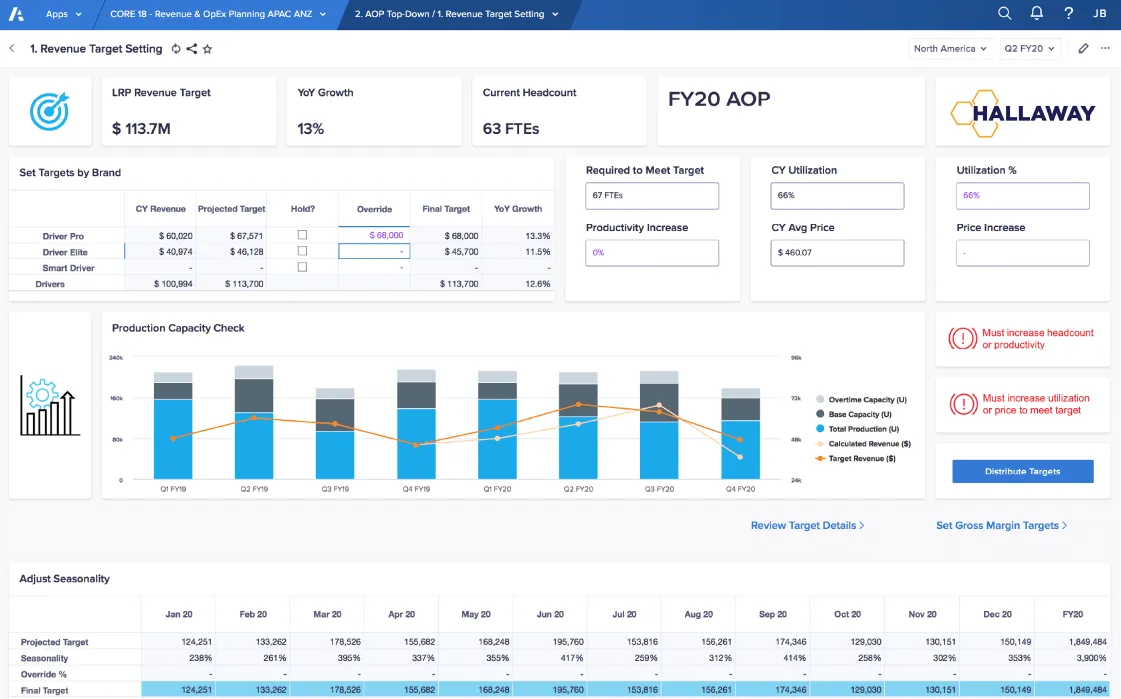
Workday Adaptive Planning delivers a comprehensive enterprise planning solution that integrates particularly well within the broader Workday ecosystem. With implementation timelines of 4-6 months and a time to ROI of 22 months, organizations should prepare for moderate deployment timeframes before achieving value. The platform performs adequately in multi-dimensional reporting but excels in collaboration features with well-designed access controls that facilitate cross-functional planning processes.
Workday Adaptive Planning supports approximately 60-100 integrations, focusing primarily on connections within the Workday ecosystem rather than the broader range offered by leaders like Drivetrain.
Organizations considering Workday Adaptive Planning should evaluate their existing technology landscape, particularly any current Workday investments. For companies already using Workday HCM or Financials, the platform offers natural synergies and data flows. However, organizations requiring extensive connections to diverse systems or seeking faster implementation timelines may need to carefully assess whether the platform's integration approach and deployment timeline align with their specific requirements.
Good user interface with high ease-of-use ratings
Strong collaboration features with intuitive workflows
Seamless integration within the Workday ecosystem
Comprehensive multi-currency support for global operations
Good balance of functionality and accessibility
The extended time to ROI (22 months) is among the longest in the category
Limited integration options (60-100) outside the Workday ecosystem
Multi-dimensional reporting capabilities lag behind competitors
Implementation complexity increases outside the Workday environment
Growing AI capabilities, but not yet best-in-class
Integrated financial and workforce planning
Rolling forecasts with driver-based modeling
Dashboard creation with self-service analytics

Oracle Cloud EPM Platform
Oracle Cloud EPM Platform provides an end-to-end solution, particularly suited for organizations already invested in the Oracle ecosystem. With implementation timeframes ranging from 5-7 months and the longest time to ROI in the comparison at 25 months, organizations must commit to a significant upfront investment before realizing returns. The platform offers capable multi-dimensional reporting and driver-based forecasting features, but receives lower ratings for ease of use and collaboration capabilities compared to more modern alternatives.
Oracle’s Cloud EPM supports approximately 150+ integrations, with particular strength in connecting to other Oracle applications. This integration approach proves effective for organizations heavily invested in the Oracle ecosystem but presents notable limitations compared to modern platforms like Drivetrain that offer more fully connected planning.
For organizations evaluating Oracle Cloud EPM, the primary considerations should include existing Oracle investments and tolerance for extended implementation timelines. Organizations already committed to Oracle's ecosystem may find value in the platform's native integration capabilities, while those seeking more agile implementation approaches, intuitive user experiences, or more extensive integration options may find the platform's complexity and deployment timeline challenging to justify against business objectives.
Comprehensive end-to-end EPM suite covering all financial processes
Strong multi-dimensional reporting and analytics capabilities
Deep integration with the Oracle ecosystem
Global scalability for large enterprises
Longest time to ROI (25 months) of all vendors compared
Complex implementation requiring specialized expertise
Limited ease of use with a steep learning curve
Moderate collaboration capabilities compared to modern platforms
Complete financial close and consolidation
Strategic and operational planning modules
Profitability and cost management
Narrative reporting and disclosure management
Account reconciliation with automated matching

SAP Analytics Cloud
SAP Analytics Cloud delivers capabilities specifically designed for enterprises operating within the SAP ecosystem. With implementation timelines of 6+ months and a time to ROI of 18+ months, organizations face a substantial upfront investment before they can expect to start realizing any value from the system. The platform performs adequately in driver-based forecasting while offering stronger multi-dimensional reporting capabilities, though users consistently note challenges with its ease of use and the lack of collaboration features.
The platform supports approximately 100+ integrations, focusing primarily on connections within the SAP ecosystem. This approach benefits organizations heavily invested in SAP but may limit flexibility for those with diverse technology stacks.
SAP’s Analytics Cloud makes the most sense for companies already deep in the SAP ecosystem. If your data and processes are built around SAP, the integration and continuity can be a big plus. But the tradeoff is time and complexity. Implementations tend to be long, and the user experience isn’t exactly known for being intuitive. For organizations looking to move fast or prioritize usability, it’s worth asking whether SAP’s approach aligns with how your teams actually work and how quickly you need to see results.
Strong multi-dimensional reporting and analysis
Deep integration with SAP ERP systems
Comprehensive global business support
Robust security and compliance features
Complexity challenges affecting ease of use
Limited driver-based forecasting capabilities
Collaboration features lag behind modern platforms
Requires significant training and specialized knowledge
Financial planning and consolidation
Business planning and simulation
Profitability and cost analysis
Regulatory and management reporting
Integration with the broader SAP S/4HANA systems

Often referred to as a corporate performance management software, Pigment is designed for agile organizations. It takes a modern, design-first approach to EPM. The interface is clean, intuitive, and built to get non-finance teams involved in planning, something most traditional tools struggle with.
Pigment performs well in driver-based forecasting and multi-dimensional reporting while offering advanced AI-enabled modeling capabilities that compete with the top platforms in the market. However, with only 20 integrations, Pigment has the most limited connectivity among all platforms reviewed, creating potential challenges for organizations with complex system landscapes.
It is, however, a good fit for growth-stage companies that prioritize ease of use and fast adoption over deep system connectivity. If collaboration and accessibility are higher on your list than integrations, Pigment will likely deliver. But if your planning process relies heavily on pulling in data from a wide range of tools, it’s worth digging deeper into whether the integration limitations could become a bottleneck.
Modern, intuitive interface with excellent ease of use
Advanced AI-enabled modeling and forecasting capabilities
Strong collaboration features for modern teams
The most limited integration ecosystem (20) in the comparison
Limited multi-currency capabilities compared to competitors
May require workarounds for complex enterprise requirements
Considerable time to ROI (15 months) despite modern architecture
Real-time scenario planning and modeling
AI-powered insights and anomaly detection
Collaborative budgeting and forecasting

The best EPM tools for mid-market companies
Mid-market organizations face a distinct challenge when selecting EPM (or CPM software for that matter) software in finding solutions that deliver sophisticated capabilities without the complexity and cost traditionally associated with enterprise platforms. These companies have outgrown basic planning tools but cannot justify the extended implementation timelines and premium price points of enterprise offerings. The right mid-market EPM solution must thread this needle carefully, providing robust functionality while remaining reasonably easy to to implement and maintain with more limited resources.
Finance leaders at mid-market companies should evaluate EPM tools against practical criteria that directly impact operational success. Implementation speed proves paramount; solutions requiring more than 3-4 months to deploy can derail budget cycles and exhaust team patience. Integration capabilities often make or break EPM success, as mid-market organizations typically operate diverse system landscapes that evolved organically through growth. Strong EPM solutions offer extensive pre-built connectors that eliminate costly custom development while providing finance teams with a comprehensive data foundation for planning and analysis. The accelerating pace of market change has elevated scenario planning from a nice-to-have to an essential capability, enabling finance teams to prepare for multiple futures rather than committing to single-point forecasts.
The democratization of advanced analytics has transformed the mid-market EPM landscape, with AI-enabled planning features now within reach of organizations lacking dedicated data science teams. Smart finance leaders look beyond flashy dashboards to evaluate whether AI capabilities can really deliver practical benefits: more accurate forecasts, early detection of performance variances, and automated generation of insights that enhance decision quality.
Ultimately, total cost of ownership should drive evaluation, considering not just licensing costs but implementation complexity, required technical expertise, and ongoing maintenance burden. Solutions that deliver powerful modeling capabilities through intuitive interfaces without requiring specialized technical skills represent the sweet spot for mid-market organizations seeking to transform their finance team from backward-looking scorekeepers to forward-looking strategic partners.
In this section, we cover five EPM solutions with features that meet and in some cases exceed the needs of mid-market businesses. They are Drivetrain, Cube, Vena, Planful, and Mosaic. The table below offers a quick comparison of their relative strengths and weaknesses in terms of the EPM capabilities that mid-market businesses need. Then we dive into the details of each solution below the table.
| Software/ Platform |  |  |  |  |  |
|---|---|---|---|---|---|
| Price | $$ | $$ | $$$ | $$$ | $$$ |
| Time to Implemen-tation | 4-6 weeks | 2-3 months | 4-6 months | 4-6 months | 2-3 months |
| Time to ROI | 6 months | 10 months | 20 months | 17 months | 8 months |
| No. of integrations supported | 800+ | 50+ | 100+ | 16 | 30+ |
| AI-enabled planning features | |||||
| Scenario analysis & what-if analysis | |||||
| Advanced budgeting & forecasting | |||||
| Customizable modeling & reporting templates | |||||
| Collaboration tools | |||||
| Role-based access and version controls and audit trail | |||||
| Ease of use |
Drivetrain
Drivetrain stands out as an exceptional performer in the EPM software market, offering the fastest implementation time (4-6 weeks) and quickest time to ROI (6 months) among all competitors. These metrics are critical for finance teams seeking to rapidly transform planning processes and demonstrate value to stakeholders.
With more than 800 integrations, Drivetrain easily connects with virtually any financial system, data source, or operational tool. This capability can be transformative for mid-market businesses, eliminating data silos and manual reconciliation processes that typically plague their finance departments.
What truly elevates Drivetrain is its comprehensive approach to scenario modeling and AI-enabled planning, allowing finance professionals to build sophisticated multi-dimensional models that capture business complexity while remaining highly intuitive to use. This balance of power and accessibility is reflected in Drivetrain's market-leading G2 rating of 4.8, indicating exceptional customer satisfaction across implementation, support, and ongoing value. The platform's robust collaboration features with granular access controls ensure that the right stakeholders have appropriate visibility and input capabilities.
The platform's demonstrated ability to handle BvA analysis, scenario planning, and multi-currency support provides finance teams with the essential tools needed to navigate volatility and support strategic decision-making across global operations.
Fastest implementation time (4-6 weeks) and quickest ROI (6 months)
Extensive integration ecosystem with 800+ connections
Mid-market pricing with enterprise-grade capabilities
Exceptional ease of use for finance and non-finance users alike
Heavily focused on mid-market and enterprise businesses
Real-time multi-dimensional scenario modeling
AI-powered driver identification and impact analysis
Driver-based assumption management with version control
Automated variance analysis between scenarios
Collaborative workflow with role-based permissions
Visual dashboards for scenario comparison
Intuitive spreadsheet-inspired UI

Cube provides a spreadsheet-native approach to enterprise performance management that appeals to many finance teams. The platform's integration with Excel and Google Sheets creates a familiar environment for corporate performance management, although the limited number of system integrations (~50) restricts the scope of data that can be easily incorporated compared to more connectivity-focused alternatives. This constraint often necessitates manual data management processes that can introduce delays and potential errors in consolidated financial reporting and planning.
Implementation timelines for Cube typically extend to 3-4 months, significantly longer than more agile CPM/EPM solutions. This extended timeline delays the realization of benefits from financial transformation initiatives. While the platform provides competent multi-dimensional modeling capabilities for budgeting and forecasting, its AI functionality lags behind industry leaders, limiting opportunities for automated variance analysis and predictive forecasting that modern finance teams increasingly require.
The collaboration features seem basic when compared to other alternatives for mid-market businesses. The platform performs effectively for finance-led planning but may struggle with broader cross-functional budgeting and forecasting processes where non-finance stakeholders need to actively participate. Organizations considering Cube should evaluate whether its spreadsheet-centric approach aligns with their financial planning maturity and cross-functional requirements for a comprehensive solution.
Native integration with Excel and Google Sheets
Adequate multi-dimensional scenario modeling
Solid multi-currency support
Side-by-side scenario comparison functionality
Limited integration ecosystem (~50 connections)
Longer implementation timeline (3-4 months)
Limited AI capabilities
Spreadsheet-native scenario building
Template-based scenario planning models
Financial statement impact analysis

Vena
Vena delivers an Excel-based EPM solution that maintains the familiar spreadsheet experience while adding planning functionality. The platform's implementation typically requires 4-5 months, considerably longer than faster alternatives in the market. This extended timeline can delay the realization of benefits and limit agility during critical planning cycles. Vena offers approximately 100 system integrations, which cover common financial systems but may require custom work for specialized operational data sources.
The platform's core strength lies in its Excel compatibility, enabling finance teams to leverage existing skills and templates. However, this approach comes with inherent limitations for complex scenario planning and multi-dimensional modeling that more purpose-built solutions have overcome. Vena's AI capabilities remain relatively underdeveloped, focusing primarily on basic anomaly detection rather than advanced scenario generation or predictive analytics.
Vena's collaboration features provide adequate version control and basic workflow management but lack the sophisticated permission structures and real-time collaboration capabilities found in more advanced platforms. Organizations that prioritize Excel compatibility above implementation speed and advanced modeling capabilities may find Vena meets their requirements, but those seeking to transform planning processes should carefully consider the platform's limitations in handling complex, cross-functional planning scenarios.
Excel-native interface familiar to finance teams
Solid multi-currency support for global operations
Robust multi-dimensional modeling for complex scenarios
Longest ROI timeline (20 months) among all compared vendors
Limited AI capabilities for intelligent scenario generation
Steeper learning curve for non-finance users
Implementation requires a substantial time investment (4-6 months)
Excel-native modeling environment
Workflow management for scenario approvals
Multi-dimensional modeling capabilities

Planful operates in the premium segment of the EPM market while delivering the lowest G2 rating (4.3) among reviewed vendors. The platform's extended implementation timeline of 4-6 months and lengthy ROI period of 17 months indicate potential complexity in deployment and value realization, factors that finance leaders must carefully consider when evaluating total cost and time investment. With only 16 native integrations supported, Planful presents significant limitations for organizations with diverse systems.
The platform demonstrates adequate capabilities in BvA analysis, multi-currency support, and collaboration features with access controls, core functionalities that finance teams require for effective planning and reporting. However, Planful shows moderate performance in multi-dimensional modeling, AI capabilities, and scenario planning, which are increasingly important for finance organizations navigating uncertain business environments and complex decision-making.
Finance professionals should note that Planful's combination of higher price point, longer implementation timeline, and fewer integrations may present challenges for organizations seeking quick wins or operating with varied technology ecosystems. The platform may be better suited for organizations with less complex integration requirements that can accommodate longer deployment schedules and delayed financial returns on their EPM investment.
Modern visual approach makes complex scenarios more accessible
Robust collaboration framework democratizing planning processes
Limited dimensions supported
Lack of native integrations
Report templates that are difficult to set up
Steep learning curve
Long and expensive implementation by third-party consultants
Rolling forecast functionality
Driver-based modeling capabilities
Pre-built templates for modeling

Mosaic is a corporate performance management tool founded in 2019 with a focus on supporting collaborative planning and consolidating data across ERP, CRM, and HR systems. In February 2025, Mosaic was acquired by Hibob, a platform that serves the HR needs of mid-market businesses.
While we could have eliminated it from this guide, we decided to include our evaluation of its enterprise performance management capabilities here to provide current Mosaic customers a deeper look into a few alternatives that may be suitable for their needs.
Mosaic provides the standard CPM features, making it suitable for basic to intermediate financial planning needs. In terms of corporate performance management, this means sufficient support for the usual planning and analysis activities of mid-market businesses. However, more sophisticated demands may require secondary solutions.
The platform's role-based access control and basic multi-currency support provide core functionality for mid-market companies but may not fully address the needs of rapidly growing organizations or those with complex international operations. Lack of customization and rigidity of the platform are some of the most common complaints by Mosaic users.
Easy to use and set up
Good monitoring capabilities
Intuitive dashboards
Limited integrations
Model templates are rigid
Lacks root cause analysis capabilities
Version control of models is confusing
Doesn’t support weekly reporting
Real-time data integration
Scenario modeling
Predictive analytics

The 4 best AI-enabled EPM software
Artificial intelligence (AI) is redefining Enterprise Performance Management by elevating how organizations plan, monitor, and optimize financial performance. Today’s EPM platforms leverage AI to improve forecast precision, automate workflows, and empower business users to make faster, smarter decisions with minimal dependency on analysts.
From predictive modeling to natural language querying, the leading solutions integrate machine learning (ML) and natural language processing (NLP) to unify data, surface insights, and drive continuous planning across the enterprise. Here’s how the top AI-powered EPM platforms are transforming enterprise finance.
Each platform offers unique AI-driven features designed to enhance enterprise performance management practices and drive better financial outcomes. Let's take a look at the specific ways these solutions are implementing AI to advance EPM.
Drive AI by Drivetrain
Drive AI takes Drivetrain's already powerful EPM capabilities to the next level, equipping finance teams with a suite of AI-powered tools designed to streamline workflows, enhance analysis, and improve decision-making. This suite includes AI Transforms, AI Analyst, Model Generation, and AI Alerts—each designed to address specific pain points in the FP&A process.
One of the biggest challenges for finance teams is data preparation. Gathering data from various sources and transforming it into a usable format for analysis can be incredibly time-consuming. Drive AI’s Transforms feature changes that. It automatically transforms complex datasets in seconds, eliminating tedious manual work and enabling faster, more efficient planning and reporting.
Imagine needing to analyze data by a specific dimension not readily available in your source system. Previously, this would involve exporting data, manipulating it in Excel, and then re-importing it. With AI Transforms, this process happens automatically within Drivetrain, saving you time and reducing errors.
Drive AI goes beyond streamlining data tasks with AI Analyst, a conversational intelligence tool that allows users to interact with the platform using natural language. Need to know last quarter's revenue or identify your top-performing sales reps? Simply ask the AI Analyst. This intuitive interface provides instant answers, uncovers hidden insights, and even assists in writing formulas for complex models, making financial modeling accessible to everyone, not just finance experts.
Building accurate and insightful financial models is crucial for any successful EPM process. Drive AI’s Model Generation tool simplifies this by automatically building baseline models using data from your existing business systems. This not only saves time but also leverages advanced AI algorithms to enhance the accuracy of your predictive models, whether you're forecasting cash flow or planning for future growth.
Finally, Drive AI extends Drivetrain’s existing automated alerts system with AI Alerts, providing an extra layer of confidence in your data. Now, you’re not only alerted when key metrics deviate from expectations but also when potential issues arise with your source data. This proactive approach ensures you’re always working with the most accurate and up-to-date information, allowing you to make critical decisions with confidence.
AI features to enhance EPM:
- Universal AI-assisted search feature
- AI-driven data transformations
- AI-generated modeling applications
- AI-enabled formulas
- Anomaly detection and notification
Anaplan Intelligence
Anaplan Intelligence consists of four AI-powered solutions designed to enhance enterprise performance management: Coplanner, Optimizer, Predictive Insights, and PlanIQ.
CoPlanner serves as Anaplan's conversational AI interface, employing a language learning model (LLM) to deliver context-aware financial insights. Finance teams can pose natural language questions about their financial data, and CoPlanner provides responses that consider the full context of their financial models and data relationships. A significant advantage is CoPlanner's ability to analyze data across multiple financial models simultaneously, enabling comprehensive analysis of interconnected financial metrics.
Optimizer powers Anaplan's AI-driven financial scenario planning and analysis capabilities. Financial teams can define specific financial objectives (such as profit maximization or cost reduction) and set multiple variables or constraints to guide the planning process. The tool employs linear programming methods to identify optimal financial solutions. While linear programming is a mathematical optimization technique rather than true AI, it proves particularly effective for structured financial scenario planning where constraints and variables are clearly defined.
Predictive Insights utilizes ML to identify patterns in financial and operational data from connected business systems (ERP, CRM, HRIS, etc.) and applies advanced analytics to improve forecast accuracy across various financial metrics. Similarly, PlanIQ leverages machine learning to generate financial predictions based on historical data and business drivers. PlanIQ's no-code approach makes sophisticated financial forecasting accessible to finance professionals without requiring technical expertise in data science or programming.
AI features to improve EPM:
- Time series forecasting
- Automated insights
- Automated scenario building
Arc AI by Mosaic
Arc AI by Mosaic leverages NLP to transform how finance teams interact with their financial data and planning tools. Finance professionals can query financial metrics, variance analyses, and performance insights using natural language questions. The system interprets these queries within the context of financial planning and analysis, delivering precise responses that help finance teams quickly access and analyze information without requiring extensive technical knowledge of the platform.
AI-assisted reporting accelerates the financial reporting process by enabling finance teams to specify desired insights and metrics through simple queries. Arc AI automatically aggregates data from multiple sources (such as ERP, CRM, and other business systems), performs relevant financial analyses, and generates customized financial reports aligned with specific reporting requirements. This capability streamlines the creation of budget vs. actual reports, forecasting analyses, and other critical FP&A deliverables.
AI features to improve EPM:
- Automated insights
- Ability to easily query the data
- Automatic sharing of insights via Slack
Pigment AI
Pigment AI integrates NLP through a conversational interface to enhance enterprise performance management workflows. The platform intelligently recommends visualization formats for different types of financial data and metrics, such as waterfall charts for variance analysis or trend lines for revenue growth. The AI-powered assistance helps new users quickly navigate the platform's EPM capabilities, accelerating time to value for finance teams.
The system employs machine learning to analyze historical financial data and provide data-driven insights based on user queries. During planning cycles, Pigment AI offers intelligent suggestions to help finance teams refine their projections across various business dimensions. Teams can explore different aspects of their financial data using suggested analytical prompts (such as "analyze department-wise budget variances" or "identify top expense drivers") and dive deeper with follow-up queries. These AI-driven insights can be seamlessly incorporated into budget models, forecasts, and other planning processes within the Pigment platform, enabling more informed financial decision-making.
AI features to improve EPM:
- Intelligent data visualization
- Ability to drill down into the data using AI prompts
- AI-suggested prompts to help refine projections
Why Drivetrain is the best EPM software for your business
Many of the EPM tools on the market today target large enterprises (no surprise there). Due to their complexity, finance leaders and teams often need extensive training and technical expertise (via IT teams or third-party system integrators) to derive maximum value and generate reports.
It is also an exhausting process involving BI tools and the organization's IT team, as well as longer wait times to get access to performance metrics in real time. Stakeholders and decision makers have no option but to settle for basic reports instead of insightful, actionable, and customized results. To achieve the agility that businesses need today, CFOs and their finance teams require a user-friendly, self-service solution that enables them to customize and build these reports themselves.
That solution is Drivetrain, a simple yet powerful strategic finance software that fully supports enterprise performance management. Drivetrain provides a highly sophisticated and powerful calculation engine but also offers the familiarity and ease of Excel spreadsheets through an Excel-like UI.
The platform combines best-in-class modeling and reporting templates with dynamic, interactive dashboards, pre-calculated and custom metrics, and detailed reports. You can quickly analyze your actuals vs. budget on demand, and create detailed variance reports or compare your actuals vs. forecast, all without any external support for IT teams or data analysts.
Using Drivetrain, finance teams can more effectively and efficiently manage the financial consolidation and close process by aggregating financial and business data from different source systems, tracking current business performance, and deriving actionable business insights, all in real time.
How to choose the right enterprise performance management software for your business
What is enterprise performance management software?
Enterprise performance management software is used to do budgeting, create forecasts, and facilitate other types of FP&A activities that help manage the financial performance of a business. Such tools typically provide data analytics, reporting, and forecast modeling so organizations can analyze, understand, and plan strategically for the business. EPM software helps companies align business strategy with business execution.
Top 5 benefits of enterprise performance management solutions
A comprehensive third-generation FP&A software enables finance leaders and teams to track and optimize business performance and make data-driven decisions. In this section, we have outlined some of the key benefits businesses can expect when they start using financial performance management software.
1. Automated data consolidation
Most of the EPM tools on the market today support large volumes of data, automating its consolidation from several different source systems. This saves FP&A teams the trouble of manually pulling and reconciling from different sources, as well as removes the hassle of cut-and-paste and human error it can introduce into your data. error, which makes data consolidation more time and effort-friendly and far more accurate.
2. More accurate forecasting
The right enterprise performance management software enables finance teams to accurately forecast expenses and revenue. By pulling historical data and centralizing modeling assumptions in one single platform, EPM software not only eliminates a huge amount of the effort involved in forecasting but also most of the error and ensures that finance teams are always working from the most accurate data available when they create their forecasts.
3. Real-time insights
EPM tools help FP&A teams stay on top of their business performance and metrics with detailed insights into their financial performance, including revenue, expenses, and profitability, in real time. The best EPM software solutions will make it easier for FP&A teams to view and update their models with a click of a button and then share those results in a meaningful way with all the stakeholders that need to see them. The ability to update forecasts on the fly also allows businesses to be far more agile in their decision-making to respond to emerging threats and leverage new growth opportunities.
4. Better collaboration across different teams
Consolidating data from multiple sources and making it easily accessible to all stakeholders who need to see it are table stakes for effective EPM. This drives better strategic alignment across departments as teams are able to view and work on the same data set more confidently and efficiently, without worrying about the errors of data consolidation and validation, as well as version control. It also helps to achieve alignment faster by eliminating disagreements about whose data is the “right” data, shifting the conversation instead to how to best achieve business goals and objectives.
5. More time for strategic initiatives
By handing off the data-related burden of consolidating data from multiple sources to an EPM tool and making it available in one place, CFOs and their teams have far more time to think strategically about the business and explore what the data is telling them. With the detailed insights derived from financial performance management tools, they can better predict and evaluate the potential risks and rewards of different initiatives and scenarios and make more informed decisions to improve efficiency and profitability.
Features
In earlier sections, we detailed the features as well as the pros and cons of the five best EPM tools in the market today. The information we have compiled here will help you gain a better understanding of the specific features you should look for in an EPM software, depending on your company’s unique needs.
1. Native integrations
Swift integration with data source systems is a crucial feature for any FP&A software, especially those that ensure financial performance management. Integration with source systems eliminates the need for manual entry of data, minimizing typos and human errors in formulas. Without native integrations, real-time financial reporting can be challenging for finance teams.
Drivetrain has 800+ native integrations that finance leaders and teams can use to automatically sync financial and business data from integrated systems into one central platform. Creating a single source of truth ensures that forecasts are always up-to-date.
2. Predictive forecasting
Forecasting is a critical part of financial planning and analysis. The ability to forecast accurately and efficiently empowers finance leaders to make more data-driven decisions both in terms of resource allocations in the short term as well as their long-term strategic planning.
As a full-featured strategic finance platform, Drivetrain is ideal for enterprise performance management because it allows finance teams to access historical data in real time. They can select from a number of predefined forecasting methods, adjust their assumptions, and make futuristic predictions—all on the same unified dashboards. Drivetrain also helps CFOs and their finance teams proactively identify hidden risks and opportunities.
3. Integrated planning and budgeting (modeling capabilities)
Modern financial forecasting tools help automate the labor-intensive planning and budgeting processes, centralize all the planning and financial data, improve collaboration across teams, and boost productivity. Finance teams can quickly and easily produce budgets and forecasts, model what-if scenarios, and generate detailed reports, all on a single platform.
4. Automated reporting and interactive dashboards
Similar to financial reporting platforms, EPM software should automate and streamline the financial reporting process by eliminating manual entries and reducing the risk of errors. This will save hours of work for finance teams while at the same time, significantly improving the efficiency and accuracy of reporting. This ensures that any report, such as collections reports, marketing funnel reports, headcount analysis reports, variance reports, can be generated quickly and are reliable.
An EPM software should also provide a real-time view of all the core financial and SaaS metrics businesses use to measure their performance. Assuming the system can track them, customizable and interactive dashboards allow finance teams to monitor easily and more effectively, to determine at a moment’s notice answers to questions that arise regarding company performance, and to enable rapid decision-making.
5. Collaboration with access control
Any enterprise performance management software should provide a single source of truth, consolidating and reconciling data across systems, and facilitate seamless collaboration across all teams. Collaboration features allow multiple users to work on forecasts simultaneously and share insights with relevant stakeholders within the organization. User access controls and other permissions ensure that only authorized users are allowed to view and manage sensitive financial information.
6. Onboarding, training & customer success
Onboarding, training, and customer success are possibly the most important features to derive maximum value from any EPM software. Reliable customer support and comprehensive training, along with easy access to best practices and resource documents, ensure that users can effectively utilize and leverage the software for their business requirements, as well as address any issues as they occur.
FAQ
Implementation time is the make-or-break factor for choosing an EPM software solution because it directly impacts your time-to-value and ultimately the ROI you’re able to achieve with it.
Drivetrain streamlines the entire user onboarding process, ensuring that finance teams and other users are fully up and running in less than six weeks. Our in-house implementation team provides a top-notch white-glove onboarding experience, including guiding you through complex features and allowing you to provide instant feedback.
There are a lot of good EPM tools on the market, however, the right EPM software tool will depend on your specific needs. Here are a few features and functionalities to consider while evaluating an EPM tool.
- Native integrations
- Automated reporting and interactive dashboards
- Predictive forecasting
- Integrated planning and budgeting (modeling capabilities)
- Collaboration with access control
- Onboarding, training, and customer success
There are a few fundamental differences between corporate performance management (CPM) and enterprise performance management (EPM):
EPM is the process of monitoring performance across the enterprise, via EPM software, with the goal of improving business performance. An EPM system integrates and analyzes data from many sources, including, but not limited to, e-commerce systems, front-office and back-office applications, data warehouses, and external data sources. Advanced EPM systems can support many performance methodologies, such as the balanced scorecard.
CPM is an umbrella term that describes the methodologies, metrics, processes, and systems used to monitor and manage the business performance of an enterprise. CPM platforms are used by teams to align corporate goals and strategies with planning and execution processes to better control organizational success. CPM is also regarded as a subset of business intelligence that helps manage corporate performance per specified KPIs.

.svg.png)





.svg)

