Most companies conduct some kind of financial planning or budgeting exercises to forecast the performance of their products and business as a whole. Financial modeling is an essential part of this process, as it guides strategic and future planning, enabling informed decision-making.
With competitors moving faster, resources getting leaner, and boardrooms demanding sharper answers, the need for data-driven and insightful decision-making has never been greater. The pace of AI and big data developments makes data-driven decision making easy and accessible for businesses. Financial planning and modeling help CFOs and businesses navigate the uncertainties in the current market and drive sustainable growth.
In this guide, we have detailed thirteen of the best SaaS financial modeling software platforms on the market in 2026. To cover the broadest range of possible needs, we’ve broken these tools out into three categories based on the needs of the market sector they target with their solution:
- Enterprise, which is defined as 1000 employees and/or more than $100M ARR
- Mid-market businesses defined as 50-1000 employees, and/or $5-$100M ARR
- Small businesses, defined as 0-50 employees with lesser than $5M ARR
For this updated guide, we reviewed five solutions each for enterprise and mid-market categories and another four for small businesses and startups.
We consulted a wide range of sources including vendor websites and product documentation, independent software review platforms, customer testimonials and reviews, and third-party analyst reports.
For each solution, you’ll find a summary of the key features related to financial modeling that it offers and some of the pros and cons you might want to consider as you evaluate your options.
We’ve also included in a new discussion about how AI is being incorporated into the CFO and finance functions today. For this, we highlight four solutions that are leading the way forward with AI in how they are incorporating it into their platforms to enhance their financial modeling and other functions. This information will benefit CFOs and others working in corporate FP&A who want to leverage the power of AI to streamline their work and improve financial performance.
The best financial modeling solutions for enterprises
Enterprises require financial modeling solutions that scale with their complex organizational structures while providing accuracy and actionable insights.
While evaluating options, begin with total cost of ownership (TCO), which extends beyond the initial price point to include implementation, support, and long-term ownership costs. An important factor to consider is onboarding timelines and how short or long the time to value or ROI is.
Key features to consider include integration capabilities with existing ERP and business applications to maintain data consistency and eliminate manual reconciliation processes. Multi-dimensional modeling enables finance teams to analyze performance across products, regions, and time periods simultaneously. The emergence of AI-enabled modeling features has improved forecasting accuracy and scenario planning capabilities for forward-looking enterprises.
Multi-currency support is non-negotiable for global operations, while collaboration features with fine-grained access controls enable secure stakeholder involvement. Despite these advanced capabilities, ease of use remains critical, financial modeling platforms must strike a balance between sophisticated functionality and intuitive UI, accessible to finance professionals.
In this guide we have focused on the five financial modeling solutions suitable for enterprise businesses: Drivetrain, Anaplan, Workday Adaptive Planning, Oracle Cloud Enterprise Performance Management (EPM) Planning, and Pigment. The table below offers a comparison of how they stack up in terms of the key features that make them suitable for enterprise-level financial modeling.
| Software/ Platform |  |  |  | %20%20logo.webp) |  |
|---|---|---|---|---|---|
| Price | $$ | $$$$ | $$$ | $$$$ | $$$ |
| G2 ratings | 4.8 | 4.6 | 4.3 | 4.1 | 4.6 |
| Time for Implemen-tation | 4-6 weeks | 4-6 months | 3-5 months | 5-8 months | 3-4 months |
| Total cost of ownership | Low | High | Medium | High | Medium |
| Integration with ERP systems & financial systems | 800+ | 50-60 | 80+ | 60-100 | 30-40 |
| Multi-dimensional modeling | |||||
| AI-enabled modeling | |||||
| Multi-curreny support | |||||
| Collaborations with fine-grained access control | |||||
| Ease of use | |||||
| Time to ROI (from G2) | 6 months | 17 months | 22 months | 24 months | 15 months |
Drivetrain is a powerful, built-for-B2B strategic finance software. A relative newcomer compared to most of its competitors in the enterprise market, Drivetrain is a comprehensive financial planning and analysis (FP&A) solution offering all the key modeling features enterprises need today.
A key differentiator is Drivetrain's quick in-house onboarding, which does not require hiring third-party consultants, significantly reducing the time to value that typically accompanies enterprise financial modeling solutions. The platform's intuitive interface and the ability to model with plain-English formulas enable finance teams to begin building complex models from day one. With 800+ native integrations, you can incorporate data from across the entire enterprise into your modeling process.
The platform's multi-dimensional modeling engine supports a wide range of financial reporting requirements for enterprises. These include multi-entity consolidations, complex elimination entries, and intercompany transactions. The system also handles multi-currency reporting with automated translations and manages foreign exchange (FX) gains and losses. All these features are critical for reporting across different accounting standards and jurisdictions.
Drivetrain's collaborative features and granular access controls encourage secure cross-functional collaboration. The platform's AI-enabled modeling capabilities set a new standard for financial forecasting with automated scenario generation and predictive analytics to help organizations identify opportunities and risks that might otherwise go unnoticed in traditional financial modeling approaches.
G2 Award-winning support team
AI-enabled forecasting
Marries data from multiple source systems natively
Self-serve reporting and interactive dashboards
Multi-currency and entity support
Highly intuitive UI
Heavily focused on mid-market and enterprise businesses
Multi-dimensional modeling capabilities
Real-time rolling budgets and forecasts vs. actuals
Data visualization with drill-down capabilities
Custom metric builder
Scenario planning and what-If analysis

Anaplan provides a comprehensive enterprise modeling platform with its proprietary Hyperblock technology forming the foundation of its multi-dimensional modeling capabilities. These technical capabilities are particularly relevant for financial modeling as they enable the handling of large-scale, interconnected models.
The platform's enterprise-grade security and collaboration features support complex organizational structures and workflows, which is essential for financial modeling in large organizations. However, the solution's implementation timeline typically extends to several months, and the TCO increases with the need for specialized expertise to build and maintain models.
A significant consideration, as mentioned on G2 by users, is the lack of native integrations and a complex user interface, which results in a longer time to value and decreased ROI. While the platform includes some predictive capabilities, its AI functionality is limited to basic forecasting. It lacks advanced scenario generation and pattern recognition; both critical for identifying anomalies that could signal risks, outliers, or hidden growth levers in financial models. Without these, decision-makers are flying blind to what the data isn’t explicitly saying.
High scalability
Customizable cash flow models
Support for multiple currency translations and eliminations
Available in multiple languages
Complex pricing model
Steep learning curve
Long implementation times
Lack of native integrations
Driver-based forecasting
Allows real-time forecasting adjustments
Scenario planning capabilities, including what-if scenario analysis
Comprehensive reporting tools
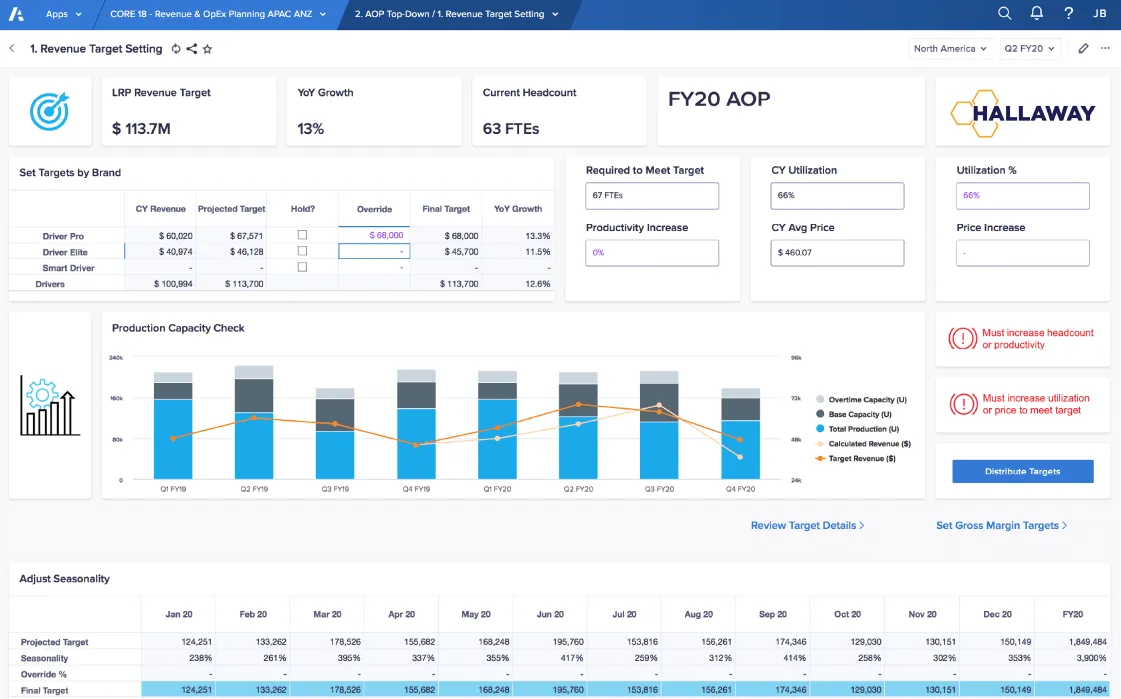
Workday Adaptive Planning is a cloud-based corporate performance management software designed for enterprise-level companies. As its name suggests, Workday Adaptive Planning offers tools for budgeting, forecasting, and modeling to help businesses plan more efficiently.
The platform's implementation timeline falls in the mid-range for enterprise solutions, typically requiring two to three months to deploy. While the total cost of ownership is moderate compared to traditional enterprise solutions, organizations should account for implementation and training costs. The solution's multi-currency support is comprehensive, which is essential for organizations operating across multiple regions.
While the platform offers standard collaboration features, its modeling capabilities are more suited to conventional financial planning approaches rather than complex, multi-dimensional analysis. Some users forewarn of a steep learning curve with expensive consultations required to train users about the products.
Not dependent on MS Excel but offers a familiar, Excel-like UI
Good customization capabilities
Self-service reporting with interactive dashboards
Comprehensive scenario planning and what-if functionality.
Limited integrations
Heavy dependence on third party system integrators
Steep learning curve
Complex configuration required to build financial models
Scenario modeling, including what-if analyses
Driver-based expense planning
Rolling financial forecasts
Ability to build annual plans using real-time, enterprise-wide data

Oracle Cloud EPM Planning
Oracle Cloud EPM Planning provides substantial multi-dimensional modeling capabilities, especially beneficial for organizations already invested in the Oracle ecosystem.
The platform offers multi-dimensional analysis features that allow users to drill down into their data in different ways. The two-way integration with Excel provides read/write capabilities for users who still work in and want the familiarity of spreadsheets.
Like other long-established financial modeling vendors in the enterprise space, Oracle Cloud EPM Planning users struggle with its inherent complexity, which leads to long implementation times and requires extensive training for staff to use it effectively.
Drill-down capabilities to transaction details
Robust features for enterprises with complex business models
Well suited for companies with existing investments in Oracle solutions
Integrations can be difficult to mange
Lengthy implementation times with heavy dependence on third-party systems integrators
Complex pricing model
Importing and exporting data manually is complicated
Frequent mandatory updates, which can sometimes cause workflow disruptions
Multi-entity scenario modeling and what-if analyses
Predictive modeling
Multi-entity management

Pigment targets both mid-sized businesses and enterprises. However, it is best suited for large enterprises that require advanced modeling capabilities to support intricate financial modeling processes.
Pigment offers scenario planning capabilities, including strong what-if analysis to help enterprises make informed decisions. However, its formula logic comes with a steep learning curve, which can make building complex models difficult and delay time to value. Reviewers on Gartner forewarn that “It will take a technical person (who is SQL savvy) probably 5 months to get up to speed on syntax but a typical FP&A person, maybe 12 months depending on their capability”.
Pigment offers a flexible modeling environment. Yet, its multi-dimensional planning capabilities are somewhat limited in their ability to handle complex hierarchies. Pigment also offers predictive forecasting, but its advanced statistical modeling capabilities fall short compared to more mature platforms because they require manual validation of forecasting assumptions.
Real-time calculation engine with immediate updates across all connected data
Complex formula capabilities
Modern, intuitive user interface with strong visualization tools
Flexible but somewhat limited multi-dimensional modeling
Good performance with large datasets
Steep learning curve
Implementation requires significant initial data model setup (2-3 months typical)
Basic security and permission features compared to other enterprise solutions
Complex implementations require dedicated project team involvement
May require more technical expertise for advanced modeling
Rolling forecasts
Scenario planning and what-if analysis
Multi-currency support and basic consolidation features
Budget vs. actual analysis
Driver-based modeling capabilities

The best financial modeling software for mid-market companies
Mid-market businesses face a unique challenge in choosing financial modeling software. Having revenue between $5M and $100M, these companies need more sophisticated modeling capabilities than spreadsheets can provide but often find enterprise solutions too complex and expensive.
The ideal mid-market financial modeling solution combines multi-dimensional modeling, multi-currency capabilities, and AI-driven forecasting. Role-based access controls and integration with common ERP and business systems are essential features, but they need to be accessible without hiring expensive third-party consultants or lengthy implementation timelines.
In this section, we cover five financial modeling solutions with features that meet many of these and other needs of mid-market businesses. They are Drivetrain, Datarails, Mosaic, Cube, and Planful. The table below offers a quick comparison of their relative strengths and weaknesses in terms of the modeling capabilities for mid-market businesses. Below the table, you’ll find a detailed description of each solution to help you better evaluate them for your unique business.
| Software/ Platform |  |  |  |  |  |
|---|---|---|---|---|---|
| Price | $$ | $$ | $$$ | $$ | $$$ |
| G2 ratings | 4.8 | 4.6 | 4.7 | 4.5 | 4.3 |
| Number of dimensions supported for reporting/ modeling | Unlimited | Unlimited | Unlimited | 8 | 8 |
| Integration with ERP systems & financial systems | 800+ | 20+ | 50+ | 40+ | 100+ |
| Multi-scenario modeling | |||||
| Multi-currency support | |||||
| AI-powered modeling | |||||
| Role-based access control | |||||
| Modeling Flexibility | High | Low | Low | Low | Low |
Topping our list for mid-market businesses, Drivetrain is one of the best and few strategic finance software, purpose-built for B2B companies. It is a robust financial modeling solution with a suite of features designed to enhance visibility into the financial health of businesses.
The platform's advanced scenario modeling capabilities enable finance teams to create unlimited what-if analyses, providing deep insights into potential business outcomes. This is important for financial modeling because it allows mid-market businesses to make data-driven decisions with greater confidence and adapt more quickly to changing market conditions.
One of Drivetrain's key differentiators is its fast implementation, which has most businesses up and running on the platform in just 4-6 weeks. Drivetrain’s intuitive user interface and pre-built templates further accelerate time-to-value. In the context of financial modeling, this means companies can start benefiting from sophisticated forecasting and planning capabilities sooner without straining their resources.
Drivetrain's extensive integration capabilities ensure seamless data flow from virtually any financial software a mid-market business might use and real-time updates to financial models. Combined with its powerful AI-driven analytics and granular role-based access controls, Drivetrain provides a comprehensive solution that scales with growing businesses. These features are particularly important for mid-market companies that can benefit from enterprise-grade capabilities without the associated complexity and cost.
Customizable forecasting models including driver-based modeling
3-statement modeling capabilities
Automated reporting and ad-hoc reporting tools
Best-of-breed reporting templates
Unparalleled customer support
Seamless and intuitive UI
Heavily focused on mid-market and enterprise businesses
Simple-to-use yet powerful financial modeling capabilities including multi-dimensional modeling
Real-time updates to all models
Real-time variance analysis
Ability to drill-down into forecast and budget vs. actuals
Dynamic scenario planning and what-if analysis
Rolling budgets and forecasts and predictive forecasting capabilities
Collaboration features, including fine-grained role-based access controls and version control

Datarails is an Excel-based plugin that allows businesses to save their spreadsheet data into a database to extend Excel’s capabilities.
Datarails offers a range of features required by mid-market businesses for financial modeling while also enabling them to retain their Excel-based workflows. This approach keeps the learning process and implementation short compared to those modeling solutions that demand total changes in workflows.
Datarails provides pre-built templates that can help simplify and standardize modeling processes. It also provides rolling forecasting and basic driver-based planning capabilities. While it also includes scenario analysis features, these and the forecasting features are more labor-intensive to set up and maintain than with some of the other solutions discussed here.
While Datarails offers customizable KPIs and collaborative features suitable for mid-market businesses, these capabilities are relatively basic.
Familiar Excel interface
Uses AI to surface results from plain English queries
Works only with Excel, not Google Sheets
Few customization options
Limited visualization capabilities, particularly for complex analyses
Lacks functionality needed for advanced modeling
Even simple models require 100s of formulas
Limited access controls
Budgeting and forecasting
Scenario modeling
Financial reporting

Mosaic is a cloud-based FP&A platform founded in 2019 with a focus on supporting collaborative planning and consolidating data across ERP, CRM, and HR systems. In February 2025, Mosaic was acquired by Hibob, a platform that serves the HR needs of mid-market businesses.
While we could have eliminated it from this guide, we decided to include our evaluation of its modeling capabilities here to help its current customers perhaps find a suitable alternative, by comparing what they have in Mosaic now with the other options discussed here.
The tool provides standard modeling capabilities with straightforward scenario analysis tools, making it suitable for basic to intermediate financial planning needs. In terms of financial modeling, this means sufficient support for usual forecasting and budgeting activities, but more sophisticated demands may require secondary solutions.
The platform's standard role-based access control and basic multi-currency support provide core functionality for mid-market companies, but may not fully address the needs of rapidly growing organizations or those with complex international operations. Lack of customization and rigidity of the platform are some of the most common complaints by Mosaic users.
Robust driver-based planning capabilities with real-time updates
KPI customization and tracking
Dynamic budget modeling with automatic calculations
Real-time variance analysis and tracking
Limited pre-built templates and models
Basic collaboration tools compared to competitors
Manual setup required for complex reporting
Implementation requires significant configuration
Some advanced features need custom development
Steeper learning curve for non-finance users
Limited workflow automation options
Financial analysis and modeling
Collaborative budgeting
Data visualization
Custom metrics
Cross-functional insights

Mid-market companies seeking Excel-based financial modeling solutions will find that Cube offers a compelling balance of familiarity and enhanced capabilities. The platform extends Excel's functionality with cloud-based features and allows finance teams to maintain familiar workflows.
Implementation typically takes 4-6 weeks, with Cube's Excel-native approach reducing the learning curve for finance teams. Cube provides essential mid-market modeling capabilities, including multi-currency support and role-based access controls for international operations. This makes Cube particularly suitable for mid-market companies prioritizing Excel compatibility and system integration over advanced modeling capability. However, some G2 reviews note that for fast-growing businesses, the lack of flexibility and scalability of the platform results in a lot of sunk time.
Native Google Sheets capability (not an add-in)
UI is simple and familiar to most users (in Excel format)
Strong Excel integration maintaining familiar workflows
Comprehensive library of pre-built models and templates
Solid rolling forecast functionality
Very limited number of integrations with some reported as being a bit clunky
Time consuming to update and fetch different reports
Large data sync can take more than an hour
Basic driver-based planning capabilities
Limited scenario analysis and what-if modeling
Basic collaboration tools
Limited real-time analysis capabilities
Customizable dashboards
Automated workflows
Source systems integrations
Scenario modeling

Planful is a financial modeling platform that can be quite complex for mid-market implementation. The software's longer implementation timeline of 8-12 weeks minimum and higher total cost of ownership due to third-party implementation partners may present challenges for mid-market companies seeking faster onboarding and more flexible solutions.
Its multi-currency support and access controls are comprehensive, though configuration of these features requires substantial technical expertise. Planful provides modeling features like multi-dimensional modeling, but is limited to only eight dimensions, forcing difficult choices about which business views to let go. It can also be difficult to use. As one user explained on Reddit, “It's less versatile for planning by vendor (or any dimension where you have a lot of individual lines). If you have very complicated revenue streams that require many pieces, it can be difficult to build and maintain those within Planful.”
Easily export model information from Planful to Excel
Beautiful UI that enables both regular and infrequent users
Limited dimensions supported
Lack of native integrations
Difficult to set up report templates
Steep learning curve
Long and expensive implementation by third-party consultants
Rolling forecast functionality
Driver-based modeling capabilities
Pre-built templates for modeling

The best financial modeling software for small businesses and startups
Small businesses with revenues under $5M need financial modeling software that delivers immediate value without complexity. The focus is on essential capabilities: reliable cash flow forecasting, BvA analysis, and basic three-statement modeling that integrates seamlessly with existing tools like Excel or Google Sheets.
For these organizations, the selection criteria are straightforward but critical. Implementation must be measured in days, not weeks, with out-of-the-box integrations. Price sensitivity is paramount, but so is the ability to create multiple scenarios for business planning.
What sets successful small business financial modeling software apart is its ability to combine collaborative features and role-based access with practical tools for day-to-day financial management. These companies need solutions that can grow with them while remaining cost-effective and user-friendly, supporting better decision-making without requiring additional expertise.
We evaluated several small business modeling solutions and found four that are well-suited to meet their needs and those of SaaS startups. They are Causal, Budgyt, Fathom, and Excel.
In addition to their financial modeling capabilities, we’ve also evaluated the relative scalability of each software, which may be of particular interest to fast-growing SaaS companies looking for a solution they can grow with.
Check out the table below for a quick summary of how each of the four solutions we evaluated compares, then you can start digging into the details.
| Software/ Platform |  |  | .svg.png) | |
|---|---|---|---|---|
| Price | $ | $ | $ | $ |
| G2 ratings | 4.5 | 4.2 | 4.6 | 4.5 |
| Out of box integrations | 20+ | 10+ | 50+ | Limited |
| Implementation time (time to value) | 1-2 weeks | 3-5 days | 1-2 weeks | Immediate |
| Multi-scenario modeling | ||||
| BvA Analysis | ||||
| Cashflow forecasting | ||||
| 3 statement modeling | ||||
| Integrations with Gsheet/Excel | ||||
| Collaboration & Role-based access |
Causal
Causal is a financial modeling tool designed to streamline financial modeling and planning for small businesses. Users can create projections based on a range of variables and scenarios, making it accessible even for those with limited financial expertise.
In October 2024, Causal was acquired by Lucanet, a company that offers financial performance management software for primarily mid-market companies with a focus on finance teams that need solutions for financial consolidation and financial planning, and financial reporting tools.
For now, Causal appears to still be available to small businesses looking for an affordable, straightforward solution for their financial forecasting needs. However, according to one of Causal’s co-founders, Lukas Kobis, Causal will be shifting its focus to mid-market businesses in the future.
Strong integration with common startup tools (QuickBooks, Stripe, etc.)
Strong scenario planning and modeling capabilities
Quick implementation and minimal setup requirements
Built-in templates specifically designed for startup metrics and SaaS modeling
Clear visual representation of financial data
Advanced features have steeper learning curve
Limited expense categorization options with limited ability to customize
Basic template library for reporting with limited customization options
Driver-based forecasting capabilities
Scenario modeling with real-time updates
Revenue and expense modeling
Bottom-up and top-down budgeting
Real-time budget updates with visual budget vs. actual analysis

Budgyt
Budgyt is a modeling and forecasting platform that provides modeling and reporting tools that focus on simplifying financial modeling. It is designed to be a practical solution for small businesses transitioning from spreadsheet-based budgeting to more structured financial planning.
With its spreadsheet-like interface, Budgyt provides an easy transition for users who are familiar with Excel while at the same time, eliminating many of the limitations inherent in spreadsheets.
As its name suggests, Budgyt’s features are strongly centered around budgeting rather than more sophisticated forecasting or scenario planning typically addressed by a more comprehensive FP&A software. However, it can be an ideal solution for companies focused on gaining better control of their financial planning without overcomplicating the process.
User-friendly interface requires minimal training
Affordable pricing structure for small businesses
Built-in approval workflows streamline planning process
Comprehensive expense categorization with detailed expense analysis
Extensive template library
Limited advanced modeling features
Limited scenario planning capabilities
Fewer integration options compared to competitors
Less sophisticated in handling complex revenue models
Limited customization options for growing businesses
Basic dashboard visualizations and reporting
Standard financial reports and a custom report builder
Basic dashboard capabilities
Basic financial forecasting
Basic variance analysis, including budget vs. actuals
Detailed expense tracking

Fathom
Fathom positions itself as a financial analysis and reporting platform with modeling capabilities focused on small to medium-sized businesses.
The platform suits businesses that have outgrown spreadsheet-based modeling but don't require the complexity of sophisticated modeling solutions.
Its focus on standardized reporting and analysis makes it particularly relevant for businesses seeking consistent financial insights without extensive model development.
Direct integration with major accounting platforms
Automated financial ratio analysis
Standardized reporting templates
Visual KPI tracking capabilities
Quick implementation timeline (typically under a week)
Moderate learning curve compared to enterprise solutions
Limited custom modeling flexibility
Restricted to predefined analysis frameworks
Basic scenario planning capabilities
Dependent on accounting software integration
Limited advanced forecasting features
Fixed reporting structure with moderate customization
Standardized financial metrics and KPIs
Built-in ratio analysis tools
Template-based reporting framework
Automated data validation
Basic version tracking
Visual analytics tools

Excel
Excel provides an effective entry point for financial modeling with immediate usability for basic financial planning needs. For small businesses with straightforward modeling requirements and stable growth patterns, Excel's combination of accessibility and basic functionality meets core financial planning needs.
However, as businesses scale or experience rapid growth, Excel's limitations become apparent. Manual data management, lack of automated scenario planning, and limited collaboration features increase friction and time sunk.
Growing businesses often find themselves building increasingly complex models that become difficult to maintain and prone to errors. The time spent managing and validating Excel models often increases exponentially with business complexity, creating a clear inflection point where more sophisticated tools become a necessity.
Low initial cost barrier
Immediate implementation with familiar interface
Flexible for basic modeling needs
Universal compatibility and sharing options
Manual data entry and maintenance burden
Limited multi-user collaboration capabilities
Prone to formula errors and version control issues
Lacks automated scenario management
Becomes unwieldy with complex models
Basic scenario modeling through data tables and worksheet structures
Standard financial formulas and functions library
Template-based modeling capabilities
Manual data validation rules
Basic versioning through file management

Drivetrain vs. the field: Why Drivetrain is the best financial modeling software for your business
In the earlier sections, we detailed the features along with the pros and cons of 13 financial modeling software tools on the market today. In addition to the features business in each market segment need, there are a couple of additional features that are critical to ensure a successful modeling effort regardless of business size.
Any financial modeling software you choose should:
- Provide real-time visibility into current business performance by centralizing financial/business data and plans to manage and analyze the information more efficiently.
- Enable stakeholders (both internal and external) to collaborate on plans and data, analyze and identify bottlenecks, and make amendments as needed to achieve their business goals.
Given these filters, Drivetrain stands out as a simple and intuitive platform for first-time users and finance teams, which can be used for building simple to highly complex financial models easily, modeling different scenarios and conducting what-if analysis, and creating flexible rolling budgets.
Drivetrain can be considered as the go-to financial modeling software as it not only provides a highly sophisticated and powerful calculation engine capable of meeting the needs of both mid-market and enterprise businesses, but also offers the familiarity and ease of Excel spreadsheets through its user-friendly interface. Powerful, yet simple. That’s Drivetrain.
Real-world use cases for a financial modeling software like Drivetrain
Dental Intelligence, a fast-growing SaaS company serving dental practices, had a solid forecasting method but an increasingly painful workflow. Their finance team juggled bloated Excel files and manual data transfers between QuickBooks and spreadsheets, leading to duplication, delays, and frequent crashes. As they scaled, their existing setup simply couldn’t keep up with the pace or complexity of their growth.
That’s when Drivetrain entered the picture. With Drivetrain, they got the best of both worlds: a flexible, Excel-like interface with hardened formulas, real-time data sync, and easy integration with QuickBooks.
Now, financial reviews take a few hours instead of two days, board reporting is streamlined with role-based data access, and the team can drill into data deeper than ever before without breaking anything.
As Kasey Curtis, VP of Finance & Accounting, puts it: “Drivetrain has simplified our life by eliminating many manual steps involved with maintaining an excel forecast. Importing actuals, saving snapshots and scenarios, and creating new metrics and calculations is MUCH easier than in excel. It also doesn't have the "black box" feeling of many of the big box FP&A softwares.”
How to choose the right financial modeling software for your business
Financial modeling is the creation of models to represent the potential performance of a company. While there are a lot of great tools that help you with the above, it is important to know what makes a tool the right one for you? In the sections above, we have listed tools best suited according to industry size however there are certain features that are essential for every organization when it comes to choosing a financial modeling software. Let’s have a look at those:
What features to look for in a financial modeling software?
1. Native Integrations
At the top of our list of core features for any financial modeling software is fast and seamless integrations with all the systems containing source data for your modeling process.
Integration with source systems eliminates the need for manual entry of data (and the resulting errors), thereby making more time and effort friendly.
For example, the 800+ data connectors that Drivetrain offers can automatically pull in financial and business data from various business systems with ETL processes that make it useful and accessible in real time. An important part of the ETL is mapping and classification. Drivetrain helps with automatic data mapping across ERP, CRM, HRIS, and billing systems, including custom fields.
This creates a single source of truth with reliable, business-ready data that users can sync on demand (e.g., every hour or once a day) to directly manipulate, analyze, and derive timely insights. It also ensures your model is always based on the most current financial information
2. Real-time, automated multi-dimensional reporting
Dimensions are attributes of metrics by which you can view, break down and compare to better understand your business. This involves grouping/filtering different dimensions (e.g., expansion revenue by region, market segment, product, channel, etc.). You can also compare time dimensions (e.g., past period vs. present period) or different scenarios (e.g., best case vs. base case).
This process of comparing different dimensions in your business is known as multi-dimensional analysis or modeling; a very powerful capability you’ll want to look for in a financial modeling software.
Multi-dimensional analysis brings clarity and context to financial and operational data, helping leaders spot risks, surface opportunities, and make confident, forward-looking decisions.
A financial modeling software supporting multi-dimensional reporting essentially means getting access to real-time deeper data to answer second and third-order questions and reveal those “hard-to-find” insights.
3. Predictive forecasting
Predictive forecasting is one of the most important features a business needs in financial modeling software.
Cash flow forecasting capabilities are especially important for SaaS companies and other types of businesses to ensure liquidity and sufficient funds to pay for their day-to-day operations and support growth initiatives. Cash flow forecasting enables proactive management of cash resources, anticipating funding needs, and avoiding a cash flow crisis.
The functionality to forecast cash flows accurately by considering both revenue and expense projections, timing of cash inflows and outflows, capital expenditures, debt repayments, and other financial activities is critical.
A key part of predictive forecasting is being able to access historical data in real-time, use various types of forecasting methods (preferably already built-in in the tool) and quickly change assumptions for creating these forecasts without having to alt-tab on multiple different pages or spreadsheets.
4. Scenario analysis
Uncertainty is a fact of life for any business. The ability to conduct scenario planning and what-if analysis in real time is critical for CFOs to evaluate the impact of different scenarios on their budgets and enables more informed and proactive decision-making.
5. Customizable templates
Of course, any financial modeling tool should allow businesses to create models from scratch. However, the best options will be those that also offer templates to speed up the process.
Modeling templates are very helpful in modeling because they can significantly accelerate the time-to-value and ultimately the ROI of whatever financial modeling software you choose. However, all templates are not created equal.
SaaS businesses in particular often have unique business models, pricing strategies, and growth trajectories, which makes one-size-fits all templates marginally useful at best. When evaluating financial modeling software it’s a good idea to take a close look at the templates provided to determine if they will suit your needs and if not, how easy it will be to customize them.
The best templates, such as those Drivetrain provides, incorporate modeling best practices and are flexible enough to accommodate all the unique characteristics of your business model. With Drivetrain templates, you can customize assumptions, inputs, and formulas according to your specific requirements, industry-specific nuances, and changing market conditions.
6. Dynamic dashboards
Visualizing key financial metrics and performance indicators helps in monitoring progress, identifying trends, and communicating the business's financial health effectively.
When on the lookout for financial modeling software to measure your business performance, consider software platforms that offer interactive dashboards with enriched reporting features for presenting financial data, including budgets, variances, scenarios, etc. for faster, more informed decision-making.
7. Multi-dimensional modeling
Financial planning involves many moving parts and several variables (beyond financial figures). This is why selecting software that allows you to create multi-dimensional financial models, reports, and dashboards that meet your specific needs is vital.
You should be able to tailor inputs, calculations, and outputs as per your organization's unique requirements. Most importantly, you should be able to model at the speed and dimensionality of your business operations.
8. Onboarding, training and customer success
There’s always a learning curve with any new tool. However, a great onboarding experience can help your teams adopt the product quickly and leverage it to its full potential. An in-house implementation team, interactive walkthroughs, self-service support, and quick customer service will ensure your questions are resolved in a timely manner that will reduce your time to value.
FAQ
Financial modeling is a process of creating a mathematical representation of a company's financial situation. This process involves using various financial data, including financial statements, balance sheets, and cash flows along with other relevant information to create a model that finance teams and businesses make better financial decisions. Financial models are often built using spreadsheets.
SaaS financial modeling is a specific type of financial modeling. It is the process of charting a summary of the expenses and revenues of your SaaS business. It typically includes present and future revenue forecasts and important KPIs that your company's finance leader should consider and track on a routine basis.
At times, traditional financial models may also include these elements for a single product revenue projection. In SaaS businesses, however, the financial model must factor in the complexities of recurring revenue that comes in with subscriptions, customer churn, and its impact on predicting future revenue.
If your team is spending too much time manually consolidating data, fixing formula errors, or version-controlling endless spreadsheets, it’s time to consider financial modeling software.
Financial model spreadsheets: Typically, these are Excel spreadsheets created by an FP&A professional. FP&A teams have to manually consolidate, input, and analyze the data to create financial modeling spreadsheets. This is time-consuming and prone to errors.
Financial modeling software: Financial modeling software (also known as financial model builders) are tools/platforms that make financial modeling more efficient and less resource-consuming.
This software is typically a software or platform that helps analyze a company’s business performance against the projected targets, evaluate the implications, and arrive at insights and solutions to get it back on track.
Since the processes are mostly automated, these tools significantly reduce the risk of human error and save a lot of time in model development and maintenance. Further, the use of good-looking visuals (graphs and charts) on patterns and trends helps facilitate decision-making.
Great financial modeling software goes beyond replacing spreadsheets, it helps you move faster, reduce errors, and make better decisions.
Look for native integrations that pull data directly from your ERP, CRM, and billing systems, so you're always modeling with live, trusted numbers.
Real-time multi-dimensional reporting lets you slice data by product, region, or channel, whatever your business needs. Predictive forecasting and scenario planning help you stay ahead of surprises, while customizable templates and dynamic dashboards speed up workflows and make insights easier to communicate.
And don’t overlook onboarding and support; the best tools come with a team that helps you hit the ground running.
For a detailed dive into features, refer to this.
You can interact with Drive AI via a familiar conversational agent, the AI Analyst, that is available throughout the platform for easy access.
You can ask Drive AI questions about your data, metrics, and Drivetrain. With the AI Model Generation and Transforms tools, you can generate complex models and run data transformations. And you can rest easy, knowing that the AI Alerts system will let you know instantly of potential issues in your data pipeline.
If you’re exploring how AI is reshaping financial modeling, our guide to the best AI tools for financial modeling compares 11 top platforms finance leaders are using to plan smarter and adapt faster.


.svg)

