In a rapidly evolving business world where everyone is expected to do more with less and uncertainty rules the market, cash flow management is the bedrock upon which companies are able to achieve financial stability and sustained growth.
There are many software solutions designed to streamline this critical aspect of your business. If you’re evaluating your options, you’ve come to the right place. This guide provides an in-depth discussion of all the features you should look for in a solid solution for cash flow management to help you decide which software is the best for your unique needs.
To make this guide easy to navigate, we’ve broken out the different vendors based on the size of companies they can serve and describe the features most relevant to businesses in each of the following categories:
- Enterprise, which is defined as 1000 employees and/or more than $100M ARR
- Mid-market businesses defined as 50-1000 employees, and/or $5-$100M ARR
- Small businesses, defined as 0-50 employees with greater than $5M ARR
In addition, we have included in this updated guide a bonus section on some of the different ways AI is being incorporated into the CFO and finance functions in different businesses today along with a comparison of the AI features of different software tools we’ve featured here. This information will benefit CFOs and others working in corporate financial planning and analysis (FP&A) looking for ways to harness the power of AI to streamline the work they do and improve financial performance.
From automating tedious and routine financial processes and tasks, streamlining communications between stakeholders, to running what-ifs, our roundup will walk you through them all. Whether you are an ambitious startup or an established enterprise, discover the tools that will empower you to manage your cash flow with confidence.
The best cash flow forecasting software for enterprises
Enterprises typically require sophisticated cash flow forecasting tools that can handle large volumes of data and integrate seamlessly with existing financial systems, such as ERP solutions.
Key features for enterprises include advanced analytics and reporting capabilities, which provide deep insights into cash flow trends and performance metrics. Given their complex financial structures, enterprises also benefit from customizable cash flow models that can accommodate diverse revenue streams and currency handling.
The ability to generate comprehensive reports and dashboards to support strategic decision-making across multiple departments and for the organization as a whole is critical. This underscores the need for highly flexible and scalable forecasting features.
Enterprises also need robust compliance and risk management tools due to the various regulatory environments in which they operate.
In this guide we have focused on the five cash flow forecasting solutions suitable for enterprise businesses: Drivetrain, Anaplan, Pigment, Workday Adaptive Planning, and SAP Business Planning.The table below offers a comparison of how they stack up in terms of the key features that make them suitable for enterprise-level cash flow forecasting.
| Software/ Platform |  |  |  |  |  |
|---|---|---|---|---|---|
| Price | $$ | $$$ | $$ | $$ | $$$ |
| Integrations with ERP systems & financial systems | 800+ | 50-60 | 30-40 | 60-100 | 100+ |
| Implemen-tation time (time to value) | |||||
| Advanced analytics and reporting | |||||
| Customizable cash flow models | |||||
| Dynamic forecasting | |||||
| Multi-currency support | |||||
| Compliance & risk management tools | |||||
| Customizable reporting & dashboard features |
Drivetrain is a powerful, built-for-B2B strategic financial planning platform. Drivetrain offers a comprehensive, third-generation FP&A solution that seamlessly connects various business applications and data sources, to create cash flow forecasts quickly and easily.
Drivetrain’s full range of features will give CFOs and their finance teams in SaaS and other B2B businesses everything they need for flexible, strategic, and more accurate cash flow forecasting.
The platform's ability to generate multiple scenarios like best-case, worst-case, base-case, and what-if analysis allows businesses to plan and prepare for various cash flow outcomes.
Additionally, Drivetrain's unique approach to computation through simple, plain English formulas makes it accessible for cross-functional teams to collaborate and align on shared metrics across different geographies, market segments, and channels.
Customizable forecasting models including driver-based modeling
Configure direct and indirect cash flow statements
Automated reporting and ad-hoc reporting tools
Best-of-breed reporting templates
Unparalleled customer support
Seamless and intuitive UI
Heavily focused on mid-market and enterprise businesses
Predictive forecasting capabilities
Rolling budgets and forecasts
Connected 3-statement modeling
Scenario planning and what-if analysis
Subscription revenue modeling with multi-currency support
Seamless ERP integration for real-time access to critical data
Customizable reporting dashboards for visualizing cash flow metrics
Advanced analytics tools for detailed cash flow trend analysis

Anaplan is one of the first FP&A tools on the market and is well-suited for enterprise-level and Fortune 2000 businesses. It can accommodate most of the FP&A use cases businesses have and can help with cash flow forecasting.
Use case flexibility
Scenario planning capabilities
Support for multiple currency translations and eliminations
Available in multiple languages
Complex pricing model
Steep learning curve and long implementation times
Some compliance tools but users report a need for additional resources
Driver-based forecasting
What-if scenario analysis
Allows real-time forecasting adjustments
Comprehensive reporting tools for detailed cash flow insights
Customizable cash flow models
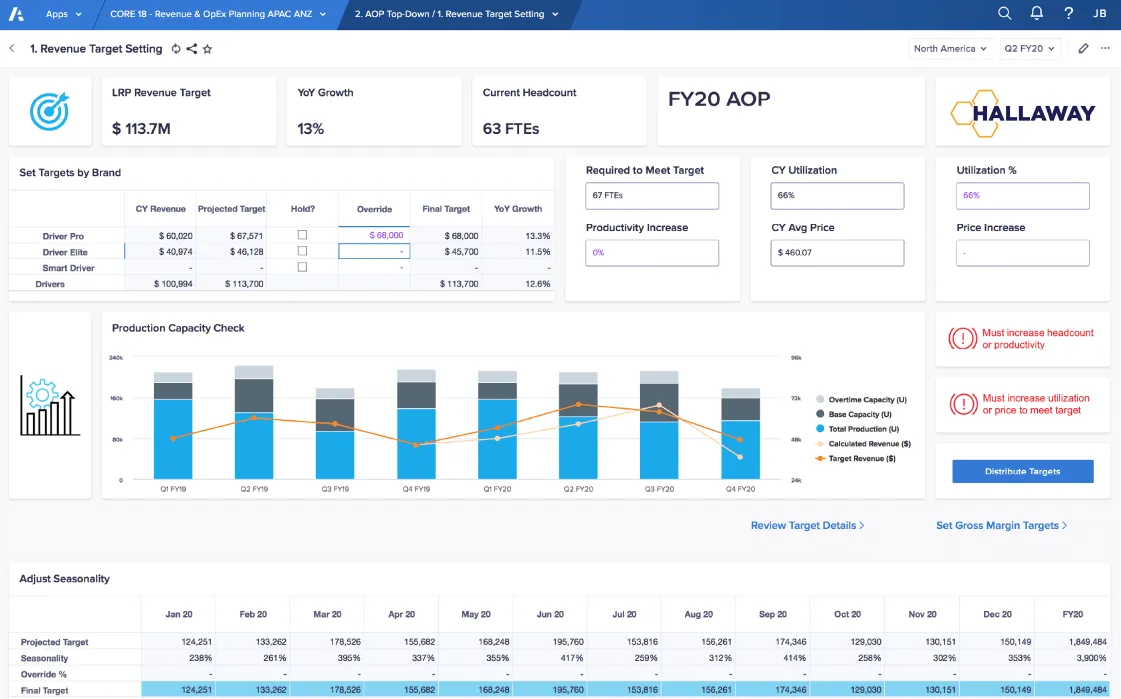
Pigment is a financial planning platform that allows users to create complex financial models including cash flow forecasting models. It also offers scenario planning and detailed analytics to help enterprises make informed decisions. While Pigment targets both mid-sized businesses and enterprises, it is best suited for large enterprises that require advanced modeling capabilities to support intricate financial planning processes.
Strong compliance and risk management features
Offers basic dynamic forecasting capabilities but may lack the depth enterprises need
Strong analytical capabilities that can enhance accuracy in cash flow forecasting
Visually appealing UI that simplifies complex data visualization for cash flow analysis
No built-in multi-currency support
Customization options are limited for complex cash flow models
Limited customization options for reporting
Robust analytics to enhance cash flow forecasting accuracy
Integrates with a variety of financial systems to streamline forecasting processes
Customizable cash flow models
Offers dynamic forecasting but with some limitations in speed and ease

Workday Adaptive Planning is a cloud-based enterprise performance management (ERP) software designed for enterprise-level companies. As its name suggests, Workday Adaptive Planning offers tools for budgeting, forecasting, and modeling to help businesses plan more efficiently.
Good financial close and consolidation capabilities
Transactional-level drill down capabilities
Custom report builder
Driver-based forecasting
Complex modeling UI with multiple tabs and configuration settings
The formula builder uses its own syntax (not DAX-based), requiring a steep learning curve
Help system not very user-friendly
Heavy dependence on third-party system integrators
Long implementation times (often ~6 months to 1 year)
Basic but limited dynamic forecasting features
Multiple scenario planning
Multi-currency support available (requires configuration)
Integrates with various ERP systems
Customizable cash flow models (complex to build and may require third party support)

SAP Business Planning offers comprehensive financial planning, budgeting, and forecasting capabilities with features for data integration, analytics, and reporting. The platform is highly customizable and well-suited for large enterprises that need a scalable solution to handle complex planning and analysis requirements.
Multi-currency support
Dynamic forecasting
Robust compliance and risk management tools
Long implementation times
Initial setup is complex, often requiring specialized resources and time for full deployment
Significant learning curve that requires significant training for finance teams to utilize effectively
Multi-currency support
Enables real-time adjustments in forecasts
Analytical tools for thorough cash flow analysis
Provides basic but somewhat inflexible customization for cash flow models
Customizable cash flow reporting

The best cash flow forecasting software for mid-market businesses
Mid-market businesses need solutions that balance functionality and usability – tools that provide a robust set of features while remaining manageable in terms of implementation and ongoing use. Accordingly, cash flow forecasting tools that offer ease of integration with existing accounting systems without excessive complexity will feature near the top of their list.
While mid-market businesses can benefit from advanced analytics, their needs are usually less sophisticated than those of enterprises. This makes easy integration with existing business systems, a user-friendly interface that enables easy access to critical data without the need for extensive training key selection criteria for businesses in this category.
Cash flow forecasting software that includes integrated budgeting capabilities helps mid-market businesses align their budgets with cash flow projections to facilitate more strategic financial management.
In addition, mid-market businesses need easy-to-use financial modeling capabilities that enable them to create and test different revenue and expense models. They also benefit from software options that offer features like scenario planning and what-if analysis which, when combined with real-time data, allow for responsive adjustments based on changing business conditions.
In this section, we cover five cash flow forecasting solutions with features that meet and in some cases exceed the needs of mid-market businesses. They are Drivetrain, Mosaic, Vena, Abacum, and Cube. The table below will show their relative strengths and weaknesses in terms of the capabilities that mid-market businesses need for effective cash flow forecasting.
| Software/ Platform |  |  |  |  |  |
|---|---|---|---|---|---|
| Price | $$ | $$$ | $$$ | $$ | $$ |
| Scalability | High | High | High | Moderate | Moderate |
| Integrations | 800+ | 30-45 | 100+ | 40-60 | 40-60 |
| Real-time data updates | |||||
| Scenario planning & what-if analysis | |||||
| Financial modeling tools | |||||
| Integrated budgeting | |||||
| Ease of use | |||||
| Implementation time |
Drivetrain is a powerful, built-for-B2B strategic financial planning platform. Drivetrain offers a comprehensive FP&A solution that seamlessly connects various business applications and data sources, to create cash flow forecasts quickly and easily.
Drivetrain’s full range of features will give CFOs and their finance teams in SaaS and other B2B businesses everything they need to create flexible, strategic, and more accurate cash flow forecasts.
The platform's ability to generate multiple scenarios like best-case, worst-case, base-case, and what-if analysis allows businesses to plan and prepare for various cash flow outcomes.
Additionally, Drivetrain's unique approach to computation through simple, plain English formulas makes it accessible for cross-functional teams to collaborate and align on shared metrics across different geographies, market segments, and channels.
Customizable forecasting models including driver-based modeling
Configure direct and indirect cash flow statements
Automated reporting and ad-hoc reporting tools
Best-of-breed reporting templates
Unparalleled customer support
Seamless and intuitive UI
Heavily focused on mid-market and enterprise businesses
Connected 3-statement modeling
Subscription revenue modeling with multi-currency support
200+ integrations to provide up-to-date financial information for accurate cash flow forecasting
Seamlessly integrates with multiple data sources to provide up-to-date financial information for accurate cash flow forecasting.
Multi-scenario planning and what-if analysis to evaluate different cash flow outcomes based on variable changes
Customizable financial models to create cash flow models tailored to business operations and financial strategies
Rolling budgets and forecasts and predictive forecasting capabilities
Connected planning to ensure budgeting processes closely tied to cash flow forecasting for better resource management
Designed for ease of use, enabling finance teams to navigate and use the platform without extensive training

Mosaic is primarily a financial BI tool rather than an out-and-out FP&A solution. It consolidates data across source systems into accessible visuals and provides out of the box templates. But, it comes with rigid modeling and limited customization capabilities.
Provides out of the box templates and standard metrics to get started quickly
Built-in 3-statement model, but with limited customizations
Workflows and collaboration
Financial modeling capabilities
Model creation is highly templates and rigid (templates have little flexibility)
Doesn’t support weekly reporting
Setting up access controls is limited
Complex and unintuitive with many different tabs, selections and input fields to navigate
Longer implementation times due to configuration requirements
Integrated budgeting features though somewhat limited in depth and usability
Offers real-time data updates but may be hampered by sync issues
Robust scenarios modeling and what-if analysis

Vena is an Excel-based planning platform. It empowers Excel users with planning and forecasting capabilities beyond the limits of traditional spreadsheets.
Versatile solution that caters to any type of company
Users have reported good support during training
Easy visualization and filtering
Implementation can be a heavy lift (in excess of 2 months and often beyond 4 months)
Template automation is difficult
Cost may be a limiting factor for some mid-sized companies
Learning curve can be longer, especially with advanced features
Centralized data management
Financial forecasting
Real-time reporting and analysis
Scenario planning

Abacum focuses on simplifying the budgeting and forecasting process for mid-market businesses with a user-friendly platform that can adapt to their evolving financial planning needs. The platform offers real-time data integration, ensuring businesses can access the latest information for accurate cash flow forecasting and provides customizable financial modeling capabilities to allow businesses to create tailored models that fit their specific forecasting needs.
Detailed scenario analysis
Customizable forecasting models
Integrated budgeting with forecasting
Lacks some of the deeper analytical capabilities that businesses need for cash flow analysis
Longer implementation time than for most mid-market competitors
Some integrations can be a challenge, requiring additional technical support
Real-time data integration for immediate updates to cash flow forecasts
Scenario analysis to evaluate potential cash flow impacts
Flexible modeling capabilities

Cube is an FP&A tool that leverages multi-dimensional (products, regions) databases, known as "cubes," to allow users to slide and dice their data. Cube is designed to help finance teams streamline their budgeting, forecasting, and reporting processes.
Intuitive and easy to implement
Templates for routine financial reports
Native Google Sheets capability (not add-in)
Takes a lot of formatting to make the reports understandable, making it difficult for non-finance users
Multidimensional analysis capabilities are limited to 8 top-line dimensions
Drill-down capabilities are limited to the summary-level
Data refreshes can be slow
Data integration with various source systems, including ERP, CRM, and HRIS
Bi-directional integration with Excel and Google spreadsheets
Multi-currency support

The best cash flow forecasting software for small businesses
Small businesses have distinctly different needs from larger organizations in terms of the features they need in a cash flow forecasting software. Small businesses may lack dedicated finance teams, making ease of use a key priority. In short, they require tools that provide basic yet effective reporting and cash flow tracking without overwhelming complexity.
Key features small businesses should look for in a cash flow forecasting software include easy integration with their business systems for automated data consolidation. When integrated with a cash flow forecasting tool, automated expense tracking combined with cash flow alerts and notifications can help businesses more effectively manage their cash flow, too.
Overall, small businesses also benefit from more affordable, time-saving tools that enable financial insight, they can use to make more informed decisions. They also need basic yet flexible forecasting templates and other resources, along with good customer support to help them make the most of their investment.
The table below compares the four top tools of the several we evaluated for cash flow forecasting features making them well suited for small businesses. They include Causal, Budgyt, Fathom, and Finmark.
| Software/ Platform |  |  |  | |
|---|---|---|---|---|
| Price | $ | $$ | $$ | $ |
| Integrations | 15 | 10 | 12 | 10 |
| Basic forecasting templates | ||||
| Integrated expense tracking | ||||
| Cash flow alerts & notifications | ||||
| Customer support & resources | ||||
| Implementation time (time to value) |
Causal is a financial modeling tool designed to streamline cash flow forecasting and budgeting for businesses. Users can create projections based on a range of variables and scenarios, making it accessible even for those with limited financial expertise.
In October 2024, Causal was acquired by Lucanet, a company that offers financial performance management software for primarily mid-market companies with a focus on finance teams that need solutions for financial consolidation and financial planning, and financial reporting tools.
For now, Causal appears to still be available to small businesses looking for an affordable, straightforward solution for their financial forecasting needs. However, according to one of Causal’s co-founders, Lukas Kobis, Causal will be shifting its focus to mid-market businesses in the future.
Forecasting templates to simplify the cash flow forecasting
Integrated expense tracking for more accurate cash flow forecasts based on current data
Automated cash flow alerts to help businesses proactively address potential shortfalls
Good customer support and extensive learning resources
Advanced analytical features are lacking
Integrations can be challenging for some third party software
Template customization options are limited
Intuitive forecasting templates (though limited in terms of their customization)
Offers some expense tracking integration, but may require manual intervention
Scenario planning and what-if analyses to predict cash flow impacts

Budgyt is a budgeting and forecasting platform that enables businesses to create accurate financial plans quickly. Budgyt’s focus on simplicity and efficiency makes it a good option for small businesses that need to streamline their budgeting and forecasting and other financial planning processes.
Intuitive, easy-to-navigate interface that simplifies the forecasting process
Automated cash flow alerts (limited in users’ ability to customize)
Short implementation times
Provides essential forecasting features but limited analytics
Forecasting templates are provided but may be limited in their customization
Performance issues with larger data sets or highly detailed forecasts
Can be implemented quickly but may involve complexities that delay time to value
Cash flow forecasting templates
Real-time expense tracking that can be incorporated into cash flow forecasts
Scenario analysis tools to model the impact of different financial situations on cash flow

Fathom is an all-in-one financial reporting, analysis, and forecasting tool for small businesses with features for cash flow forecasting and management. It also provides analytics capabilities and customizable reporting features.
Customizable forecasting templates
Strong reporting capabilities that help users analyze their cash flow performance in depth.
Intuitive, easy-to-use UI and short learning curve
Limited report customization
Some users may experience performance issues when managing large data sets
Customizable forecasting templates
Detailed reporting on cash flows with visualizations
Automated cash flow alerts for proactive cash flow management
Supports forecasting and cash flow management across multiple business units
Tools for tracking key performance indicators related to cash flow

Finmark is a user-friendly financial planning tool that focuses on simplifying the budgeting and forecasting process for small businesses. It offers intuitive templates, real-time expense tracking, and scenario analysis to help users develop more accurate cash flow projections.
Intuitive, user-friendly design
Fast, effective implementation process
Real-time expense tracking (but limited by the number of integrations available)
Limited customization options
Basic analytics capabilities which limits its ability to provide deeper insights
User-friendly forecasting templates
Automated cash flow alerts
Scenario analysis and what-if analysis

The 5 best cash flow forecasting tools leading with AI features
AI is poised to revolutionize cash flow forecasting by enhancing data analysis and predictive capabilities to provide more accurate forecasts. Currently, AI is being incorporated into cash flow forecasting tools in a number of ways, including to provide enhanced user experiences through more intuitive interfaces and interactive dashboards powered by AI insights.
Most of the platforms we cover here are leveraging various machine learning (ML) techniques and natural language processing (NLP) models to allow users to deeply engage with their data to streamline their work and find answers to their questions. Each one is using AI in innovative ways with features that can help improve cash flow management to ultimately improve financial performance. Let’s take a closer look at how they’re doing that.
Drive AI by Drivetrain
Drive AI is designed to enhance Drivetrain’s already robust financial planning and analysis (FP&A) features with a suite of AI-powered tools, including AI Transforms, a powerful AI Analyst, Model Generation, and AI Alerts.
Drive AI’s Transforms feature automatically transforms complex datasets in seconds, making them available for use in the platform. This feature is aptly named because it not only transforms data, it also transforms the work of planning and reporting in the process.
FP&A requires a lot of data from a lot of different systems. As a result, finance teams have to do a lot of transformations on their data before they can even start planning, let alone reporting. Usually, if they need a new column in their dataset that isn't readily available in the source data, they’d have to go back into Excel to add it and then bring the data back into the platform again. Now, with Drive AI’s Transforms feature, they can do this automatically.
Drive AI also brings conversational intelligence to the Drivetrain platform with AI Analyst, which leverages powerful NLP models to make engaging with the platform even easier with natural language prompts. AI Analyst provides a universal chat interface that allows users to ask different questions about the platform and their data and even get help writing the formulas they need for their models.
Users can ask questions about metrics, such as “What was my revenue in Q4 2024?” or “What was my MoM revenue in 2024?” and within an instant, they’re shown a detailed graph of their 2024 revenue. They can also ask AI Analyst to quickly find important insights hiding in their data, with questions like “Who are my top 5 performing sales reps in terms of quota attainment?” or “Who are the top 3 vendors contributing to my OpEx?” Drivetrain already makes it easy to drill down into the data for deep insights. With AI Analyst, you can get fast answers when you need them but don’t have time to explore.
AI Analyst can also assist users in writing formulas for their models. For example, users can write a formula such as, “current quarter ARR = previous quarter ARR + new ARR from this quarter” and AI Analyst will convert this into a mathematical formula using the proper syntax for Drivetrain to calculate the result. This functionality helps even non-finance people do modeling easily.
Other features fueled by Drive AI’s Analyst include easy navigation within the platform, an AI-enhanced universal search function available across the entire platform, and instant help when users have questions about the product or how to use a certain feature.
Drive AI’s Model Generation tool can build baseline models using data from different business systems to automatically generate all the required metrics for the model. In addition, Drive AI leverages advanced AI algorithms to enhance predictive modeling in Drivetrain for cash flow forecasting as well as other types of forecasting.
Drive AI also extends Drivetrain’s automated alerts system for metrics with AI Alerts – automated anomaly detection for source data. In Drivetrain, users have always been able to set thresholds for their metrics (e.g. +/- 5%) and get automatic notifications in their product inbox, Slack, and email if a metric exceeds its threshold in either direction. This allows users to respond to significant variances in their metrics – variances which may not be real if they were caused by a problem with the source data.
Now, with AI alerts, users are automatically notified when there’s a problem with their source data. For example, if the number of rows fetched from Salesforce in the last sync was 20% lower than usual, or data from Quickbooks has not been refreshed in the past two days, users will be instantly notified using the same channels as Drivetrain’s automated alert system for metrics.
AI features to improve cash flow forecasting:
- Universal AI-assisted search feature
- AI-driven data transformations
- AI-generated modeling applications
- AI-enabled formulas
- Anomaly detection and notification
Anaplan Intelligence
Anaplan Intelligence is a suite of four AI products, Coplanner, Optimizer, Predictive Insights, and PlanIQ.
CoPlanner is Anaplan’s conversational AI tool, which leverages a language learning model (LLM) to provide what it refers to as “context-aware insights.” Users are able to ask questions in a conversational way to explore their data, and CoPlanner will tailor its responses based on the context of the data and models being queried. One of the key benefits of CoPlanner is that it enables queries across multiple models simultaneously.
Optimizer is the tool that drives what Anaplan calls its AI-driven scenario planning and analysis. With Optimizer, users define specific objectives and set multiple variables or constraints to guide the planning process, and the tool employs linear programming methods designed to find the best solution. It should be noted that linear programming is not really a type of AI, which typically involves complex pattern recognition in large and often unstructured data sets. Rather, it is a mathematical optimization technique that requires a more structured approach with clearly defined constraints, which makes it relevant for use in scenario planning and analysis.
Anaplan’s Predictive Insights uses ML to identify trends in large data sets compiled from all the business systems an organization has connected to the platform and applies advanced analytics to more accurately predict outcomes. PlanIQ also employs ML techniques to generate predictions based on historical data and various business drivers. A key benefit of PlanIQ is that it is essentially a no-code application making it accessible to users without specialized technical expertise.
AI features to improve cash flow forecasting:
- Time series forecasting
- Automated insights
- Automated scenario building
Arc AI by Mosaic
Arc AI by Mosaic uses natural language processing (NLP) to enhance user interaction with the Mosaic platform. Users can pose questions of their data or ask for specific insights using conversational language. The system can interpret these queries and provide accurate responses, making it easier for finance professionals to access information quickly and without needing deep technical knowledge of the system.
AI-assisted reporting streamlines report creation by allowing users to ask for the insights and data they want to include in their reports. Arc AI will then gather the relevant data from various sources, analyze it, and produce customized reports based on user preferences.
AI features to improve cash flow forecasting:
- Automated insights
- Ability to easily query the data
- Automatic sharing of insights via Slack
Pigment AI
Pigment AI leverages natural language processing (NLP) with a chatbot-like UI within the platform to enable a variety of use cases. For example, Pigment AI can automatically suggest the most relevant charts and graphs based on the data being analyzed, and the ability to use AI prompts to find answers about the Pigment platform helps users get up to speed quickly.
The AI-system can also provide insights based on user prompts and historical data using machine learning techniques and offers AI-driven suggestions during the forecasting process to help teams refine their projections. Users can also use suggested prompts for the type of analysis they’re interested in and drill down into the results with additional prompts. Results can then be incorporated into relevant planning processes within the Pigment platform.
AI features to improve cash flow forecasting:
- Intelligent data visualization
- Ability to drill down into the data using AI prompts
- AI-suggested prompts to help refine projections
Abacum Intelligence
Abacum Intelligence incorporates AI into the Abacum platform in a number of ways, including anomaly detection, data classification, time series forecasting, and conversational intelligence, which allows users to ask questions in plain language to get specific information and insights from their data.
The platform’s time-series forecasting uses ML models to analyze historical data and automatically generate forecasts based on the patterns and dependencies identified in the data set. Abacum also uses ML techniques to automatically classify and organize financial data, which creates a clean, structured dataset ready for analysis. This is particularly useful for businesses that deal with large volumes of transactional data.
Another key feature of Abacum Intelligence is its anomaly detection and notification. Anomaly detection leverages ML algorithms to analyze historical data across a given category (e.g. expenses) to establish a baseline for what can be considered “normal behavior” for that category. By establishing this baseline, the system is able to identify and flag any significant deviations as anomalies and notify the appropriate user.
AI features to improve cash flow forecasting:
- Time-series forecasting
- Data classification
- Automated anomaly detection and alerts
How to choose the right cash flow forecasting software for your business
What is cash flow forecasting?
Cash flow forecasting helps a company predict future financial liquidity over a predefined period. It involves estimating the amount of cash that will flow in and out of the business, including all expected income and expenses.
With cash flow forecasting, an organization can plan for future resource needs, ensuring they have enough cash to cover upcoming requirements like product enhancements, hiring new employees, expanding into new markets, etc., when they need it.
Effective cash flow forecasting supports strategic decision-making, allowing businesses to anticipate and navigate financial challenges, manage debt more efficiently, and identify opportunities for investment and growth.
What are the different types of cash flow forecasting tools?
Most finance teams focus their energies on data gathering and data consolidation. While the familiarity of spreadsheets is a big plus when creating annual reports and budgets, it does have limitations with regard to cash flow forecasting.
For one thing, spreadsheets require manual entry of data, making them prone to human error, which impacts data integrity and the accuracy of cash flow forecasts. Further, consolidating all the data necessary for modeling and forecasting into a single source of truth for the organization can be a long-drawn out process.
These challenges led to the creation, and continued evolution, of modern FP&A software or strategic finance software. There is considerable overlap between FP&A software and cash flow forecasting tools in that many of the finance professionals that use them are still struggling with spreadsheets.
If you're one of those finance professionals, you'll find this section particularly useful. Here, we have evaluated all 13 of the cash flow forecasting tools covered in this review to determine their maturity in terms of the degree to which each solution relies on spreadsheets.
Source: Adapted from FP&A software classifications developed by Paul Barnhurst (The FP&A Guy).
| Software/ Platform | Market Sector | Web application that replaces spreadsheets | Web application that integrates with spreadsheets | Application that uses spreadsheets for calculations | Add-in for spreadsheet applications |
|---|---|---|---|---|---|
| Drivetrain | Enterprise & Mid-market | ||||
| Anaplan | Enterprise | ||||
| Pigment | Enterprise | ||||
| Workday Adaptive Planning | Enterprise | ||||
| SAP Business Planning | Enterprise | ||||
| Mosaic | Mid-market | ||||
| Vena | Mid-market | ||||
| Abacum | Mid-market | ||||
| Cube | Mid-market | ||||
| Causal | Startups & Small business | ||||
| Budgyt | Startups & Small business | ||||
| Fathom | Startups & Small business | ||||
| Finmark | Startups & Small business |
If I wanted to see our marketing engine's performance - leads, conversions, win/loss ratios - we had to drive data from several sources to a spreadsheet. Naturally, these manual exercises cost us time and flexibility. The accuracy and speed of our workflows are significantly higher with Drivetrain. We don't have to wait for a quarter or month-end to capture performance.— Rahul Kumar, VP of Finance and Business Strategy at FarEye
Real-world use cases for a cash flow forecasting software like Drivetrain
Putting together the plans and budgets using spreadsheets involves a lot of manual entry, not to mention all the back-and-forth emails with department heads to ensure accurate numbers. And doing the forecasting necessary to support the planning effort is just as arduous.
This is exactly why Airmeet, a premium events and experiences platform, decided to use Drivetrain. In Airmeet, every budget owner had their own way of forecasting pipeline and revenue, and the finance team had to incorporate their forecasting models with the rest of their model to come up with a range.
To add to the problem, department plans kept changing, and there was no easy way to see how those changes would impact the model. All of this made it hard to effectively collaborate on making strategic, data-driven decisions.
Under these circumstances, it was hard for Airmeet’s finance team to move quickly. They needed a centralized system where everyone could collaborate faster and with fewer errors. They found that in Drivetrain, which provided a single source of truth for all teams and collaboration features that helped to eliminate friction.
Before Drivetrain, we had to spend time exporting and consolidating data across our Quickbooks accounts, multiple Excel files and Chargebee data to build our reporting. It took us five days every month to accomplish this. With Drivetrain, the data consolidation and rollups are completely automated and available in real-time. The best part is we now have the same information for both financial data and business metrics visible to everyone.— Rajshekhar Patil, Manager of Business Finance, at Airmeet
With Drivetrain, stakeholders no longer have to wait for the finance team to publish their monthly reports to make decisions or share their data. Now, in addition to the monthly P&L book, Airmeet has added reports such as pipeline, MRR, customer and departmental reports. This translates to Airmeet having all the required information needed to make a decision.
With accelerated data consolidation and reporting, the finance team has more time to collaborate with each budget owner, finalize budgets, and implement their forecasting models. Company leaders can easily assess the impact of investments by any combination of department, team, region, or any other dimension, giving them the confidence to make informed decisions.
Features
1. Native Integrations
Swift integration with data source systems is a crucial feature for any cash flow projection software.
Any cash flow forecasting software for real time cash position needs to integrate with all the source systems containing the data you need for the job. This includes various accounting systems (e.g., QuickBooks, Xero) and banking platforms to seamlessly pull in financial data, such as income, expenses, and transactions so that you can drastically reduce the time spent on manual data entry and minimize associated errors.
Drivetrain comes with 200+ native integrations that help you do automatic syncing of financial and business data from integrated systems (ERP, accounting, billing/invoicing, HRIS, CRM) to ensure that forecasts are always up-to-date.
This creates a single source of truth with automated data mapping, ensuring a unified data source for accurate, on-demand (every hour or once a day) analysis and budgeting, based on the latest financial information.
2. Predictive forecasting
Forecasting capabilities are essential to understand the cash flow in your business. With the ability to forecast, you can make more data-driven decisions both in terms of resource allocations in the short term as well as their long term strategic planning.
For example, in Drivetrain, users can access historical data in real time and change assumptions all on the same screen to create forward-looking cash flow forecasts.
3. Scenario planning and what-if-analysis
The ability to perform scenario planning and what-if analysis allows users to assess the potential impact of different business decisions and external factors on cash flow. This feature helps in risk management and strategic planning
Cash flow forecasting informed by various scenario modeling provides a deeper understanding of your risk and opportunities relative to your cash flow and cash reserves. It basically enables you to stress test your assumptions on cash flow.
4. Collaboration with access control
Collaboration features allow multiple users to work on forecasts simultaneously and share insights with relevant stakeholders within the organization.
These features facilitate communication among team members involved in cash flow management, ensuring alignment on forecasts, assumptions, and strategies to optimize cash flow.
Also, with the right role-based access control, you can keep conversations private. Given cash flow discussions, this control enables finance teams to verify numbers and assumptions without everyone accessing it.
5. Automated, real-time financial statements & reports with dynamic dashboards
Financial reporting tools automate reporting to save time and help ensure that cash flow reports are generated consistently and accurately. Look for a cash flow forecasting software that offers both automated reporting and interactive dashboards with enriched reporting features for faster, more informed decision-making.
6. Customizable forecasting models
Customizable multi-dimensional models allow businesses to accurately project future cash flows based on specific scenarios and assumptions. It enables you to forecast and re-forecast at the speed your business requires.
The software you choose should also support connected 3-statement modeling which makes the bedrock of cash flow forecasting. It integrates the income statement, balance sheet, and cash flow statement such that changes in one statement dynamically reflect across the others to provide a holistic view of a company's financial health.
With Drivetrain, changes in P&L and cash flow instantly reflect in the cash flow statement, helping you analyze the impact and make informed decisions.
7. Customizable templates
Templates help you get started with cash flow forecasting quickly so you can start deriving value from day one. For example, with Drivetrain, one can connect their ERP/Accounting system like NetSuite or Quickbooks and come up with a 3-statement report within minutes. Users can also create metrics to add to reports like cash balance, net burn, runway trend, burn rate, collections, cash in and cash out, etc.
8. Security & compliance
Compliance with financial regulations and industry standards, as well as robust security measures to protect sensitive financial data, are essential for any cash flow forecasting software. The table below provides some specific features you should look for related to security and compliance.
9. Onboarding, training & customer success
Onboarding, training and customer success can make or break the value you’re able to derive from an investment in any software tool. Look for access to reliable customer support, comprehensive documentation, and training resources that together, ensure users can effectively use the software and quickly get answers to any issues or questions that arise.
Why Drivetrain emerges as the best cash flow forecasting solution
The cash flow forecasting tools we've evaluated generally fall into two categories: those with custom-built calculation engines for complex financial modeling and those enhancing Excel's capabilities for users who value spreadsheet flexibility.
Drivetrain distinguishes itself in these categories by offering a powerful calculation engine with an easy-to-use ‘spreadsheet-inspired’ user interface, utilizing straightforward plain-English formulas and templates. This blend of power and simplicity allows users to quickly master its features, making it a unique and efficient choice for cash flow forecasting.
Drivetrain is also a solution that can serve the cash flow forecasting needs of both mid-market businesses and enterprises. Thus, for mid-market businesses and fast-growing SaaS companies on the edge of scaling up, an investment in Drivetrain ensures they won’t “outgrow” the platform, putting them once again, in search of a new solution.
FAQ
Implementation time is a core consideration when choosing a cash flow forecasting software solution because it directly impacts your time-to-value and ultimately the ROI you’re able to achieve with it.
With Drivetrain, you can count on being fully up and running in less than six weeks with white-glove onboarding from our in-house implementation team, which is hyper-focused on your success.
Drivetrain integrates with all the systems you need to make getting the data necessary for cash flow forecasting fast and easy. With more than 200 native integrations, including direct sync with Google Sheets and Excel spreadsheets, you can seamlessly connect and consolidate data from all your core systems with Drivetrain, including:
- Popular ERP and accounting tools such as Oracle Netsuite, Quickbooks, Xero, and Sage
- Any flavor of CRM you like, such as Salesforce, Hubspot, and SugarCRM
- A wide range of billing and invoicing systems, including Chargebee, Zoho Subscriptions, and Stripe
Drivetrain also integrates with numerous HRIS, ATS, with BI and analytics tools like Looker, Tableau, and Power BI.
No matter where your data lives, you can easily map it to Drivetrain to make consolidating the data you need for your cash flow forecasting simple.
While the finance team is responsible for cash flow forecasting, anyone who needs to understand the company’s liquidity (e.g. investors) can use the software too, provided you grant them access.
Drivetrain shines here, with a UI so intuitive that any stakeholder can use it successfully with a minimal learning curve.
Different teams within your organization can leverage Drivetrain to meet a wide variety of planning needs in addition to cash flow forecasting. And with dynamic dashboards, they can easily share their results with other teams and company leadership, achieving the alignment needed for agile decision-making much easier.
AI is poised to revolutionize data analysis and predictive capabilities in FP&A software for more accurate planning and forecasting. Drive AI was built to provide enhanced user experiences through more intuitive interfaces and interactive dashboards – all powered by AI insights.
Here’s a list of the tools currently available in Drive AI, along with some examples of what you can do with them:
- AI Model Generation: Generate baseline models from your ERP, CRM, HRIS data in one click.
- AI Transforms: Transform your data in seconds with simple English prompts.
- AI Alerts: Receive automated data anomaly alerts via slack, email, product inbox for any issues in the data pipeline.
- AI Analyst: Explore your data more deeply with the AI Analyst. Get responses to your questions about your data and metrics instantly.
As the use of AI in FP&A continues to evolve, Drivetrain will continue to lead the way. We continue to explore new and innovative ways to incorporate AI into the platform to further empower CFOs and finance teams that use it.
You can interact with Drive AI via a familiar conversational agent – the AI Analyst – that is available throughout the platform for easy access.
You can ask Drive AI questions about your data, metrics, and Drivetrain. With the AI Model Generation and Transforms tools, you can generate complex models and run data transformations. And you can rest easy, knowing that the AI Alerts system will let you know instantly of potential issues in your data pipeline.







.svg)





