The right FP&A software can streamline budgeting, forecasting, and reporting for your team. Undoubtedly, IBM Planning Analytics offers powerful features for large enterprises. But competitors and alternatives like Drivetrain, Workday Adaptive Planning, and OneStream provide more agile, user-friendly solutions for businesses looking for flexibility, faster implementation, and less complexity. This article compares the best options to help you find the ideal platform for your needs.
Picking FP&A software can drastically change how your whole team works. Budgeting stops feeling like a months-long headache. Forecasts start looking like something you can actually trust. Reporting gets faster and cleaner.
The problem, though, is options. There are so many platforms out there that it’s easy to get stuck wondering which ones might actually make life easier and which are just going to pile on more complexity.
In this guide, we’ll walk you through a clear, data-driven comparison of the top alternatives to IBM Planning Analytics. We’ve pulled insights from real product reviews, user feedback, independent analysts, and vendor documentation to give you a well-rounded view.
What is IBM Planning Analytics?
IBM Planning Analytics is a cloud-based and on-premises FP&A platform designed for mid-sized to enterprise organizations. The platform gives your finance team the tools to manage common IBM Planning Analytics use cases like business budgeting, forecasting, scenario modeling, and real-time analysis. All of this while connecting income statements, balance sheets, and cash flow.
IBM’s Cognos TM1 database, built with an in-memory OLAP engine, makes even the most complex calculations quick and easy. You can run unlimited “what-if” scenarios, try out predictive planning, and get AI-powered insights to help you make smarter, data-driven decisions. It integrates natively with IBM Cognos Analytics and can be connected to ERPs like SAP. Theoretically, this should make your workflows simpler and your reporting more reliable.
In reality, though, FP&A teams face a steep learning curve when they begin working in IBM Planning Analytics due to the sheer complexity of the system. Even when they get up to speed with the platform, users still report frustrations in their day-to-day work due to poor documentation, a lack of modern tools and resources for model development, and customization options that require assistance from developers and/or contractors. For example, users have reported that it takes considerable effort to build customized reports and to make changes on an ongoing basis and working with the system can be slow and buggy, sometimes even preventing data entry.
Issues like these make customer support a relevant consideration. Users have reported that getting satisfactory technical support can be difficult at times, especially when reporting a bug in the software, as they’re often required to “prove it” first.
Key FP&A features in IBM Planning Analytics
- Budgeting and forecasting: Finance teams can create multi-period budgets and forecasts aligned with strategic goals.
- Standard scenario analysis: Users can run unlimited scenario planning, including “what-if” scenarios.
- Workflow automation: IBM automates the planning, approval, and reporting processes.
- Analytics (via integration): The platform provides for native integration with its Cognos Analytics tool to combine planning, reporting, and visualization capabilities.
AI-powered features and capabilities in IBM Planning Analytics
- Generative AI assistant: Users can select a chart and ask the AI assistant to highlight trends, anomalies, and generate high-level automated insights alongside the visualizations.
- Agentic workflows: Users can create agents that trigger workflows, automate routine or repetitive tasks, such as data refreshes, approvals, and model, using planning data.
- AI-driven forecasting: AI provides automatic detection and correction of outliers in historical data to improve forecasting accuracy and supports forecasting with a single variable over time or multiple variables, allowing you to model complex interdependencies.
- Scenario analysis: The AI forecasting features noted above also enhance traditional scenario modeling, allowing users to not only change a driver but also determine the impact of that change on other dependent variables to better understand the likely outcomes.
Why choose IBM Planning Analytics?
- Scalability: IBM Planning Analytics handles large, complex datasets, making it a great fit for mid-sized and enterprise organizations.
- Advanced modeling capabilities: It supports detailed scenario planning, driver-based models, and complex calculations for accurate, data-driven insights.
- Integration ecosystem: It seamlessly connects with tools like IBM Cognos Analytics, ERPs, and other operational platforms.
- AI-enhanced planning: The software uses AI to refine forecasting, spot anomalies, and suggest better planning scenarios.
- Workflow and process automation: It automates many manual tasks, speeding up approval cycles and boosting data accuracy.
- Flexible deployment options: Whether you need cloud, on-premises, or hybrid deployment, IBM Planning Analytics adapts to your needs.
What to consider before choosing IBM Planning Analytics?
- Steep learning curve: Due to its sheer complexity, the system can be difficult for new users or smaller teams without specialized FP&A experience to learn.
- Difficult to use effectively: Even when users get up to speed with the platform, they still report frustrations in their day-to-day work due to poor documentation, a lack of modern tools and resources for model development, and customization options that require assistance from developers and/or contractors.
- Complex implementation: Setting up IBM Planning Analytics can require a huge amount of IT resources and time. The platform also requires a lot of time to configure reports, dashboards, and workflows.
- Maintaining complex workflows and rules is extremely challenging: Due to the inherent complexity of the system, tracing problems to find and fix the offending code as well as updating the code to deal with changes to business logic is almost impossible to manage at the rate those changes happen.
- Configuration required for AI: While the platform offers several AI features, using the more advanced ones may require fine-tuning or customization to deliver full value.
- Integrating with non-IBM systems can be cumbersome: IBM’s approach to integration requires users to create their own Zapier-like connection with the systems they need. For an enterprise bringing a lot of with a complex mix of financial management tools to the platform, this can be a heavy lift.
Top 8 IBM Planning Analytics alternatives

Drivetrain
Drivetrain is an AI-native FP&A platform built for mid-market to enterprise companies. With 800+ native integrations, Drivetrain automates data consolidation, real-time forecasting, and multi-dimensional modeling. It helps teams centralize their data from various sources like ERP, CRM, HRIS, etc., and provides powerful reporting capabilities.
What sets Drivetrain apart is its AI-powered automation, allowing for one-click model generation for three-statement financials and real-time anomaly detection. The platform's predictive forecasting and scenario planning help teams create accurate forecasts and test multiple scenarios with ease. With its intuitive, Excel-like interface, Drivetrain allows users to quickly adopt the platform and move away from manual spreadsheet-based tasks. Drivetrain's automation, combined with an easy learning curve, enables teams to focus on high-value analysis, and the system adapts easily to business growth without friction.
Key FP&A features and capabilities
- Ease of adoption: Drivetrain is ranked #1 on G2 for its ease of use. The interface feels like Excel and is easy to move around in.
- Predictive forecasting and scenario planning: Drivetrain enables real-time forecasting and lets you run unlimited what-if scenarios to adjust assumptions and test financial outcomes.
- Multi-dimensional modeling: The platform enables you to build unlimited driver-based models and dashboards tailored to your business needs.
- AI-powered workflows: Drivetrain automates tasks like model generation, anomaly detection, and monthly closes. This further reduces manual overhead and increases efficiency.
- Financial consolidation: Drivetrain supports multi-entity, multi-currency consolidation and intercompany eliminations, making it ideal for businesses with complex financial structures.
- Real-time tracking, dashboards & custom KPIs: With Drivetrain, you get interactive, real-time dashboards and custom metrics to keep all stakeholders on the same page and up-to-date with business performance.
- Headcount & revenue planning: Drivetrain helps you manage everything from employee rosters to capacity planning, aligning finance with your RevOps or sales teams.
How does Drivetrain use AI?
- AI models: Drivetrain automatically generates baseline financial models from systems like ERP, CRM, and HRIS with just one click.
- Natural language data transformation: Users can manipulate and transform data using plain-English commands. You don't need any technical expertise to get started.
- AI-powered anomaly detection & alerts: The platform continuously monitors financial data for inconsistencies, sending real-time alerts through Slack, email, or integrated channels.
- Conversational querying: Finance teams can ask questions like “What’s the impact of increasing headcount on our projected profits?” and receive contextual insights with detailed explanations.
IBM Planning Analytics vs. Drivetrain
IBM Planning Analytics is built for large organizations that need advanced, multi-dimensional modeling. Getting the data you need into the system can be cumbersome, though, as enterprises have to build their own integrations with the system’s App Connect (a Zapier-like tool). Drivetrain on the other hand, is an AI-native platform designed with a powerful multi-dimensional modeling engine built on modern technologies under its hood to offer enterprises unparalleled agility. With 800+ native no-code integrations, building a highly connected system with Drivetrain is fast and easy. And teams typically go live in 4-6 weeks (a fraction of the time it takes on IBM Planning Analytics), quickly enabling them to reduce manual processes and empower faster, more strategic decision-making.
Anaplan
Anaplan is a cloud-based EPM platform designed for large organizations, providing powerful financial planning and analysis capabilities. It supports multi-dimensional modeling and real-time scenario planning, making it ideal for complex decision-making. Anaplan’s AI-powered features, like its Hyperblock® engine, allow users to model multiple scenarios quickly and assess the financial impact of various business conditions. It also integrates key financial components, ensuring consistency across budgets, forecasts, and reports.
While Anaplan excels in scalability and flexibility, its complexity can make it challenging for teams without specialized IT resources, and its implementation and maintenance costs may be prohibitive for smaller organizations.
Key FP&A features and capabilities
- Scenario modeling and what-if analysis: Anaplan lets you evaluate different business scenarios and see how they could impact your financial outcomes.
- Integrated financial planning: The platform helps connect key financial components like revenue, expenses, and capital expenditures to make sure your financial statements are consistent and accurate.
- Real-time data visualization: You get built-in dashboards and reporting tools that give you a single source of truth for tracking your business performance.
- Collaborative planning: It makes it easy to plan and collaborate across departments, from finance to sales to HR, so everyone stays aligned.
How does Anaplan use AI?
- Predictive AI: Anaplan uses machine learning to spot patterns and improve the accuracy of your forecasts.
- Generative AI: The platform offers conversational AI to provide real-time insights, helping you dig deeper into your financial data.
- Agentic AI: Anaplan’s AI gives you recommendations that help optimize your planning processes and decision-making.
- Enterprise data orchestration: It seamlessly integrates data from different sources, ensuring all your planning comes from a unified, reliable dataset.
IBM Planning Analytics vs. Anaplan
IBM Planning Analytics is ideal for large organizations that need strong, flexible modeling. Anaplan is different. It’s a cloud-based platform built for flexibility and teamwork. You can run scenarios quickly, get AI-powered insights, and use a very intuitive interface. It makes planning easier and lets your team adapt as your business changes.
Pigment
Pigment is a modern cloud-based FP&A platform designed for mid-market to enterprise organizations looking for agility and flexibility, especially those transitioning from heavy spreadsheet use. It’s built for finance teams, operations, and cross-functional groups that need real-time data modeling, scenario planning, and collaboration. Pigment’s powerful multi-dimensional modeling, integration with various data sources, and familiar “Sheet View” interface make it easy to scale from small models to complex, multi-entity forecasts. Users appreciate its clean UI, real-time updates, and ability to quickly respond to changes in data.
However, some report a steep learning curve, especially with formulas, API setups, and dashboard design. Pigment also positions itself as an AI-powered platform, offering tools that help users find data, create reports, and make proactive business decisions with minimal manual setup, although its AI features are still evolving.
Key FP&A features and capabilities
- Multidimensional modeling and scenario planning: Pigment lets you model data across dimensions like entity, region, and accounts, supporting both top-down and bottom-up forecasting and unlimited "what-if" scenarios.
- Real-time updates and rolling forecasts: Finance teams can continuously update forecasts, and the changes reflect in real-time across dashboards and reports.
- Visualization and reporting dashboards: The platform offers clean, modern dashboards with built-in templates for easy sharing, viewing historical snapshots, and controlling report formats.
- Flexibility for custom logic and tables: Pigment allows users to create custom tables and define logic without heavy reliance on consultants, adapting models over time as business needs evolve.
How does Pigment use AI?
- Agentic AI planning tools: Pigment’s AI helps build or adjust plans dynamically, offering more than just simple alerts.
- Smart insights: The platform helps users locate relevant data, recommend report structures, and define key metrics, making it easier for non-technical users to create reports.
- Automated forecasting and prediction: While predictive forecasting tools are in development, they help teams anticipate trends and adjust plans accordingly.
- Historical snapshotting and variance detection: Pigment tracks variances and flags anomalies in data, offering insights into changing trends and financial performance.
IBM Planning Analytics vs. Pigment
IBM Planning Analytics is built for organizations that are juggling giant spreadsheets, multiple business units, and a thousand “what if” scenarios at once. Pigment is a different approach. It’s built for speed, for flexibility, for teams that want something powerful but don’t have the appetite or budget for a massive enterprise rollout. This makes it ideal for enterprises and growing companies.
Planful
Planful is a cloud-based FP&A platform designed for mid-market to enterprise organizations looking for structured budgeting, forecasting, and reporting workflows. It helps teams move beyond spreadsheets by providing flexibility in planning and reporting through tools like "Dynamic Planning" and integration with both web and Excel-based interfaces. And users praise Planful for its intuitive reporting capabilities and quick implementation.
While its attribute and hierarchy model offers additional flexibility for reporting and analysis, its multi-dimensional modeling capabilities impose significant limitations. Planful limits this feature to only eight dimensions, which is often insufficient to model the complex planning scenarios many enterprise finance teams face today. Users have reported performance issues with large models, which might explain why this limitation exists. Enterprises considering Planful also need to consider the potential hidden costs in connecting other tools in their finance tech stack to the platform. Technical complications in integrations are not uncommon and may require additional support resources to properly configure.
Key FP&A features and capabilities
- Dynamic planning: Planful lets you model what-if scenarios and adjust dimensions, members, and calculations in real time.
- Model attributes and alternate hierarchies: The platform allows you to define attributes on dimensions and create alternate roll-ups for greater flexibility in reporting.
- SpotlightXL: Planful offers Excel-style interfaces and add-ins, making it easy for spreadsheet users to adopt while maintaining version-controlled data.
- Structured consolidation, and reporting: It supports financial close processes, including consolidation and reporting aligned with planning data.
- Data refreshes: Planful enables automated or scheduled data refreshes, reducing manual tasks and improving data accuracy.
How does Planful use AI?
- Anomaly detection: Planful identifies discrepancies and unusual trends in financial data, helping you quickly spot potential issues.
- Predictive forecasting: The platform applies ML to historical data to identify patterns in the data (e.g., seasonality or trends) to improve forecasting accuracy.
- AI-assisted budgeting and scenario planning: Planful lets you pre-fill budget and scenario planning templates with AI-generated projections using its “Predict Scenario” feature to reduce the manual effort required to build baseline models.
- Planful AI Help: Provides a contextual, natural-language guidance tool inside the product to help users find reports, build dashboards, and complete various tasks. This helps to offset the steep learning curve users encounter when they begin using the product.
IBM Planning Analytics vs. Planful
IBM Planning Analytics and Planful both serve as robust FP&A platforms, but they cater to different needs. IBM Planning Analytics is ideal for large organizations requiring scalable, multidimensional modeling and deep integrations with existing systems. On the other hand, Planful is a more user-friendly, cloud-native solution that offers enterprises quick deployment, intuitive interfaces, and robust collaboration tools.
Workday Adaptive Planning
Workday Adaptive Planning is a cloud-based enterprise performance management software designed for mid-market to enterprise organizations that need flexibility in financial planning, forecasting, scenario modeling, and reporting. It's a good alternative for organizations outgrowing spreadsheets or legacy tools, offering robust integrations with ERP, HCM, CRM, and other systems.
Known for its user-friendly interface, Workday Adaptive Planning simplifies complex financial processes and enables real-time collaboration, making it easy to align cross-functional teams. Its Elastic Hypercube Technology allows for scalable, multi-dimensional modeling, but some users report challenges with complex setup and performance when dealing with large, highly dimensional models.
Key FP&A features and capabilities
- In-memory multi-dimensional modeling: The platform enables complex, multi-entity models with various dimensions like cost centers and scenarios, offering strong performance.
- Flexible budgeting and forecasting: It supports multiple forecasting methods, versioned budgets, and what-if scenario modeling to help teams stay adaptable.
- Workforce and headcount planning: Workday Adaptive Planning includes bottom-up headcount planning, integrating HR data to align staffing and labor costs with financial plans.
- Operational and cross-functional planning: The software offers modules for sales, demand, supply, and project planning, helping teams across functions collaborate effectively.
- Reporting, dashboards, and collaboration: It provides powerful reporting features, dashboards, and collaboration tools for shared insights and easy decision-making.
How does Adaptive use AI?
- Workday Assistant: The platform uses generative AI to surface relevant insights, helping you understand your data and offering recommendations on what actions to take.
- Intelligent variance analysis: Workday Adaptive Planning automatically detects discrepancies in your financial data, highlighting key drivers behind those variances and providing explanations.
- Predictive forecasting: It uses machine learning to improve forecast accuracy by pulling from both historical and external data, making your financial predictions more reliable.
- What-if scenarios: This feature lets you easily create and compare different scenarios without changing your base plan, giving you the flexibility to make better decisions.
IBM Planning Analytics vs. Workday Adaptive Planning
IBM Planning Analytics is an enterprise-grade solution designed for large organizations requiring complex, scalable planning with advanced analytics and multi-dimensional modeling. On the other hand, Workday Adaptive Planning is more user-friendly and designed for enterprises seeking quick insights and easy-to-use tools for budgeting and forecasting. While it may not have the same advanced analytics capabilities as IBM Planning Analytics, its cloud-native architecture and quick implementation make it an ideal choice for organizations looking for flexibility, ease of use, and effective cross-functional collaboration.
Vena
Vena is a cloud-based FP&A platform designed for mid-market to enterprise organizations, especially those already using Microsoft Excel. It helps finance and accounting teams maintain the familiarity of Excel while offering more control, automation, and governance. Vena consolidates data from various systems, ensuring a single source of truth for financial planning and reporting. The strength of this platform lies in balancing flexibility with centralized control. It also allows for easy integration with existing systems and processes.
Vena is praised for its ease of use, strong Microsoft integrations, and robust version control. However, users have reported that performance can suffer with large, complex models. Vena users have also said the platform imposes a pretty steep learning curve and that the Excel-native interface, while familiar, can limit design flexibility. Getting up and running with Vena on the front end can be a significant challenge. It can take several months to implement and usually involves several weeks of planning to align capabilities with business needs, set up data integrations, and configure and test everything before your rollout.
Key FP&A features and capabilities
- Central data model and integrations: Vena consolidates financial, operational, and HR data into a single, centralized model, providing a unified source of truth for reporting and planning.
- Excel-native interface with governance: It combines the familiarity of Excel with version control, templates, and permissions, improving consistency and reducing risk.
- Budgeting, forecasting, and scenario modeling: Vena supports multiple forecasting methods, rolling forecasts, and what-if analysis to adjust to changing financial conditions.
- Financial reporting: The platform offers tools for comparing actuals vs. budgets, departmental dashboards, financial statements, and ad hoc reports.
- Workflow and template management: Vena helps manage controlled workflows for distributing, reviewing, and automating parts of the planning and close cycles.
How does Vena use AI?
- Vena Copilot (agentic-AI): The AI assistant provides insights and recommendations directly within workflows, such as spotting anomalies or suggesting scenario adjustments.
- Automated data refresh and variance detection: It automatically imports actuals, updates templates, and detects variances, reducing manual work.
- Forecasting enhancements: Vena leverages historical and operational data to enhance forecasting accuracy, including what-if analysis and integrated forecasting capabilities.
- Scenario modeling with decision support: The AI-guided scenario exploration helps users efficiently evaluate alternative business cases within the planning cycle.
IBM Planning Analytics vs. Vena
IBM Planning Analytics is a powerhouse built for large enterprises with complex planning needs. It excels in handling massive datasets and integrating with other systems, offering deep AI-infused features like advanced forecasting and scenario modeling. Vena, on the other hand, focuses on simplifying the planning process for enterprises. It integrates well with Excel, providing an intuitive, cloud-based solution that’s easy to adopt without sacrificing the power of financial modeling. Vena shines in its ability to streamline collaboration across departments and make budgeting and reporting faster and more flexible.
Jedox
Jedox is an AI-powered enterprise performance management (EPM) software designed for mid‑market and enterprise organizations. It offers core FP&A capabilities including budgeting, forecasting, and modeling financial statements and supports scenario modeling, variance analysis, and driver-based forecasting. The platform is powerful for structured reporting, however, it can be less intuitive when users need to quickly generate or explore custom reports or visualizations on the fly. Some users also report that the user permissions are limited, which may restrict how organizations assign granular access roles and responsibilities within the software.
Jedox also brings AI into the mix, with conversational queries and AI-powered search to streamline day-to-day work in the platform and an AI agent to jumpstart the modeling process, creating baseline models for common use cases that finance teams can immediately begin refining based on their assumptions.
Key FP&A features and capabilities
- Integrated financial planning: Finance teams can integrate data for the P&L, balance sheet, and cash flow statement for more comprehensive financial planning and analysis.
- Scenario modeling and forecasting: Supports unlimited scenario modeling and both driver-based forecasting and rolling forecasts.
- Collaboration and workflow management: Drag‑and‑drop dashboards, ad‑hoc reporting, and self‑service templates, support cross‑organizational collaboration.
- Management and finance reporting: Supports real-time and ad hoc reporting, and customizable dashboards for more effective reporting.
How does Jedox use AI?
- JedoxAI: A multi‑agent intelligence engine that delivers explainable forecasts, real‑time insights, and continuously refined strategies.
- Conversational queries: Users can interact with data using natural language, facilitating intuitive exploration and analysis without the need for complex queries.
- AI‑Powered Search: Users can ask questions and receive instant answers to their questions and guidance when needed.
- AI-powered planning agent: Leverages agentic AI to set up and auto-generate baseline models for common use cases like revenue forecasting, demand planning, or workforce budgeting.
IBM Planning Analytics vs. Jedox
IBM Planning Analytics is built for large enterprises that require advanced, scalable solutions for financial planning, forecasting, and reporting. Its multi-dimensional modeling capabilities, AI-powered forecasting, and deep integration with other systems may make it better fit than Jedox organizations with complex financial structures. However, the platform's overall complexity and performance issues with large datasets may pose challenges.
Jedox is more suitable for organizations seeking a solution with strong Excel integration and a user-friendly interface. However, like IBM Planning Analytics, Jedox can also present challenges in terms of its learning curve and implementation complexity, particularly for organizations that require a high degree of customization. The platform can also struggle with performance for complex calculations.
OneStream
OneStream is a Corporate Performance Management (CPM) platform that offers enterprises a variety of planning capabilities, including top-down, bottom-up, driver-based planning, along with the ability to maintain a rolling forecast and perform scenario analyses. The platform offers users the option to work through dynamic web-forms or in Excel directly to create and update their plans and forecasts. OneStream also provides advanced capabilities for financial consolidation and close and integrated business planning in addition to its core FP&A features.
OneStream’s AI features cover all the basic AI capabilities you would expect today, including AI-powered forecasting, scenario modeling, and reconciliations. OneStream includes a built-in library of more than 30 AI workflows for finance teams, enabling anomaly detection, variance summarization, and system performance optimization.
Key FP&A features and capabilities
- Driver-Based planning and scenario analysis: Supports driver-based planning and what-if analysis, allowing finance teams to model various business scenarios and assess their impact on financial outcomes.
- Integrated business planning: Connects and aligns financial plans with other operational areas of the business.
- Financial consolidation and close: Automates consolidations, intercompany eliminations, currency translation, and ensures compliance with financial standards.
- Security and compliance: Ensures data security and compliance with role-based access controls and robust governance features and audit trails.
How does OneStream use AI?
- AI forecasting: Builds on existing planning processes with ML-based forecasting to drive improved forecasting accuracy.
- AI assistants: Users can query the system using plain-English prompts to get dashboards, visualizations, to provide a deeper analysis, and to search across documents/unstructured data.
- Advanced reporting capabilities: OneStream enhances and streamlines its core reporting capabilities with AI-driven generation narratives to explain variances and trends.
- Account reconciliation: The platform leverages ML to detect anomalies and flag risks early in the close process, reducing manual effort and improving compliance.
IBM Planning Analytics vs. OneStream
In terms of functionality and flexibility, OneStream provides a unified platform where financial consolidation, planning, and reporting work together within a single application. However, the platform's flexibility can lead to complex configurations that are challenging to maintain. Customization in IBM Planning Analytics requires advanced technical skills, and the platform often experiences performance issues when handling large datasets or complex models.
With regard to usability, OneStream earns high marks from users for its ease of use, but on the backend, system administration can be challenging. Finance teams often must rely on IT or consultants for advanced configurations and maintenance. In contrast, IBM Planning Analytics typically requires both extensive user training and administrator involvement to use it effectively.
How to choose the best IBM Planning Analytics alternative
When it comes to FP&A software, the right platform can really simplify budgeting, forecasting, and reporting across your organization. But with so many options out there, how do you decide which one is best for your team?
IBM Planning Analytics is a well-established player in the enterprise performance management category and can be a solid choice for large enterprises for large companies with complex financial requirements. It’s got all the powerful features you need, like multi-dimensional modeling, real-time updates, and AI-powered forecasting. But the fact is, IBM Planning Analytics is a behemoth of a solution in terms of its complexity—both for the finance teams that have to learn how to use it, and for the administrators that have to manage it.
For businesses that don’t have specialized FP&A teams with a high level of technical expertise or dedicated IT teams, what may have seemed like a solid choice at first, can quickly turn into a long, painful, and expensive implementation. And at the end of it, you may need to keep those consultants around as your teams struggle to use and maintain the system effectively. (Say goodbye to your ROI because you’re not going to be seeing that for a while.)
Fortunately, you have a lot more options today than when IBM Planning Analytics’ core technology was first developed some 40 years ago. We’ve covered eight of the best ones in this guide, and out of all of them, Drivetrain is the standout solution for several reasons.
One is that Drivetrain offers all the capabilities you need without the heavy complexity to slow you down. It combines power and simplicity into one FP&A platform that enables enterprise finance teams to conduct high-impact analyses that drive faster, data-driven decisions and deliver real business results.
Under the hood, Drivetrain runs on a powerful multi-dimensional modeling engine, built with modern technologies, providing unparalleled agility and ability to meet the complex needs of enterprises today. This also makes the platform highly scalable for fast-growing businesses that need a solution to support their growth in the long term and offer a high ROI.
Drivetrain is easier to use, faster to deploy, and as an AI-native platform, offers built-in AI-powered features that finance professionals need today. You don’t need to hire consultants to train your teams, and you don’t need third-party implementation support. Instead of a 6-18 month slog just to start using IBM Planning Analytics, with Drivetrain, teams are usually up and running in just six weeks.
Drivetrain doesn’t make you build your own integrations, either. With over 800 native integrations to choose from, building a fully connected financial and performance management system for your enterprise is plug-and-play.
With Drivetrain, you also get white-glove support with a dedicated customer success manager (CSM) who, in addition to knowing the platform inside and out, also brings considerable finance-related expertise to the relationship. So if you do run into issues, you don’t have to “prove” anything. Your CSM will work with you to resolve it quickly.
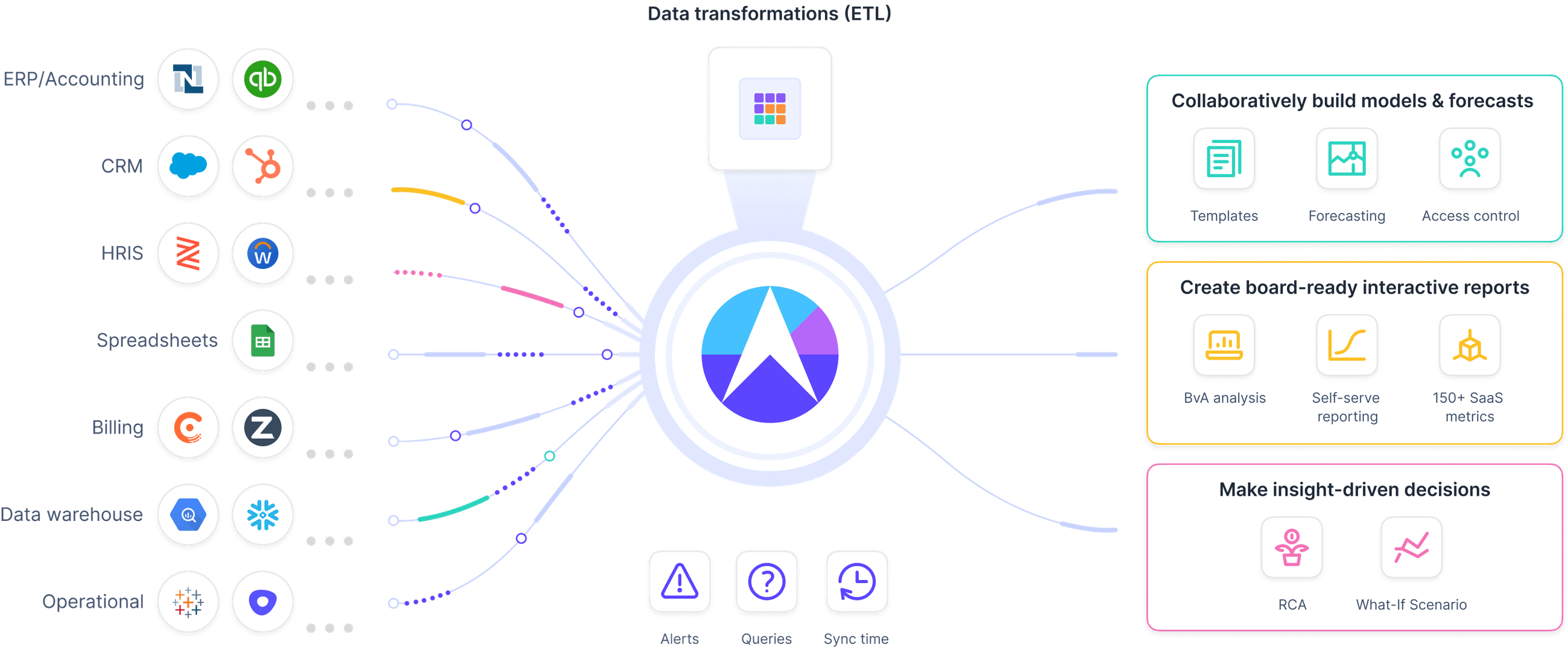
If you’re ready to simplify your FP&A processes and unlock faster, data-driven decision-making, schedule a demo with Drivetrain today.
Frequently asked questions
IBM planning analytics pricing depends on how many users you have, the deployment type, and the features you need. You pay a base fee per user. Extra costs can come from implementation, integration, training, and ongoing support. Cloud subscriptions have predictable monthly fees, whereas on-premises deployments need hardware and different licensing metrics. You should also plan for professional service costs during setup and for multi-year commitments.
IBM Planning Analytics is powerful but can be hard to use. It takes a long time to become proficient with the software, mainly because TM1 cubes (IBM’s proprietary multi-dimensional data structures) are tricky to work with. Many companies purchase training, either through IBM or external consultants, to accelerate learning.
Yes, it can scale technically. But growth often increases complexity. Adding new departments, entities, or dimensions means you need to redesign the model. You may also need more TM1 expertise. Furthermore, refreshes and calculations could take longer.
IBM Planning Analytics requires dedicated administration and regular model maintenance. You should have at least one certified TM1 admin. You’ll also need ongoing help to keep your models running smoothly. Complaints about IBM support are common, though, so you’ll need either internal expertise or external consultants.

.svg)

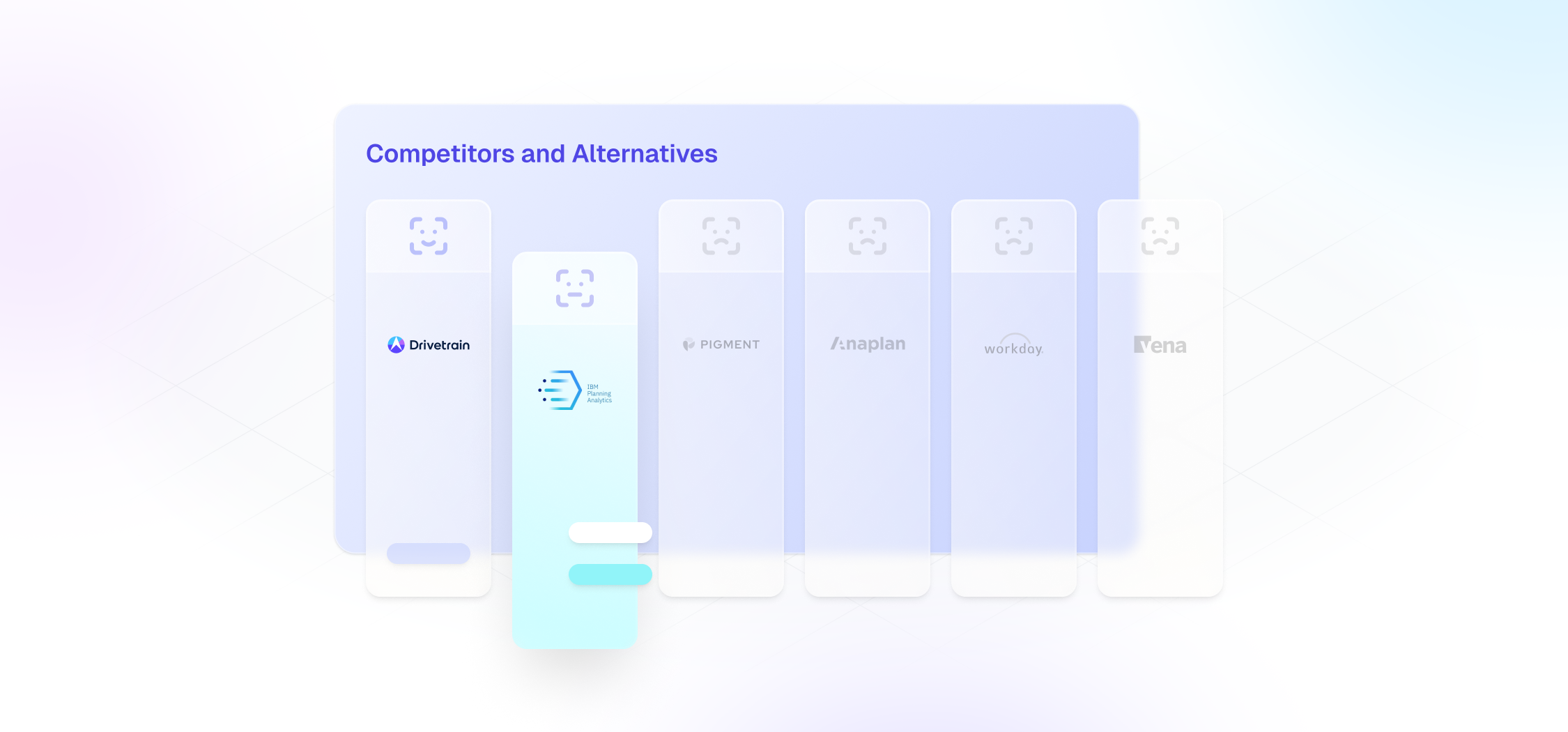




.webp)







.svg)





