Every FP&A platform’s strengths, weaknesses, and best-fit depend on how they perform in the real world. This guide compares Pigment vs. Anaplan in terms of implementation, integrations, scalability, and AI maturity based on verified user reviews, weighing the pros and cons of each and exploring Drivetrain—a strong alternative that addresses the gaps in both. We also offer practical evaluation criteria that will help you select the best platform to provide the foundational support for the finance function in your organization.
Pigment and Anaplan are both established platforms in the FP&A software market that often make it to the short list of options that CFOs evaluate when looking for a solution for their finance team. However, given their inherent complexities, finance leaders considering either platform should carefully evaluate both to fully understand the full cost of that complexity and the tradeoffs they might have to make if they choose to invest in one of them.
This article will help with that. We’ll compare Pigment vs. Anaplan based on a deep dive into user reviews, analyst reports, and research into each platform’s website. You’ll see how they stack up, learn about their strengths and weaknesses, and how well suited they might be for your kind of business. We’ll also introduce you to Drivetrain—an AI-native FP&A platform that may be a better fit for fast-moving finance teams looking for a more agile solution, powerful enough for enterprise-level FP&A, yet simple enough to implement on their own.
Evaluating Pigment: strengths, weaknesses, best fit
Pigment is a spreadsheet-inspired FP&A platform featuring a sleek interface, visual dashboards, and a set of features that cover most of the basic needs of today’s finance teams.
It simplifies financial planning for everyday use cases, such as territory and sales capacity planning, workforce modeling, and demand forecasting. Users praise Pigment’s modern and collaborative UX, highlighting its strong visualization tools. Users also appreciate its flexibility, such as the ease of routine model updates, running what-if scenarios, and collaborating across departments in real-time.
However, Pigment’s flexibility also comes at a cost. You can do a lot with it, but it has to be properly configured to leverage that flexibility. And, that’s not easy. The implementation team must first learn its proprietary language and fully understand the business logic to design a user experience that enables a finance team to use the platform effectively.
Pigment also imposes other limitations that enterprise CFOs should carefully consider. For example, it offers far fewer native integrations than many of its competitors, which can make connecting to enterprise data sources difficult. If you need an integration that isn’t offered out of the box, you’ll need internal IT expertise or an integration partner to build it for you. Even with Pigment’s native integrations, you’ll find it challenging to configure properly without technical assistance.
Once up and running, many users report on G2 that there is a steep learning curve for complex or cross-functional models, and reviews also mention performance bottlenecks as their models scale. Despite its overall functionality, these issues place rigid requirements on organizations for successful implementation, adoption, and ongoing operations, which explains why it often takes 14 months or more to realize ROI in Pigment.
What are Pigment’s core strengths?
- Support for collaboration: Pigment gives finance teams the ability to share models and dashboards with other teams, making collaboration easier.
- Templates for basic models: Standard planning models, such as workforce, revenue, and expense plans, can be set up with standard templates to help teams get started with the platform more quickly.
- Strong visualization and dashboard features: Pigment's native charts and built-in dashboards simplify data interpretation to make executive reporting easier.
- Scenario analysis: Finance teams can run what-if scenarios and update models in real-time within the platform. You don't have to rely on IT or know coding.
What are Pigment’s most important limitations?
- Steep learning curve: Users must learn Pigment’s proprietary formula syntax to use the models and get reliable results from them.
- Advanced modeling requires deep technical expertise: Complicated and multi-dimensional models require external consultants for setup and ongoing maintenance and training for finance teams to use effectively.
- Limited integration: With only 18 native integrations, connecting Pigment to most ERP, CRM, and data warehouse systems typically requires middleware or custom-built connections, which can be difficult to maintain.
- Scaling performance challenges: Pigment has slower performance for larger data sets or models used across departments, which can slow planning processes and reduce agility when important business decisions need to be made quickly.
- Difficult to customize: Pigment's complexity makes it difficult to build custom workflows, automations, and highly detailed and dimensional models common for enterprise businesses.
When does Pigment make sense?
Pigment is typically adopted by mid‑market to enterprise finance teams for collaborative, finance‑led planning across multiple entities and functions (FP&A, RevOps, People) because it gives the ability to easily share dashboards and models. Once users learn Pigment’s formula syntax, they can also iterate effectively on what‑if analyses, scenario comparisons, and rolling forecasts. However, if you lack deep technical modeling expertise on your team or the resources to hire it, Pigment may not be a good fit.
Evaluating Anaplan: strengths, weaknesses, best fit
Anaplan is a legacy planning tool built for enterprises, offering flexibility and scalability for companies that need robust and multi-dimensional models for cross-functional planning.
User reviews on G2 and Gartner highlight Anaplan’s flexible modeling engine and ability to accommodate highly complex and high-dimensional data structures. It supports connected planning across various departments, including finance, sales, supply chain, and HR. Reviewers also note Anaplan’s ability to effectively handle modeling across different entities and currencies, which is particularly useful for businesses involved in mergers or acquisitions.
Despite these strengths, however, users note that while advanced multi-dimensional modeling is possible in Anaplan, they require deep technical expertise to set up and maintain, and often encounter performance challenges with very large datasets. G2 reviewers commonly complain that Anaplan’s user interface is complex for new users and requires training to use it effectively.
Implementation is time-intensive, taking up to six months on average, and the ongoing dependence on external consultants after implementation can delay ROI up to 16 months or more. For fast-moving organizations, the total cost of ownership will be high with slow responsiveness to change.
What are Anaplan’s core strengths?
- Multi-dimensional modeling: Anaplan supports complex models across multiple business functions and geographies.
- Connected planning framework: Enhances strategic alignment by allowing finance, sales, HR, and operations to collaborate on a single platform.
- Broad applicability: Suitable for multiple types of supply chains and business planning scenarios.
- Automated data consolidation: Improves forecast accuracy by consolidating real-time data from across teams.
What are the most common problems users run into with Anaplan?
- High implementation and ownership costs: Setup takes a long time and relies heavily on consultants, meaning it could be around 16 months before you see any real value. The high cost of licensing and consulting fees makes implementation too expensive.
- Steep learning curve and model complexity: The platform's modeling architecture is complex, requiring specialized training and ongoing technical support to manage and update the models, both of which significantly increase TCO.
- Performance problems: Users say that performance suffers, often during peak planning periods, when running large models with complex calculations.
- Limited agility: Anaplan’s complexity effectively limits agility because it requires a level of technical expertise to manage models and build workflows, which acts as a barrier to finance teams that want or need to move fast.
When does Anaplan makes sense?
Anaplan is best suited for large, complex organizations with mature FP&A functions and multi-entity operations. It can work well for organizations that can absorb the added cost of hiring a team of experts or third-party consultants to build and manage the models. For businesses without the resources for such a team or for fast-moving finance teams that want to “own” the model, Anaplan’s complexity will become a significant limitation.
Pigment vs. Anaplan: direct feature and experience comparison
Pigment and Anaplan both offer comprehensive FP&A capabilities, but they take different approaches. Pigment was developed with a finance-first approach in terms of its user experience, with its spreadsheet-inspired UI and templates that offer a quick start for common finance workflows. Anaplan focuses heavily on connected planning and, as such, was built for flexibility and scalability.
The table below, based on G2 verified user reviews, illustrates some of the differences between these platforms. Ultimately, though, choosing between Pigment vs. Anaplan requires evaluating each, not only in terms of their specific features, but also within the context of how well their capabilities will support the kind of finance team you have and how much complexity you’re prepared to manage internally.
In addition, given the rising importance of AI in FP&A, we also explored the AI capabilities of both platforms. Here’s what we learned:
Anaplan AI
Anaplan’s PlanIQ uses machine-learning models to enhance predictive forecasting, scenario planning, and anomaly detection, to deliver more automated statistical insights directly within the planning environment. However, the underlying machine-learning models and their predictions aren’t always fully transparent to end-users, which can make it difficult for finance teams to trust or justify insights. In addition, model training, data preparation, and validation steps still require significant hands-on effort by finance teams or data specialists.
Pigment AI
While once limited to basic scenario simulations, Pigment’s current AI toolkit now supports the creation of forecasts, explains variances, and assists with narrative reporting. However, despite this progress, its AI functions generally remain more assistive than autonomous—designed to augment user workflows, rather than independently optimize models or generate proactive financial recommendations.
Organizations looking for truly AI-driven financial planning platforms expect them to proactively offer insights, automatically optimize models, and continuously learn from business patterns. However, both Pigment and Anaplan have progress to make in these areas.

Where both Pigment and Anaplan fall short for dynamic finance teams
Pigment and Anaplan present a level of complexity that can hold finance teams back. These issues become more apparent as businesses evolve, planning needs change, and the platforms become harder to maintain. Each tool involves different trade-offs in terms of implementation difficulty and how quickly it can deliver value. However, based on user reviews, the most significant shortcomings both have in common are their limited integrations, modeling agility and performance, and their AI capabilities and governance.
The “middleman” effect that reduces agility and drives up costs
Pigment and Anaplan both require a team of specialized experts to build and maintain models. Whether it's an internal Center of Excellence (COE), a dedicated model builder, or an external consultant, this intermediary layer acts as a bottleneck, severely restricting how fast finance teams can respond to business changes.
This dependency is mentioned often by Anaplan users on G2. This enterprise user summarized that and other issues this way: “No out of the box solution offered, heavy reliance on implementation partner, breaks easily, maintenance required, often re-work or iteration required, limited native data integration options, needs better version control and ALM.”
While Pigment positions itself as more accessible, users still encounter complexity that demands expertise. This FP&A and BI Analyst noted on G2: "Pigment may be challenging to get used to at first; becoming fully autonomous on the tool takes time. Lots of options that can lose the beginner user." Day-to-day enhancements, such as adding new dimensions, creating drivers for new business lines, or building connected scenarios across departments, require a request to a specialist, which takes time to fulfill and can slow down financial planning cycles.
This ongoing dependency on consultants (or hiring the technical expertise you’ll need internally) adds significant costs that, if not thoroughly evaluated upfront, can drive the TCO much higher than expected and reduce the ROI of your investment in either Pigment or Anaplan.
Integrations that introduce latency in decision-making
Integration depth is another area where both systems underdeliver. They both claim broad connectivity, claims that don’t hold up when viewed against many of their competitors. And the integrations they do offer often do not ensure a seamless data flow.
Syncing large amounts of ERP, HR, or CRM data usually involves middleware or batch processes to avoid known performance issues. Highly dimensional or sparse models can also slow performance during concurrent updates, especially in larger organizations. These issues can create significant delays between when your operational data is captured and when your forecasts are updated—delays that hinder the kind of agile decision-making many businesses are looking for when they invest in FP&A software.
Friction in user adoption and reporting
While both Anaplan and Pigment offer robust planning and modeling environments, a common complaint is how difficult they are to learn and use effectively. Both platforms will come with challenges in adoption, stemming from issues including Anaplan’s user interface, steep learning curves imposed by their inherent complexities in both platforms (e.g., Pigment’s complex formula syntax), and friction associated with integrations that finance teams need and which neither of these platforms fulfills well.
Users on both platforms have noted the need to integrate with BI tools and Excel to do the kind of reporting they need. The problem isn’t a lack of reporting features. Both platforms offer them. Rather, it’s how accessible those features are for finance teams.
While both Anaplan and Pigment offer all the financial reporting capabilities one would expect in an enterprise-level FP&A platform, their complexity can make it very difficult for finance teams to easily extract and configure reports for business reviews, executive briefings, or operational decision-making. This has real and negative impacts on a business, slowing down dissemination and the practical use of insights that finance teams might otherwise provide.
CFOs considering Pigment or Anaplan need to carefully consider the impact that adoption challenges will have on their time to value and ROI. They’ll also need to evaluate the features they provide to determine how accessible they really are. Reporting features that require significant technical expertise to use as needed reinforce reliance on costly consultants and introduce manual workarounds, undermining both efficiency and the promised benefits of integrated, “connected” planning.
How Drivetrain outperforms Pigment and Anaplan
Drivetrain is a comprehensive, AI-native FP&A platform designed to fix the operational issues CFOs care about most, allowing their finance teams to work faster and more efficiently, and produce the kind of actionable insights businesses today need to stay competitive.
A quick look at the following summary table will give you an idea of how Drivetrain fills critical gaps in what Pigment and Anaplan offer for mid-market and enterprise-level finance teams. We’ll explore those in more detail below.
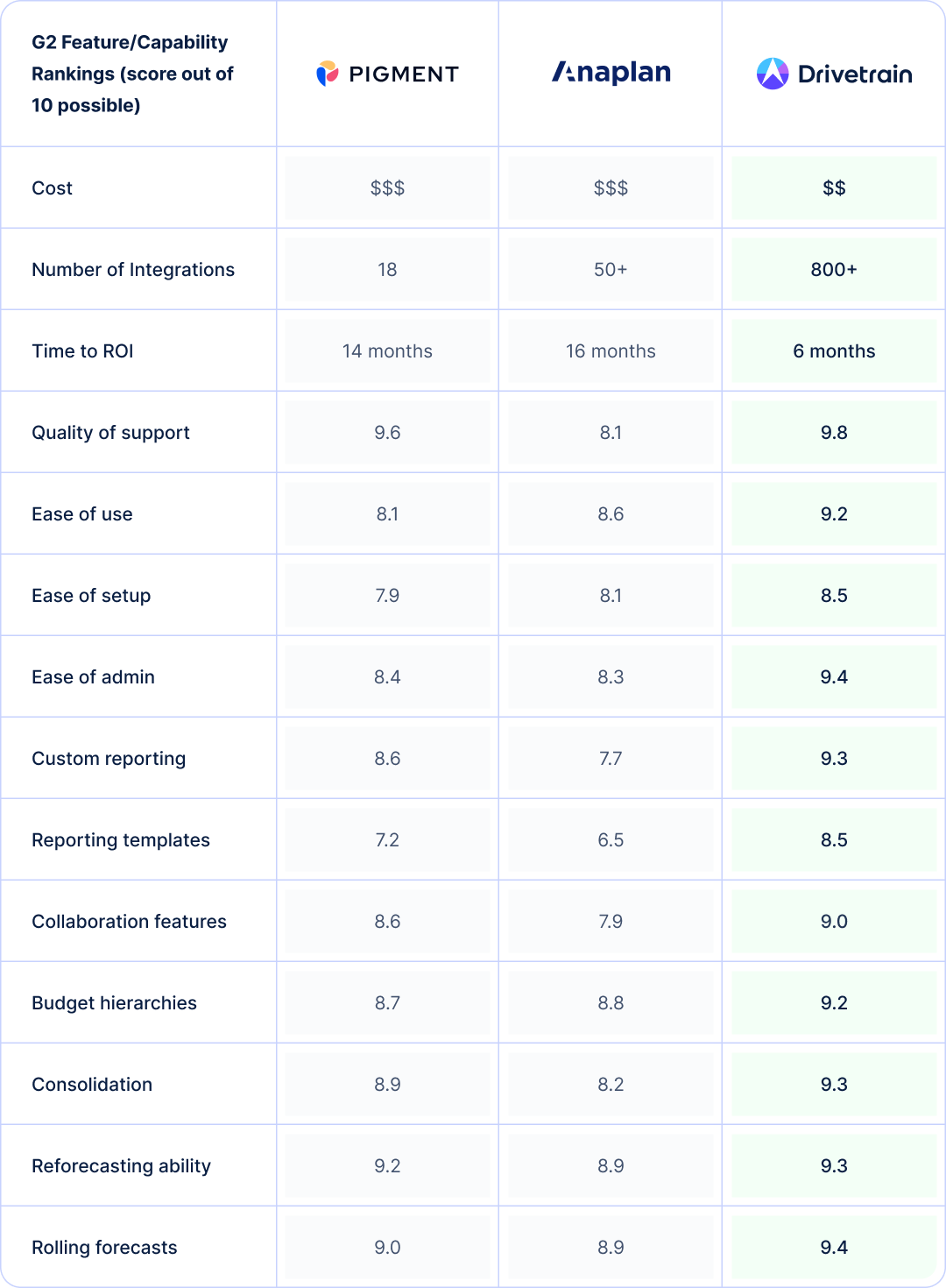
Finance‑first ownership and faster time‑to‑value
Drivetrain is designed for finance-first ownership. Unlike Anaplan and Pigment, Drivetrain gives FP&A teams complete control from day one. Its easy-to-use, spreadsheet-like interface lets finance teams build, change, and manage models on their own, without waiting for IT or paying for third-party consultants.
Drivetrain’s no-code platform allows finance teams to add new dimensions, business units, or forecast drivers in hours, eliminating the need for lengthy, partner-led change cycles. The result is faster decisions, lower ownership costs, and business agility that scales.
With Drivetrain, you have access to a strong knowledge base and an AI copilot that’s available everywhere in the platform to provide instant, in-context answers to questions on how to use the features you’re working with.
This approach, combined with Drivetrain’s user-centric design and overall ease of use, is self-serve at its best—giving users the ability to quickly find the help they need when questions arise, no matter where they’re working in the platform. Just in case you need additional assistance, though, you’re paired with a dedicated customer success manager (CSM) who will work with you through your implementation and beyond.
This is how Drivetrain gets new customers up and running in just 4–6 weeks, not the 3–6 months it takes for Pigment and Anaplan.
Modern integrations for connected, scalable planning
Drivetrain’s approach to providing the deeply connected planning most enterprises require can be seen in its huge library of native integrations. With more than 800 integrations, all of which can be installed and configured in minutes, finance teams can quickly and easily connect and create seamless data flows from any system they need to build a highly customized network for connected planning—without having to hire a consultant or using third-party middleware.
Drivetrain’s native integrations, combined with Drive AI, which provides an AI-based data transformation feature, allow users to make the data flowing into the platform model-ready in minutes. This eliminates hours of manual data preparation, while the platform’s ML-powered anomaly detection ensures the quality of the data coming in. Users are instantly notified of potential issues in the data so they can investigate before it creates an issue in their modeling or reporting.
In Drivetrain, all data flows smoothly from source to plan to report, keeping all forecasts in line with real operations. Updates in the data will propagate throughout all the models and reports in which that data is used to provide truly connected planning.
For organizations with complex, high-dimensional data, Drivetrain is built to maintain performance and concurrency even under heavy workloads. It supports real-time refreshes and a scalable architecture that handles large models without lag. Finance teams can run rolling forecasts and what-if analyses without waiting for overnight updates.
Eliminating adoption and reporting challenges
Adoption is rarely a problem for finance teams using Drivetrain because it was designed with users in mind. One of Drivetrain’s biggest differentiators is how easily both finance and business users can adopt it. Its spreadsheet-like interface feels familiar from day one, and its built-in collaboration tools make it easy to work across the entire organization.
Drivetrain’s AI copilots also simplify analysis. Users can ask questions in plain language and get immediate answers, removing barriers between people and their data. Because Drivetrain was built for finance-first ownership, reporting features are fully accessible to finance teams, allowing them to create reliable reports at the speed the business requires.
"Drivetrain has transformed the way we operate on a daily basis! It has saved us hours each week, allowing our team to focus on high-priority work instead. I highly recommend Drivetrain for anyone looking to implement an FP&A tool or a tool that easily consolidates data!" Alison Gilespie, Director of FP&A at Teikametrics and G2-verified Drivetrain user
A decision framework for CFOs
Choosing an FP&A platform isn't about brand names. A tool must work well for your desired future planning cycle, data maturity, data forecasting, analysis, and ambition for growth. Here is a due diligence checklist for you to consider before moving forward with any vendor.
1. Be clear up front on ownership
Identify who in your organization will be responsible for building and maintaining the models, your finance team or IT, and what your appetite and budget is for external consultants if needed. Evaluate each vendor within this context.
At a minimum, you should ensure there is functionality for finance end users to easily update anything that is standard, such as drivers, entities, or scenarios. And if you want your finance team to build and maintain its models, evaluate whether the inherent complexity of the system will allow that.
2. Validate integrations and refresh cadence
Verify how deep and reliable the integrations are with your ERP, HRM, CRM, and data warehouse. Ask about other integrations you will need, too. For each integration, ask about the type of integration it is. Is it native—a plug-and-play integration that your team can install themselves? Or is it going to require IT or a consultant to install it?
You also want to look at how easy it is to configure. Again, can your team do that, or are you going to have to ask IT or hire a consultant? Other questions to ask include how often the data refreshes and whether middleware is necessary.
3. Assess total cost of ownership (TCO)
Pricing structures can vary significantly across platforms. There are a lot of other factors to consider when it comes to evaluating cost, including some that aren’t always so obvious. This is precisely why it’s useful to build a three-year TCO model.
Depending on the pricing structure, it may be important to think about how your needs might grow and change during that time. At a minimum, your model should include all costs related to licenses, implementation, consulting, storage, and time spent on internal administration. Don't forget training and renewal costs, as they will impact your ROI in the future.
4. Evaluate transparency of AI features
The use of AI in finance is evolving quickly, and there’s still a fair bit of hype out there about what AI can do for finance teams today. Given these two dynamics, it can be difficult to discern the real value of the AI features a vendor offers. In our recent report, The State of AI in FP&A, we learned that more than 80% of finance teams are using AI, but mostly for use cases that are more operational than strategic. This will undoubtedly shift in the future.
Ask vendors to describe the specific use cases their AI features can support. Confirm that the platform delivers explainable and auditable output that your finance and audit team will trust. And ask about their AI roadmap. If you’re considering investing in an FP&A platform, it’s important to know how they’re thinking about the continued development of their AI capabilities.
5. Consider performance at scale
Ask the vendor to provide performance data. Then model different growth scenarios, increasing the number of users, entities, and data to assess the system's capabilities. It might help detect degradation of model performance or responsiveness.
6. Evaluate the reporting features
Thoroughly evaluate each vendor’s reporting capabilities. Explain the kind of reporting you need and ask to see this as part of your demo.
Questions here might include asking whether the tool will create reports that are executive-ready without manual effort and whether reporting will require exporting the data analysis and/or summary to a spreadsheet or BI tool.
7. Review the vendor roadmap
In addition to asking about the vendor’s AI roadmap specifically, understanding the platform's overall roadmap will help you evaluate how responsive it is to industry needs.
8. Evaluate the quality and cost of support
Good support is critical to your ability to fully leverage any FP&A platform, not just during implementation, but throughout your relationship with the vendor.
Accessibility and costs are the key factors to consider here. Look at how support is delivered (phone, email, Slack, etc.), and ask about response times.
Consider the pricing model for support. For example, is it tiered with priority support coming in at a higher cost? Are some types of support going to require additional professional services or external consultants? While you can't fully predict your support needs, understanding the types of support available and how the vendor charges for them will help you develop a more accurate TCO model.
Choosing your FP&A partner
Your FP&A platform should increase speed to decision, not complicate processes and slow down performance.
Pigment may work for organizations that prioritize collaboration and a finance-friendly UX but are willing to compromise on integrations and operate at a lighter modeling scale.
Anaplan is for large enterprises with deep modeling and technical expertise on their teams or the resources to hire it. However, its complexity, high ownership costs, reliance on consultants, and slower iterations prevent it from being an agile solution.
Drivetrain, on the other hand, is best for modern mid-market and enterprise teams looking for faster time-to-value and financial ownership. It delivers deep integration with existing systems through its 800+ pre-built connectors to provide a single source of truth for all financial and operational data, reducing manual work and errors.
As an AI-native platform, Drivetrain’s AI features are strongly embedded into its functionality. The platform also minimizes administrative overhead with advanced automation features and powerful, flexible modeling within a UI that encourages adoption by empowering users with an easy-to-use, intuitive UI.
Book your demo today to see how Drivetrain can support your FP&A goals with agility, transparency, and real-time insights across your business.
Frequently asked questions
In Anaplan, large or sparse models can lead to slower calculations and concurrency bottlenecks. Pigment fares better on moderate-scale models but can also experience lag as data sets grow or multiple users collaborate in real time.
Experts recommend validating platform performance under high dimensionality, concurrent updates, and scenario stress tests before assuming your platform choices are appropriate.
Drivetrain was designed to facilitate that complexity natively, with cloud-first scalability and recalculation in real-time, while continuing to perform when analyzing larger models and datasets. Finance teams do not need to sacrifice model depth for model responsiveness.
Pigment and Anaplan are developing AI capabilities, but the maturity of their AI capabilities is not equal. Anaplan's PlanIQ incorporates machine learning for predictive forecasting and anomaly detection, while Pigment's AI supports the creation of forecasts, explains variances, and assists with narrative reporting, rather than autonomous prediction. Neither has a fully explainable, finance-grade AI product that can give their rationale and traceable reasons for specific recommendations.
Drivetrain's Drive AI helps finance teams make better decisions by offering transparency into insights, such as variance drivers and predictive forecasts. It was designed with the intention of supporting human decision-making, not replacing it, with auditability, clarity, and governance in mind.
Migration from legacy or consultant-heavy FP&A systems can be challenging as models are tightly coupled with external tools or partner-specific logic. Drivetrain streamlines this process through hands-on onboarding and guided migration support through:
- Dedicated Customer Success Manager (CSM) throughout implementation and beyond.
- Complete knowledge base and self-paced training for FP&A users.
- A library of customizable templates that accelerate time-to-value while remaining flexible to each business’s structure.
As one G2 reviewer notes, “The DT implementation team made sure that the platform was up and running in time for our planning cycle.”
Anaplan's implementation requires a dedicated Center of Excellence (COE) or partner support for configuration and maintenance. Pigment makes things easier for finance users at times, but, at the modeling level, they would still need to rely heavily on external consultants for advanced models, plus ongoing upskilling to maintain agility after go-live.
Drivetrain’s finance-first ownership allows FP&A teams to build and manage models directly, eliminating the need for consultants for most updates.

.svg)






.webp)



.svg)

