Wondering how long it takes for FP&A software to pay for itself? In this article, we break down how to think about payback period and ROI. We discuss typical ranges and factors that drive the payback period. We also look at best practices that can help you achieve better ROI faster and choosing an AI-powered tool can help you do that.
Typical payback periods vary based on your vendor, company size, implementation goals, and other factors. While coming up with a reliable estimation can be challenging, it’s not impossible.
This guide will help you do that. We’ll discuss typical payback periods, walk you through factors that influence them, and provide expert advice on how to shorten the payback period.
Understanding payback periods for FP&A software and their ROI
Payback period and ROI are often used interchangeably. However, they’re slightly different metrics, each of which attempt to answer the same question in different ways. “Was this a good investment?”
- Payback period is the time it takes to break even on the investment and is expressed in terms of months or years. This is useful for budgeting and understanding cash flow recovery and investment risk.
- ROI measures the return on the total amount of money spent. It’s measured in terms of dollars and expressed as a percentage. ROI is useful for comparing different software options and understanding the total value each might offer in your business.
“Months-to-payback” isn’t a universal number, of course. It varies depending on your starting point. If you’re juggling between dozens of Excel sheets across multiple owners, the payoff may be faster because the software might cost less than hiring more analysts to stitch those numbers together.
Think about a finance team that spends three weeks a quarter consolidating budget spreadsheets. If software can cut that down to three days, the time savings for highly paid finance professionals alone may offset the software subscription cost within a few quarters.
On the other hand, messy data or your team’s resistance to moving away from Excel can stretch the payback period.
Time-to-value (TTV) vs. payback period
Time-to-value (TTV) is how quickly you start seeing benefits, like reducing the duration of the budget cycle or automating reporting. This may be within weeks or a few months. On the other hand, the payback period is about when the investment fully pays for itself. This usually takes months to years.
Both metrics heavily depend on adoption and how well you’ve integrated the system. If your team actually uses the system and data flows cleanly into it, you can accelerate TTV or shorten the payback period.
Typical payback ranges for FP&A software based on company size
While there are no benchmarks out for payback period based on company type, we can reasonably estimate the payback period using typical assumptions—moderate data complexity, a committed finance team, with at least minimal change management effort in place:

Add company-specific context to these averages to estimate the payback period you can expect post-implementation. When modeling the payback period, you’ll need to estimate costs and benefits.
Costs
The cost of the software subscription is a given. However there are other costs you may need to estimate depending on the software you choose and your business needs, including:
- Integrations – The number of integrations you’ll need should be pretty easy to figure out. Make sure to include not only the systems you currently use but any new ones you’re planning to adopt in the near future. Once you have this number, you’ll need to estimate how long it will take to connect to those source systems and any additional costs for third-party software and/or support that might be needed to build custom integrations.
- Data-related costs – Depending on the quality of the data you’re starting out with in your source systems, you may also need to factor in the time required for data cleanup and preparation for bringing it into the new system.
- Implementation support – Many FP&A software platforms come with a level of complexity that requires additional professional services and/or consultant support to get them fully implemented. Likewise, if you have significant customization needs, you may need to factor in the cost of additional support for that as well.
- Adoption – The true cost of product adoption can be difficult to estimate. You may already have a pretty good idea up front of how much training your people will need to begin effectively using the FP&A software and whether you will have to hire a third party to provide it. Ease of use factors heavily into this estimate as does the availability of self-serve learning resources. What’s more difficult to estimate is the extent to which the resistance to change might impact your TTV and payback period for FP&A software. If you have a team strongly wed to Excel, for example, it might require some change management—a common but often-hidden cost of implementing a new tool.
Benefits
Implementing an FP&A platform provides both tangible and intangible benefits. The tangible benefits of implementing an FP&A software are pretty straightforward in terms of time saved. For example, you can simply sum up the amount of time your different team members will save for specific workflows and multiply that by their compensation to get a dollar-value.
Similarly, if you anticipate needing additional staff based on the manual effort required for different types of work that can now be automated by your FP&A tool, you can estimate the number of full-time equivalents (FTEs) that will save you from having to hire. This can be quantified in terms of dollars saved, too.
As you might expect, intangible benefits can be difficult to quantify. However, the value of benefits like shorter planning cycles, faster decision-making, improved forecast accuracy, and better margin visibility add substantially to your ROI, even if you can’t see them as a line item on your income statement.
To assess the impact of intangible benefits, you can convert them into a conservative dollar value. For example, suppose the FP&A software helps you make faster decisions, which has reduced stockouts by 20%.
If previously you used to lose $10,000 to stockouts each year, you now lose $8,000. This means the FP&A software saved you $2,000 by helping you make decisions faster. To make this a conservative estimate, reduce it by a reasonable margin, say 20%, which translates to $1,600.
In any case, it’s important to remember that your assumptions drive your payback period estimation. If you’re too optimistic, thinking “everyone will use it from Day 1” or “all data is clean,” you’ll end up underestimating the payback period. The more realistic your assumptions, the more accurate your estimation of the payback period.
Key factors that influence payback period for FP&A implementation
Choice of Platform
As we alluded to in our discussion of costs, the payback period you can expect for implementing FP&A software can be heavily influenced by the specific platform you choose. Some platforms require months of customization, while others focus on speed-to-value. For example, Drivetrain can have most mid-market to enterprise customers up and running in about six weeks, while legacy platforms like Oracle and Anaplan typically take at least six months.
The primary reason for this difference is the relative complexity of these platforms. Most legacy platforms come with a level of complexity that not only requires a lot more time to properly configure but also adds significant costs on the front end for external implementation consultants to get the system up and running. Some platforms are so complex that ongoing IT support is necessary to make changes as the business grows.
Choosing a platform like Drivetrain that doesn’t require external implementation support accelerates payback and offers greater agility that provides additional value.
No matter which platform you choose, discuss the implementation timeline and payback period during the demo. The internal team usually has a good idea of how long it takes to get a payback on their tool based on your industry, company size, data quality, and other factors.
Integrations
Integrations are another key factor that can heavily influence payback periods for FP&A software. The number of integrations and their complexity are both equally important.
Platforms that don't offer many native connectors may require custom integrations to access all the systems you need. Building custom integrations adds both time and cost to your implementation and maintaining them will require specialized expertise that you’ll have to hire if you don’t have it in-house. Choosing a vendor that offers robust integrations eliminates such issues. For example, Drivetrain offers more than 800 native, plug-and-play integrations, each of which can be implemented in minutes.
The complexity of integration is important because it can also impose additional costs in terms of time and expertise that you may or may not have in-house. Even with a native connector, if you’re working with an inherently complex FP&A system, it can be difficult to successfully configure and maintain the integration.
If the data doesn’t flow cleanly into the FP&A system, you’ll end up spending a ton of time on field mapping and data cleansing. And the risks associated with data quality issues can be even more costly. So, make sure you factor in some extra time for data operations. Also, choose tools that play nice with each other and integrate easily. If legacy systems are involved, partner with providers who have experience setting up data exchange with legacy tools.
Training and adoption
Sign up for the best system, and payback will still take over a year if adoption remains low. Finance teams often underestimate how much training and reinforcement go into moving from a spreadsheet to a structured platform.
Don’t make this mistake—roll out structured training programs. Identify power users early to champion adoption, and show your team quick wins to build momentum.
In addition, highly complex FP&A software that imposes a steep learning curve on users can slow or even derail adoption. Look for platforms that prioritize ease of use and provide plenty of learning resources to accelerate adoption.
Resistance to leaving spreadsheets
A PwC survey shows 58% of CFOs are spending more time on leveraging their tech investments than in the previous year.
This includes FP&A software, but there’s one problem. Spreadsheets are second nature to finance professionals. There’s an understandable resistance to moving away from them, and that resistance drags down ROI if your team keeps working “in parallel” instead of committing to the new FP&A platform you spent a ton of money implementing.
While banning spreadsheets from day one isn’t exactly a great plan, you do need to solve this issue quickly. The best way? See if you can integrate spreadsheets into the platform. Many tools offer Excel plug-ins. Gradually transition workflows into your new system to make the transition easier for your team.
Key indicators of shorter payback periods
While you can only calculate an exact payback period once it’s achieved, there are early indicators that signal you’re moving in the right direction.
Successful implementation is the biggest lever for a faster payback. The smoother and quicker your rollout, the sooner you’ll see returns.
But here’s the catch: Measuring success isn’t about whether the vendor ticked the “go-live” box. It’s about whether your team is realizing value from the platform every day. And to gauge this, you need to track both input and output metrics.
Input metrics
Input metrics tell you whether the implementation went off without major issues. Was the project delivered on time without costly overruns? Are users actually logging in and using the system? Are they satisfied with the experience or sneaking back into spreadsheets? These inputs are leading indicators of whether your investment will be ROI-positive.
Key input metrics might include:
- Adherence to implementation timeline is a project delivery metric. Define project milestones from the start, then measure the percentage completed on or before the deadline for each.
- User activation rate is a user adoption metric. Measure the percentage of licensed users that log in for the first time starting from the beginning of your implementation. Track this weekly or monthly throughout your implementation.
- Active usage is another user adoption metric in which you track the percentage of users that log in on a weekly basis and/or the number of sessions per user.
- Internal net promoter score (NPS) is a measure of user experience that you can complete with a simple survey of your users, “On a scale of 0-10, how likely are you to recommend this tool to a colleague?” Ideally, you would do this within the first 30-60 days of your go-live date. Internal NPS can also be a useful output metric if you continue to track it after your implementation is complete.
Output metrics
Output metrics indicate whether your investment is paying off. Has the time spent on manual consolidation or reporting dropped significantly? Are budget cycles faster and month-end closes smoother? Is the system delivering measurable ROI in the form of cost savings and productivity gains that outweigh license and implementation costs?
Key output metrics might include:
- Time saved per process is an efficiency metric that tracks the reduction in manual work for core processes, such as reporting, consolidation, etc. Start with a baseline for how long each process takes, then track how that changes each quarter to get the percent % reduction.
- Cycle reduction time is another efficiency metric for which you track the days required to complete a budget cycle, financial close, or financial reporting. Start with a baseline then track this quarterly.
- Cost savings is a way to measure part of the financial impact FP&A software has on your business. You can measure it in terms of how many FTE hours are saved each month/quarter and/or the cost of other tools you would otherwise have needed had you not invested in the FP&A software.
- Employee productivity can be measured in terms of the number of tasks completed or throughput per FTE. Ideally, you would track this quarterly.
Best practices for CFOs to accelerate payback and ROI of an FP&A software implementation
Following best practices is your golden ticket to accelerating payback and increasing ROI. We spoke to Paaras Sharma, Principal Manager for the Customer Platform at Drivetrain, to get firsthand insights on how customers can fast-track their ROI. Let’s look at the best practices you should follow and Sharma’s opinion on them.
Get leadership buy-in and appoint a PoC
Early executive sponsorship is critical to ensure that your FP&A software implementation project has authority and visibility.
In addition to leadership support, you need to appoint a single point of contact (PoC). This person will be responsible for the implementation’s success. They’ll ensure accountability, track milestones, and keep your team aligned.
"Executive sponsorship gives your FP&A implementation authority, but a dedicated point of contact gives it accountability. Without both, you won’t have the power to remove roadblocks or the focus to navigate around them." – Paaras Sharma, Principal Manager, Customer Platform at Drivetrain
Involve IT early
Bring IT into the loop early to prevent integration and access issues later. They can advise on connecting existing systems, provisioning users, handling security requirements, and other technical areas.
According to Sharma, involving IT early on is critical to dodging technical roadblocks that can delay adoption once the software is live.
"IT isn't just your tech support—they're the backbone of your implementation. Bringing them in early can solve integration headaches before they become adoption killers." – Paaras Sharma, Principal Manager, Customer Platform at Drivetrain
Define project scope and timeliness clearly
Successful implementation hinges on clear expectations.
You must work with your teams, IT, and the vendor to outline what needs to be delivered. This could be a three-statement model, automated reporting, or enabling features like SSO. Each deliverable should have an owner and deadline, ideally tracked in a shared project plan.
Without this level of clarity, you might notice the scope ballooning. Sharma explains that renewal decisions often come down to whether a team achieved the goals they set before the implementation, and that’s why it’s important to revisit those goals throughout implementation.
Agree on success criteria with your vendor
Define specific success metrics for implementation so you and the vendor are both on the same page about what to work towards.
For example, you might want to set up a three-statement model pulling from NetSuite data, and you want it to go live within a set number of days.
That’s why you also need a vendor who sticks with you until these goals are achieved.
It’s Sharma’s job to make sure the Drivetrain team is aligned with your goals, “We don’t just disappear after onboarding. We do regular checks right after onboarding, then at three months, six months… to ask what’s working and what’s not.”
Manage internal process change
Resistance to leaving spreadsheets is a common barrier to adoption. Sharma explains that the unwillingness to move away from Excel isn’t just a tooling issue. It’s also a change management issue.
The best way to overcome this challenge? Structured training and hands-on engagement.
Your team needs a safe environment to experiment without the fear of “breaking” anything. That’s why Drivetrain provides a playground with sample data.
Sharma said the earlier teams start playing with the tool, the faster they build confidence, which removes the fear factor and accelerates adoption.
"People need to touch it, break it, and see how it actually solves their problems. True adoption begins the moment they realize they can build that variance report in a quarter of the time with half the people and send out with the click of a button." – Paaras Sharma, Principal Manager, Customer Platform at Drivetrain
However, he also advises that you set realistic expectations. If it took your team a year to build your current Excel model, don’t expect to replicate it in an FP&A platform in a week.
Sharma also emphasizes the need for having a committed internal champion early on to help accelerate adoption.
"Internal champions don't just advocate for new technology—they translate its value into the language your team already speaks. Without this trusted voice from within, even the most powerful FP&A platform becomes just another initiative imposed from above." – Paaras Sharma, Principal Manager, Customer Platform at Drivetrain
Obtain an escalation matrix
Make sure your team knows who to contact when there’s an issue. Request a clear escalation path from your vendor, including day-to-day PoC, secondary contacts, expected response times, and SLA for each level of escalation.
Without an escalation matrix, small issues like data refresh delays or feature misconfigurations can drag on. Sharma says this clarity builds confidence because your team knows exactly how to get help and when to expect it.
The role of AI in accelerating benefits
AI promises faster TTV and payback and a higher ROI.
Two-thirds (66%) of finance professionals expect AI to save 50–200 hours/year in FP&A tasks. While this paints a highly optimistic picture, it’s best to stay cautiously optimistic.
A conservative rule of thumb helps avoid overpromising. Assume you’ll realize about 60–70% of claimed hours or cost savings, especially in your first year.
In order to achieve the biggest gains that AI can offer for FP&A, finance teams will need to invest the time upfront to make sure their data foundations are strong. This means improving instrumentation, cleaning up tracking processes, and giving teams easy access to quality data.
You may also need to build in time for internal resistance to AI. However, results from our 2025 study, The State of AI in FP&A, indicate that teams are ready and willing to embrace it. More than a quarter of the FP&A professionals we surveyed are regularly using AI, another 55% are using it at least occasionally, and most of the rest (19%) indicated that while they haven’t started using AI in their jobs, they plan to.
That’s good news for finance leaders because AI will most certainly bring in a ton of benefits as teams begin to move beyond automation into the strategic value that AI can offer. Here are some of the ways AI-powered FP&A tools can accelerate this:
- Data transformation: Finance professionals spend a lot of time cleaning up and prepping data from multiple, disparate systems to get it into a usable format. Some FP&A tools now use AI to automate data transformation making data sets instantly usable in models and reports.
- Variance analysis and root-cause discovery: AI can identify unusual variances and suggest possible causes for those variances. Instead of wasting time calculating variances, AI frees up your time, allowing you to focus on fixing performance issues.
- Forecasting and predictive modeling: AI goes a step further than linear or historical trend forecasting. It uses advanced techniques and tools like machine learning and multivariate models that dynamically adapt to inputs, seasonal shifts, and external factors, generating more accurate forecasts and reducing costly misallocations of inventory, manpower, and capital.
- Scenario planning and real-time decision support: Your team can use AI to simulate various scenarios in seconds. This helps you pivot faster when conditions change, helping you protect your margins.
Bend the ROI curve with Drivetrain
Some CFOs see a positive ROI within a year, while others wait longer. The difference usually isn’t luck. It’s leadership discipline, clear scope, adoption rigor, and the courage to move away from spreadsheet inertia.
AI will only widen this gap in payback periods. Play your cards right, and AI will shave hours off variance analysis and forecasting cycles. It compounds your efficiency and helps reach payback faster. Done wrong, AI will only set expectations your team can’t deliver on.
So treat your payback period not as a finish line, but as an ongoing measure of alignment between FP&A software implementation and business objectives. Payback periods will always vary. But with the right choices, you can bend the curve in your favor and make sure every marginal dollar you invest works harder than the one before it.
The first step to fast-track your payback and get a bigger ROI? Choose the right vendor.
Drivetrain gets mid-market and enterprise customers up and running in weeks, not months. The platform offers unparalleled ease of use and an extensive library of support resources that speeds adoption.
Drivetrain offers plenty of power under the hood, too, without all the complexity that comes with legacy solutions. Drivetrain is a simple yet powerful AI-native FP&A platform that eliminates the need to hire external implementation partners and offers dedicated customer support for your implementation.
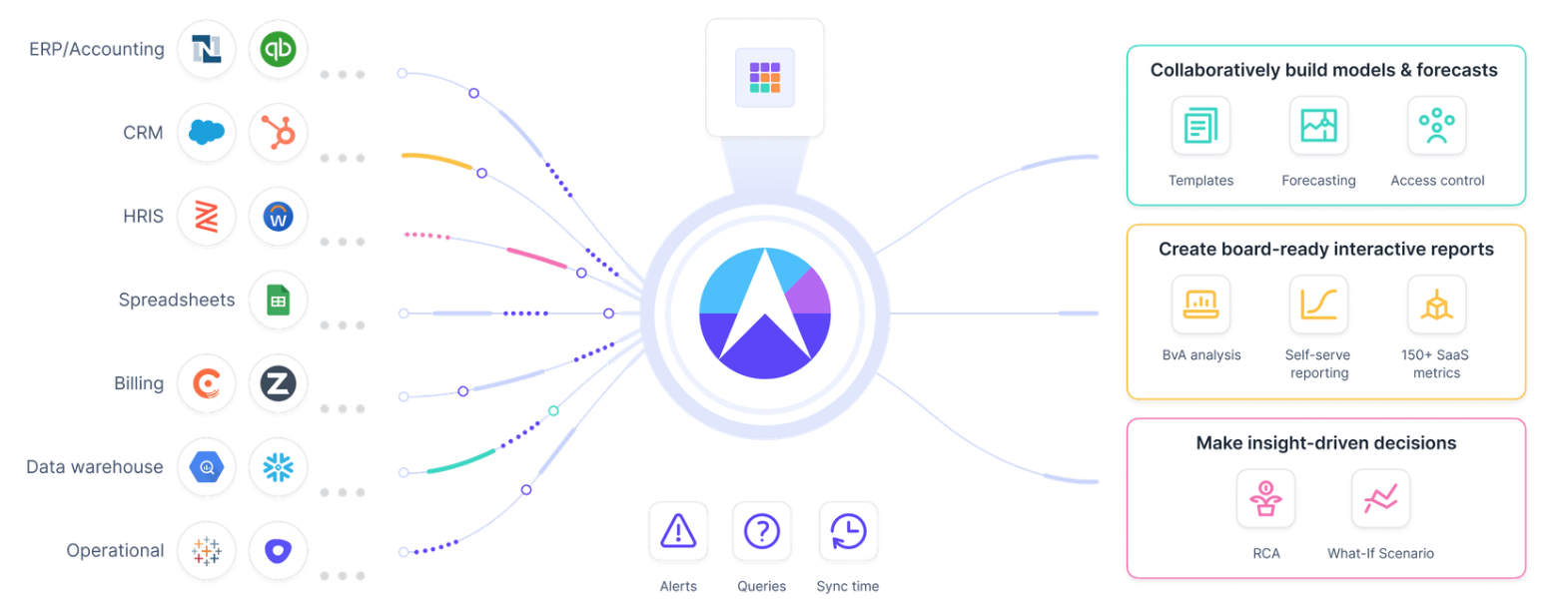
Book a demo today to see how Drivetrain can accelerate TTV and shorten the payback period for your FP&A implementation.
Frequently asked questions
Implementation timelines vary significantly by platform complexity and organizational needs.
Legacy tools such as Workday Adaptive Planning, Anaplan, and Oracle Planning and Budget are quite complex and typically require a minimum of 5-7 months to implement. You also need to keep in mind that these systems almost always require implementation consultants, which often extends implementation timelines and always adds to the cost.
More modern platforms, particularly those like Drivetrain with a strong focus on ease of use with robust, native integrations and in-house support for onboarding, can have mid-market business as well as enterprises up and running in just 4-6 weeks.
The success of any FP&A implementation depends heavily on good collaboration and requires joint project ownership of the project by IT and finance teams from Day 1. Here’s a simple roadmap to help you create shared accountability between teams:
- Pre-implementation – IT audits the data sources and integration capabilities of the FP&A platform while the Finance defines the business requirements. Both teams work together on evaluating the tools.
- During implementation – Finance owns business requirements, workflows, and user training while IT manages the technical architecture, integrations, and security. Both teams work together and share responsibility for data mapping, testing, and go-live planning.
- After implementation – Maintain weekly cross-functional meetings to establish ongoing governance and address any issues that emerge (e.g. integration and/or data problems).
To get a full picture of your implementation success, track both process improvements and business impacts and create executive dashboards with a few of the metrics that matter most to your business.
Input metrics help to evaluate project delivery, user adoption, and user experience, while output metrics measure things like efficiency gains, performance improvements, and financial impacts.
Here are a few examples of input metrics:
- Adherence to implementation timeline: Percentage completed on or before each milestone.
- Issue resolution time: Average number of days to close critical rollout issues.
- Active usage: Percentage of users that log in weekly and/or the number of sessions per user.
- Internal net promoter score (NPS): How likely users would be to recommend the tool to a colleague, on a scale of 0-10.
- Training completion rate: Percentage of users who completed onboarding/training modules.
Output metrics can include:
- Time saved per process: Time saved by eliminating manual work.
- Cycle reduction time: Reduction in time required to complete a budget cycle, financial close, etc.
- Cost savings: FTE hours and/or the cost of other tools that would otherwise be required.
- Forecast accuracy: Percent improvement in financial/operational forecast accuracy
- Employee productivity: Number of tasks completed or throughput per FTE.
Time-to-value (TTV) measures how quickly your finance team sees the first tangible benefits from FP&A software, which is typically in a few weeks or months.
While ROI and payback period are terms that are often used interchangeably, they’re slightly different metrics.
Payback period is similar to TTV as it is measured in terms of time, in this case, the months or years it takes to break even on the investment.
ROI measures the financial return on the total amount of money spent. It’s measured in terms of dollars and expressed as a percentage.
When calculating ROI for your FP&A software, consider both tangible and intangible benefits. Tangible benefits include time saved on reporting and budgeting, reduced need to hire more people in the finance team, improved cash flow and working capital management, and productivity gains from automation. Intangible benefits include faster decision-making and more accurate forecasting, among other things.
AI can accelerate ROI by automating tasks like variance analysis and forecasting, and reducing the hours your finance team spends on manual work. However, to avoid setting overly optimistic goals, it’s best to be conservative about your assumptions and model for 60-70% of vendor-claimed time savings.
Vendor payback claims may rely on optimistic assumptions, so you should build your own model with conservative inputs. Best practice is to create scenario models that include:
- Time savings on reporting, forecasting, and close processes
- Headcount impact, such as reduced hiring needs
- Direct financial benefits, like lower consulting expenses or optimal use of working capital
- Indirect benefits, such as faster decision-making or better forecasting accuracy

.svg)






.webp)



.svg)

