When evaluating FP&A solutions like Anaplan vs. Adaptive, finance teams should consider factors such as implementation speed, scalability, and ease of use. While both platforms offer solid features, they also come with challenges, such as long deployment times, dependence on consultants, and performance issues as models scale. Drivetrain surpasses these challenges, helping teams deliver faster results with greater flexibility. This guide will help you assess which solution best meets your needs.
As a CFO at a mid-market or enterprise company, picking the right FP&A software is no easy task. You’ve probably heard a lot about Anaplan vs. Workday Adaptive Planning—two heavyweights in the space. Both are powerful tools that promise to streamline complex financial processes. But when it comes to choosing the best fit for your organization, how do you decide which one is better? And, do these platforms truly deliver on their promises?
This guide is designed to help inform your evaluation by comparing these two platforms based on real user reviews and detailed research into their capabilities. We'll compare key evaluation criteria, including time-to-value, ease of implementation, modeling power, scalability, and AI maturity. We’ll highlight their strengths and weaknesses and provide a best-fit profile for each solution. When you’re done reading this, you’ll also know where each one falls short and how Drivetrain, a comprehensive, AI-native FP&A platform, fills those gaps.
Assessing Anaplan: strengths, trade-offs, and best-fit profile
Anaplan has been around for a long time, long enough to be considered a legacy platform in the FP&A software market. It’s known for its flexibility and power when it comes to handling complex, high-dimensional planning. If your company is large and requires cross-functional, multi-entity planning, Anaplan could be a solid choice. It is effective in connected planning scenarios where complexity is a given, whether due to the size of your business or its organizational structure. It also allows for a high degree of customization, which can benefit businesses that need highly granular models.
However, while Anaplan offers strong capabilities, implementing it can be a lengthy and unpredictable process. Implementation requires external consultants or skilled modelers to fully set up and maintain the platform. Additionally, as your model scales, performance issues can arise, and users have reported friction with the user interface and reporting capabilities, making it less intuitive for users with non-tech backgrounds.
What are Anaplan's core strengths?
- Flexibility for complex models: Anaplan is known for its ability to handle complex, multi‑dimensional planning across business units, geographies, and scenarios.
- Real-time collaboration: Multiple users can work on the same model simultaneously, with changes reflected instantly.
- Advanced scenario modeling: Anaplan’s scenario and driver‑based modeling allow businesses to assess different outcomes, supporting decision-making during uncertainty.
- Customizability: The platform allows for extensive customization. It can tailor logic, build driver‑based and what‑if models, and embed across functions (finance, HR, sales).
- Established ecosystem: As a legacy platform, Anaplan has a large partner network and certified consultants that enterprises can draw from to provide implementation and governance support, though this comes at additional cost.
What are Anaplan's most common limitations and user concerns?
- Long and variable implementation times: Implementing Anaplan can take longer than expected and requires expensive third-party consultants and skilled modelers for setup.
- Ongoing maintenance and model management: Users report that Anaplan requires ongoing maintenance, especially as models grow more complex. There’s a need for dedicated resources to manage the system effectively.
- High total cost of ownership (TCO): Due to complex pricing tied to the size of the model and storage and consultant costs, Anaplan’s TCO can be unpredictable, leading to higher-than-expected expenses.
- Performance issues at large scale: As the platform scales, performance bottlenecks can occur, especially when managing large or complex models.
- User interface and reporting challenges: Some users report friction with the user interface and its reporting tools, which can be less intuitive for non-technical users.
When does Anaplan make sense?
Anaplan is best suited for large enterprises and upper mid-market companies with complex planning needs and the resources necessary to implement and maintain it in the longer term. Anaplan's planning features are best suited for organizations that require advanced, multi-dimensional models across multiple functions and have the internal expertise or financial resources to hire external experts for ongoing maintenance of complex models that change as the business evolves. However, it may not be a fit for leaner teams or those seeking agility and better ROI.
Evaluating Adaptive: strengths, trade-offs, and best-fit profile
Workday Adaptive Planning is known for its integration with Workday ERP and HR systems, making it a potentially good choice for organizations already using Workday for other business operations.
However, it has some limitations when it comes to scalability for high-dimensional models, and users need to rely on consultants for setup and ongoing maintenance. Additionally, Adaptive’s pricing structure and renewal costs can be unclear, and its reporting and user interface can be less intuitive for non-finance users.
Adaptive can be a good solution for businesses that need standard FP&A workflows and already use Workday systems. However, if you need high-dimensional planning, complex reporting, or more flexibility in integrations, Adaptive may not do justice.
What are Adaptive's core strengths?
- Strong integration with Workday: Adaptive integrates seamlessly with Workday ERP and HR systems, making it a great choice for companies already using Workday products.
- Support for standard FP&A workflows: Adaptive provides finance teams with all the standard financial planning needs, including basic budgeting, forecasting, and planning features.
- Reporting and analytics: Adaptive provides standardized reporting templates and a customizable report builder for dashboard creation with self-service analytics.
What are Adaptive's most common limitations and user concerns?
- Scalability for complex models: Users report that as data volumes increase, they encounter slowdowns and interface responsiveness problems. Adaptive must be validated for scalability, especially when dealing with high-dimensional models that grow more complex.
- Complex implementation: Due to the complexity of the platform, Adaptive requires Workday consultants or certified partners to properly configure it to fit business needs.
- Overhead with model maintenance: User reviews frequently mention the time required to keep Adaptive models running smoothly. Formulas need regular attention, performance degrades as complexity increases, and seemingly simple changes can require digging into the system’s architecture.
When does Adaptive make sense?
Adaptive can be a good choice for mid-market or enterprise teams with existing investments in the Workday ecosystem and who need financial planning and analysis software that integrates seamlessly with their ERP and HR systems. But if your business needs high-dimensional planning or a system that your finance team can manage themselves, Adaptive may not meet your requirements.
Anaplan vs. Adaptive: direct feature and experience comparison
Anaplan offers reasonably good scalability and a lot of flexibility. If you're part of a large enterprise with intricate multi-dimensional and scenario planning needs, Anaplan can probably handle them. That said, it’s not without its challenges. Implementation can be complex, it requires highly skilled modelers, and pricing can be unpredictable.
On the flip side, Adaptive is known for its strong integration with other Workday products. If you’re a mid-market team that’s already working with Workday’s ERP and HR systems, Adaptive could be a good addition to your operational tech stack. However, it can fall short when you need to scale up or manage more complex models, and some users have mentioned issues with respect to reporting flexibility. A common complaint is that ongoing consultant support is often necessary, which can effectively undermine any cost benefits that might be gained by staying within the Workday ecosystem for your FP&A needs.
Based on user reviews, both platforms share some common challenges: lengthy implementation cycles, reliance on consultants, and difficulties with reporting and the user interface. As your business grows, both systems can struggle with performance, especially when dealing with large datasets or complex models. And while both platforms are beginning to incorporate features found in AI-powered FP&A software and AI forecasting tools, these capabilities are still developing.
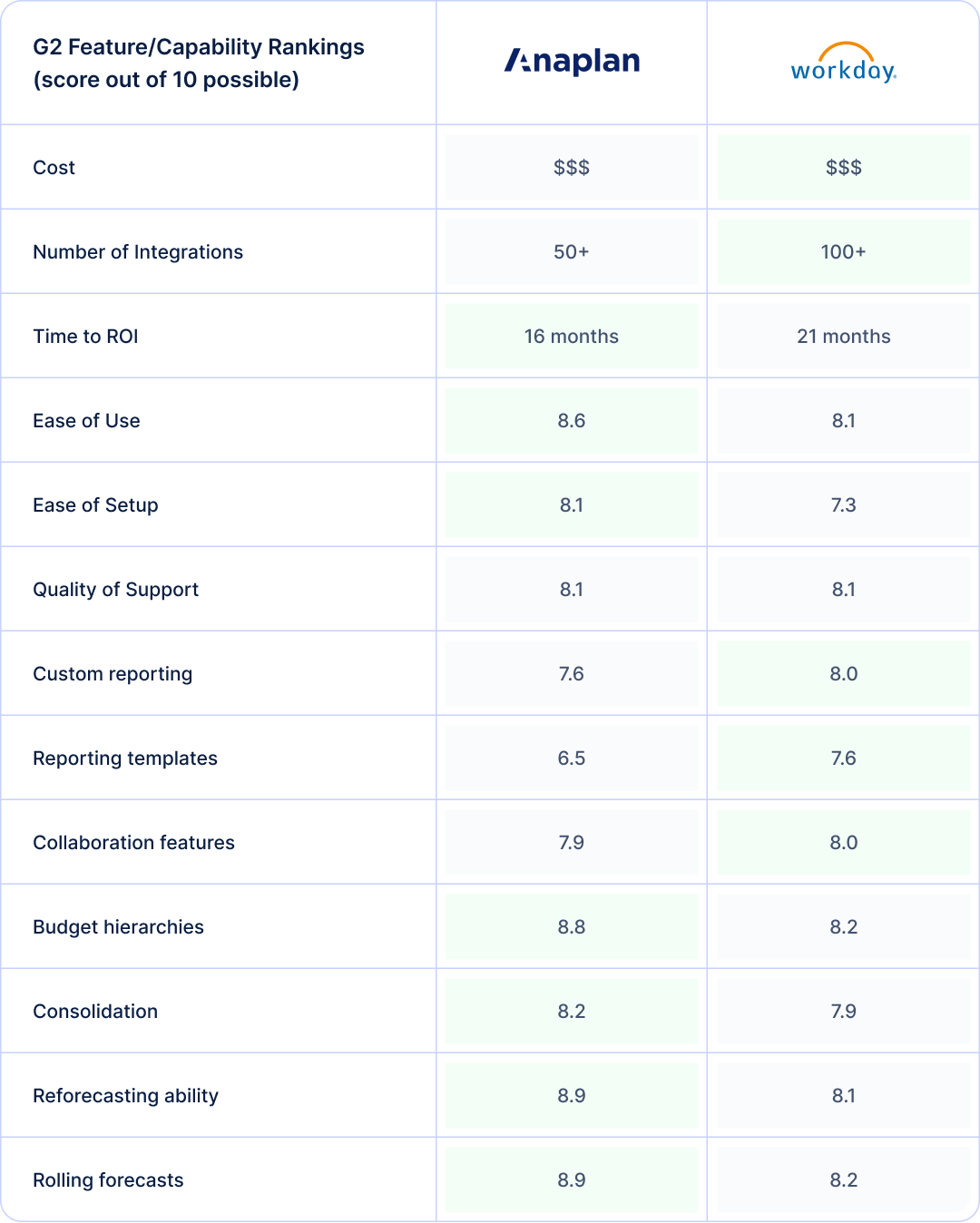
Anaplan vs. Adaptive: where they both fall short for dynamic finance teams
While Anaplan and Adaptive Planning each have their strengths, both platforms share a set of challenges that can hinder their effectiveness for dynamic finance teams. Below, we’ll explore in more detail the three major areas where both tools consistently fall short.
Slow time-to-value and dependence on consultants
A major pain point for both Anaplan and Adaptive is the heavy reliance on external consultants and skilled modelers for setup and ongoing maintenance. Finance teams often find themselves dependent on consultants during initial implementation and for subsequent updates or changes, creating delays and added costs.
“Formulas and calculations can be tricky to manage. You need one or two administrators that have a strong knowledge of these as well as triggers. Finding a clear learning path of the product, that does not result in additional charges. Taking an accelerated class on formulas and having to pay for it or pay a consultant is not a solution when we already pay for the product.”—Senior Financial Planning Analyst and G2-verified Adaptive user
Business-user adoption and reporting friction
Businesses investing in Anaplan or Adaptive face challenges when it comes to adoption due to the steep learning curve they impose.
“Anaplan's flexibility is both a blessing and a curse. Models need to be developed and maintained by model building experts that fully understand the business requirements. Models built without sufficient skill on the part of the model builders, or without sufficient input and oversight from the business, can result in implementation failure.”—Manager of Business Intelligence and G2-verified Anaplan user
“One drawback of Workday Adaptive Planning is that while it’s feature-rich, some advanced customization options can feel a bit complex and may require additional training or support to fully utilize.”—Transaction Advisory Services Consultant and G2-verified Adaptive user
Users also commonly struggle with reporting features in these platforms. For example, a G2-verified Anaplan user mentioned its “poor reporting capabilities,” and along the same lines, a G2-verified Adaptive user noted, “The reporting is the least useful feature.” There are also reviews for both platforms that indicate finance teams and non-finance users often have to revert to Excel or BI tools to build executive-ready visuals or reports. This makes it difficult to engage with either platform fully and effectively undermines ROI.
Performance issues at scale
Both Anaplan and Adaptive can scale to handle larger datasets and more complex models, but only to a certain point. Then performance issues begin to arise. High-dimensional models, especially those with many entities and drivers, demand specialized modeling skills to maintain. This increases the difficulty of managing the platform as it grows.
“Though the functionality may work, it might be less performant or create complexities when trying to adjust existing logic. Talent is also a large factor when considering this tool as it requires either building a team in house or contracting out.”—Associate Director and G2-verified Anaplan user
As the complexity of models increases, the ability of these platforms to manage changes smoothly also declines. Version control, data refresh cycles, and integration with other systems become more difficult to manage, creating additional bottlenecks and delays.
Anaplan vs. Adaptive compared to Drivetrain — an alternative that outperforms both
Drivetrain is a comprehensive, AI-native FP&A platform that closes the gaps in what Anaplan and Adaptive can provide for mid-market companies and enterprises and provides additional features for modern FP&A with a robust, scalable, and performant calculation engine and other powerful capabilities that finance teams today need.
The table below provides a quick summary of how all three platforms stack up in terms of key features and capabilities based on G2 reviews. Then, we’ll discuss how Drivetrain outperforms Adaptive and Anaplan with regard to their shared limitations.

Faster, finance‑owned implementation and easy iteration
As we’ve noted, one of the major drawbacks of both Anaplan and Adaptive is the complexity of their implementations, which typically require external consultants and ongoing support. This reliance is not only costly but also slows time-to-value. It takes time for consultants to understand your business needs and models, which stretches out implementation time. And once you’re up and running, the complexity of these platforms prevents teams from iterating quickly because making changes to models requires consultant or IT intervention.
Drivetrain addresses this by putting the power in the hands of the finance team, ensuring they can own their financial models and processes without requiring external assistance.
Drivetrain is designed as a self-serve model, with finance teams in mind. Its configuration is simple, and pre-built templates make it easy to get started. They’re flexible, too, allowing for rapid iteration without bottlenecks. You can update drivers, reforecast, and branch out with new scenarios without the need for specialized resources.
The implementation timeframe for Drivetrain is much faster than both Anaplan and Adaptive. With Drivetrain, finance teams are up and running in just 4–6 weeks as opposed to the 5–6 months common with Anaplan and Adaptive.
“The tool is extremely easy to use and very intuitive. Producing new reports is seamless and user friendly. The implementation took ~ 3 months and was quite smooth. The DT implementation team made sure that the platform was up and running in time for our planning cycle.” — Senior Manager, FP&A and G2-verified Drivetrain user
In addition, while Anaplan typically takes 16 months to provide ROI, and Adaptive takes around 21 months, Drivetrain delivers ROI in just six months.
Designed for easy adoption with robust, flexible reporting features
Both Anaplan and Adaptive struggle with providing a user-friendly reporting experience for business users, often requiring them to revert to Excel or other BI tools to create executive-ready outputs. Drivetrain, however, is designed to support both finance and non-finance users, offering an intuitive, spreadsheet-like interface that is easy to pick up.
Reporting and consumption are simplified for business stakeholders, and Drivetrain eliminates the need for external tools. Variance analysis, commentary, and narrative workflows are all seamlessly built into the platform, helping streamline the approval and review process within the system. Collaboration features such as contextual comments, tasks, and shared views support better coordination during monthly close and forecast meetings, driving wider adoption across teams.
Drivetrain’s reporting tools empower users to easily create and distribute reports without needing to export to external systems, enabling faster decision-making and broader use across the organization.
“[Drivetrain] is really allowing the business to get their own data. Not all people within the company, but all the departments are in Drivetrain and using it. It’s just more transparent and everyone's looking at the same data.” — Alison Gillespie, Director of FP&A at Teikametrics
Agility and performance at scale and self-serve integrations
Anaplan and Adaptive present challenges for scaling models and managing governance across multiple entities and functions. As business models grow, they become more complex, which leads to performance bottlenecks and difficulties maintaining control over data quality.
In contrast, Drivetrain’s architecture is built to handle iterative changes at scale, ensuring performance remains consistent even as data and models grow in size. Under the hood, it offers a powerful calculation engine built on modern technologies to provide both agility and high performance at scale.
Drivetrain’s platform also provides more than 800 native integrations with ERP, HRIS, CRM, and other systems, making it easy to integrate without excessive complexity, meaning they don’t require external consultants to use. Most can be installed and configured within minutes. This vast integration capability helps ensure that data flows smoothly across the system, improving governance and reducing delays in model updates or scenario planning.
A framework for CFOs to evaluate FP&A solutions
Choosing the right FP&A software can be tough. With so many options out there, it’s essential to assess the key factors that matter most to your finance team. Here’s a quick framework to guide you through the most important aspects of choosing the right tool.
1. Complexity in FP&A workflows and financial models
Evaluating platforms within the context of your current financial model and FP&A workflows—and how those might change going forward—is important to finding a solution that can grow with your business.
As your FP&A needs continue to evolve, they’ll probably become more complex, requiring financial modeling with more dimensions, multi-scenario planning, consolidation across multiple entities, and cross-functional planning. In all these cases, you’ll need a platform that offers flexible customization options and one that’s able to handle workloads at scale without choking on complex models with large data sets.
Such solutions exist, but many require high levels of technical expertise and external support to manage effectively, which drives up the TCO.
Decision Tip: Look for a solution that combines high scalability, flexibility, and ease of use to give you the ability to customize, configure, and manage models and workflows in-house. Eliminating the need for external support will not only reduce TCO but also provide more agility as your business scales.
2. Time-to-value (TTV)
Consider how much time you can devote to implementation and how quickly you need to start seeing value. Some software solutions can be up and running in a matter of weeks, while others take several months for full implementation.
If your business needs to get up to speed quickly, look for platforms that are easy to integrate and configure, without the need for external support. These solutions also typically require less training and technical expertise, allowing your team to adopt them more quickly.
If you have more complex modeling needs and/or require a highly customized solution, you might need to prepare for a longer time-to-value. However, that need not be a foregone conclusion. While complex systems like Anaplan and Adaptive typically require longer implementation timelines, an alternative like Drivetrain offers extensive flexibility and advanced capabilities without complexity to significantly accelerate TTV.
Decision Tip: If speed is essential, opt for a platform with faster implementation timelines. With any vendor, look at whether implementation requires external support and how much training is required to use the platform. Those that require third-party support and/or impose a steep learning curve typically delay TTV.
3. Evaluate your resources
A core question when evaluating FP&A software is who will “own” the model? Finance ownership means the finance team can make changes as needed to the model without having to request assistance from IT or external consultants. A system that is both powerful and flexible, yet simple enough for finance teams to use effectively without significant training and deep modeling expertise, allows for finance-owned FP&A.
Finance-owned FP&A offers a lower TCO and more agility in decision-making as it effectively eliminates the middlemen—the external consultants required to make the changes you need before you can run your models.
The level of technical and modeling expertise of your team is an important factor here, too, especially with highly complex platforms like Anaplan and Adaptive. While these solutions allow you to create customized models and manage sophisticated what-if scenarios, you’ll need someone on your team with very strong modeling skills and the technical skills necessary to configure the system properly to do those things. Or, you’ll need to hire external support. At that point, though, finance no longer owns the model—TCO goes up and agility goes down.
A solution like Drivetrain offers the best of both worlds. It is a powerful platform, capable of complex multi-dimensional modeling at enterprise scale, yet simple enough for finance to own the model. Drivetrain packs the necessary complexity under the hood and gives users an easy-to-use, intuitive UI, combined with the flexibility finance teams need to make changes to their models as needed and configure the platform to meet their evolving needs.
Decision Tip: Decide where you want control of your FP&A workflows and models to reside. If you want finance-owned FP&A, look for a platform that is simple and flexible enough to support that. However, be aware of the potential tradeoffs. Simpler systems may be limited to more basic FP&A and lack some of the more robust features you need. Look for a platform like Drivetrain that abstracts the complexity on the front end but still offers the powerful FP&A capabilities you need to scale.
4. Governance and security
Some organizations need strict role-based access control, detailed audit trails, and robust data security features to ensure compliance and maintain data integrity. Others may have more relaxed governance requirements, but still need basic controls to ensure sensitive information is protected.
If your business requires advanced governance features, make sure the platform you select offers enterprise-grade security, including customizable permissions, granular role-based access controls, and audit trails. For businesses with less stringent compliance needs, simpler security features may be sufficient.
Decision Tip: Identify the governance features you need based on your industry. Evaluate the security features of the platform you’re considering. At a minimum, it should provide standard industry security certifications. Then, evaluate the other governance features against those you identified to determine if the platform can meet your security and compliance requirements.
Are you looking for an FP&A platform that can scale with your business?
If so, you’ll likely find it in Drivetrain. The bottom line is that, if you’re looking at Anaplan or Adaptive as potential FP&A solutions, you’re looking for a robust, comprehensive platform that offers the flexibility and power to manage complex modeling and connected planning.
You can get that with Drivetrain, without the long, complicated implementation timeline and added cost of external support. Drivetrain enables finance-owned FP&A for mid-market companies and enterprises alike, with powerful modeling capabilities at scale and unparalleled ease of use that puts your finance team in the driver’s seat for faster, more agile business decision making.

Start your journey to a smarter FP&A solution. Book a demo with Drivetrain today.
Frequently asked questions
When choosing between FP&A tools, integration complexity matters a lot. More complex systems like Anaplan and Adaptive usually require external consultants to set up your integrations, especially for customized setups.
Based on our vendor research, which included vendor marketing materials, Anaplan supports 50+ integrations, and Adaptive Planning supports 100+, but both can be complex to configure. On the other hand, Drivetrain offers 800+ native integrations, and each one can be set up in minutes, reducing complexity and setup time.
Here’s what to discuss with vendors:
- Native integrations: Does the tool integrate with your existing systems (ERP, CRM, HRIS, BI)? If not, expect extra work.
- Data volumes: Can the system handle your data size without slowing down?
- Refresh cadence: How often does the platform refresh data?
- Data transformation: Does the system prepare your data for modeling? For example, Drivetrain uses AI Transforms to automatically clean and prepare data in minutes, making the data model-ready without extra manual effort.
AI in finance is still in its early stages, and while many teams are exploring its potential, the broader impact is still developing. According to Drivetrain’s State of AI in FP&A report, 79% of FP&A teams are using AI, but mostly for quick wins like report writing, commentary generation, and Excel automation. These tasks save time, but AI has yet to significantly impact strategic decision-making in most teams.
The most common use cases for AI are variance analysis and anomaly detection, with 70% of FP&A teams leveraging AI for increased efficiency. However, these tools are still more about efficiency than shaping business outcomes.
Drivetrain’s AI Model Generation is a prime example of how AI is already making an impact. It auto-generates financial models from your ERP, CRM, and HRIS data, whether it’s for three-statement models, pipeline movement, or headcount forecasting, in just one click. This reduces the time spent manually building models, boosts accuracy, and allows finance teams to focus on higher-level analysis.
User reviews show that Anaplan and Workday Adaptive Planning often take longer to implement than vendor estimates, and both typically require external consultants to manage the process. Both platforms take 5-6 months minimum and can take much longer for businesses with complex modeling and/or integrations.
If you’re looking for faster implementation, consider a vendor like Drivetrain, which gets finance teams up and running in 4-6 weeks. You can start seeing results much sooner, and it minimizes the disruption that lengthy setups can cause.
When you compare Anaplan and Adaptive, they both have recurring challenges that can slow down dynamic finance teams:
- Implementation and TTV: Setup often takes longer than expected, particularly for mid-market teams.
- Consultant dependence and maintenance burden: Both platforms typically require external consultants and dedicated superusers for ongoing maintenance.
- Performance and model complexity: As data volume, dimensionality, and concurrency grow, performance can degrade.
- Pricing clarity and renewal risk: Unpredictable cost structures based on model size or storage lead to budget uncertainty.
- Reporting and UX friction: Users report difficulties with native reporting and collaboration tools.
- Integration and data governance challenges: Managing integrations and ensuring data governance across systems can prove more complex than anticipated.
Users of both platforms report performance and design issues when models scale dramatically. On the other hand, Drivetrain is built from the ground up for scale: a modern calculation engine, architecture designed for unlimited dimensions and scenario plans, meaning large or sparse models and high concurrency are handled with fewer bottlenecks.
Here are a couple of good questions to ask when evaluating vendor scalability claims:
- Ask for vendor‑specific benchmarks for model size, concurrency, and refresh times.
- Ask how the system handles sparsity and many dimensions (i.e., how many line items × variables × entities).
Many teams using Anaplan report that after launch, a dedicated super‑user or IT resource becomes necessary to handle ongoing changes. Similarly, Workday Adaptive Planning also requires ongoing support. For example…
“Formulas and calculations can be tricky to manage. You need one or two administrators that have a strong knowledge of these as well as triggers. Finding a clear learning path of the product, that does not result in additional charges. Taking an accelerated class on formulas and having to pay for it or pay a consultant is not a solution when we already pay for the product.”—Senior Financial Analyst and Adaptive user
In contrast, Drivetrain is designed so that finance teams can take ownership of the model without heavy reliance on IT or a super‑user. Its flexible interface and self-serve configuration mean fewer bottlenecks post‑launch.
Drivetrain is designed for companies looking for faster setup, easy use, and flexibility without the typical challenges like Anaplan and Adaptive.
- Faster time-to-value: Drivetrain is quick to deploy (4-6 weeks) with no need for consultants.
- Finance-first configuration: It’s purpose-built for finance teams to set up and manage models without heavy IT or consultant help.
- Flexible modeling: With Drivetrain, you can manage complex, multi-entity models without the performance issues seen in Anaplan or Adaptive.
- Modern reporting & integrations: Get access to easy-to-use dashboards and 800+ native integrations that reduce friction compared to Anaplan and Adaptive.

.svg)






.webp)



.svg)

