Choosing between Planful and Adaptive Planning means navigating consultant dependencies, extended implementations, and performance trade-offs that impact ROI. This guide synthesizes verified user reviews (G2, Capterra) and analyst case studies to compare Planful vs. Adaptive across implementation timelines, total cost of ownership, integrations, and where teams still fall back to Excel.
We’ll show you how each platform performs across the features that matter most: custom reporting, collaboration, consolidation, and integration capabilities. Most importantly, you’ll see how Drivetrain solves the gaps in both legacy platforms, delivering six-month ROI, finance-owned models that don’t require consultants, and performance that scales without workarounds. Whether you’re replacing spreadsheets or upgrading from an existing FP&A tool, this comparison gives you the facts you need to make the right decision.
If you’re a CFO or finance leader at a mid-market or enterprise company evaluating FP&A software, you’ve probably discovered that vendor demos can be impressive while user reviews often tell a different story.
The real questions keeping CFOs up at night aren’t about feature checklists. They’re about implementation reality: Will this really take five months or longer? Who owns the models after go-live, your finance team or external consultants? Does performance hold up when you’re running complex multi-entity consolidations and detailed driver-based models, or will you hit system limits that require workarounds? And honestly, will your analysts finally leave Excel behind, or will they keep building shadow models because the planning tool is too hard to use, or can’t keep up?
Planful and Workday Adaptive Planning both promise to eliminate spreadsheet chaos and accelerate decision-making. But scratch beneath the surface and you’ll find common complaints.
We’ve synthesized verified reviews from G2 and Capterra alongside analyst commentary to give you an honest assessment of Planful vs. Adaptive Planning—where they actually deliver versus where they fall short.
More importantly, we’ll show you what modern FP&A platforms like Drivetrain do differently, and why that matters for your ROI timeline, team productivity, and total cost of ownership.
You'll see side-by-side feature comparisons, understand the hidden costs driving the ROI timelines, and learn why fast-growing companies are choosing platforms built for finance ownership instead of consultant dependency.
This guide is for CFOs and finance leaders who need straight answers before committing to platforms that lock them into multi-year relationships and escalating service costs.
An evaluation of Planful: strengths, weaknesses, best fit
Planful is a comprehensive FP&A platform that handles planning, consolidation, and reporting in one system. It targets mid-market to enterprise finance teams that need more than basic budgeting and forecasting.
The software grew out of Host Analytics and is used mainly by well-established companies that want to replace spreadsheets with something more structured, especially those dealing with multiple entities.
Planful offers a solid reporting engine and out-of-the-box functionality for standard financial processes. For example, for consolidation and close, it automates data aggregation, reconciliation, and intercompany eliminations, reducing manual dependencies in the financial close process.
But Planful starts showing its ‘age’ when you push it too hard. User reviews consistently mention performance issues as data volumes grow, models slow down, and reports take longer to generate. One Planful user noted: “If you have very complicated revenue streams that require many pieces, it can be difficult to build and maintain those within Planful (structured planning).”
The platform also requires ongoing maintenance that many teams underestimate. You’ll need someone with a deep understanding of the system to keep things running smoothly and troubleshoot when needed.
The platform works best when you conform to its way of doing things rather than the other way around. One problem is that Planful’s modeling capabilities are limited to only eight dimensions. This can be restrictive for businesses that need more advanced or complex modeling. In addition, users report that Planful’s modeling templates can be difficult to work with.
What are Planful’s core strengths?
- Built for traditional FP&A workflows: Planful has the capabilities most finance teams need for basic use cases: annual budgeting, rolling forecasts, consolidation, and departmental planning.
- Pre-configured templates: Planful comes with ready-made planning workflows, consolidation logic, and reporting structures that align with standard financial planning patterns.
- Reporting and visualization capabilities: Users feel that Planful’s ability to generate executive-ready reports and dashboards without extensive customization is a plus. The reporting layer sits on top of the planning data and makes it relatively easy to slice numbers in different ways for different audiences.
- Excel-like interface: Planful offers an approachable UI. The grid-based layout and formula structure feel familiar to spreadsheet users, which helps reduce training time.
What limitations do Planful users encounter with the platform?
- Performance degrades as model complexity increases: User reviews mention slowdowns when working with larger datasets or running complex calculations.
- Requires dedicated maintenance and administration: Planful isn’t a set-it-and-forget-it software. Reviews frequently mention an ongoing need for deep expertise with the system, which means you'll need to either hire for that internal or work with external consultants. Both options will add to your total cost of ownership.
- Limited flexibility for non-standard modeling approaches: Planful’s limit of only eight dimensions doesn’t reflect the reality of most businesses today. Users report difficulty implementing sophisticated planning and building highly dynamic scenario models.
- Limited native integrations: Planful offers only 16 native integrations. For broader connectivity, you’ll need to use the Boomi platform, which adds another layer of complexity and cost.
When Planful makes sense
Planful works best for established mid-market to enterprise companies with traditional finance structures and relatively predictable planning needs. If you’re running a multi-entity organization that needs consolidation alongside planning, Planful’s integrated approach might make sense if you have a dedicated finance team and at least one person who can own system administration—someone technical enough to maintain models and troubleshoot issues.
For basic planning processes that follow standard patterns (annual budgets, quarterly forecasts, departmental allocations, etc), and you’re not doing cutting-edge modeling or running dozens of complex scenarios regularly. It might also be a reasonable choice if you’ve already invested in the Boomi integration platform elsewhere in your business, since that opens up more connectivity options. However, that alone wouldn’t make it a good choice, especially if its limitations leave core FP&A needs unmet.
For fast-growing companies that need agility, or teams that want to do sophisticated scenario planning without performance trade-offs, the longer implementation timeline and deep expertise required to maintain the system could be deal-breakers, especially if you need to move quickly or want to avoid ongoing service costs.
Assessing Adaptive: power, complexity, best-fit use cases
Adaptive Planning serves mid-market to enterprise organizations that need planning capabilities across finance, HR, sales, and operations. Since its acquisition by Workday in 2018, it has evolved into a cross-functional planning platform that extends beyond traditional FP&A.
For companies already running Workday HCM or Financials, Adaptive offers tighter integration than third-party tools, so headcount data, actuals, and organizational structures flow more naturally between systems.
The flip side is that Adaptive comes with significant implementation complexity. The platform requires Workday consultants or certified partners to set up properly, and many users report multiple-month implementations even for relatively standard deployments.
Organizations often underestimate how much ongoing admin work Adaptive demands. This Adaptive user warns: “There is a very steep learning curve to using it. UI is not intuitive for beginners, and revenue modeling is still easier and more efficient to do in Excel. If you use an implementation partner, be careful about who is selected and be careful to create a setup that will not require ongoing outside expert help to maintain.”
Adaptive user reviews also commonly note the steep learning curve and the ongoing need for someone who really knows the system. Unlike simpler tools, where your finance team can figure things out, Adaptive often needs dedicated admin support or regular consultant check-ins. This adds to the cost and frustration for finance teams that want a tool they can run with, as this senior financial planning analyst pointed out: “Finding a clear learning path of the product that does not result in additional charges. Taking an accelerated class on formulas and having to pay for it or pay a consultant is not a solution when we already pay for the product.”
Another pointed out Adaptive’s structural limitations: “[The] most frustrating aspect is that currently non-administrator users do not have top-level views across all their locations/dimensions for which they may be responsible for management. This is a big miss, in my opinion. Also, maintenance can be cumbersome if significant changes are made frequently to how your organization is structured financially.”
Performance and usability issues also come up frequently in reviews. As models grow or you add more dimensions, users report that the interface becomes sluggish and less intuitive.
What are Adaptive’s core strengths?
- Reporting and analytics: Workday provides standardized reporting templates and a customizable report builder for dashboard creation with self-service analytics.
- Native integration with Workday HCM and Financials: For companies already invested in Workday, Adaptive provides tighter connectivity than standalone planning tools.
- OfficeConnect Excel integration: The OfficeConnect add-in lets users work with Adaptive data directly in Excel. This can make the platform a bit easier for teams to use, allowing them to pull reports, update plans, and analyze data without leaving the spreadsheet environment.
What are Adaptive’s limitations?
- Requires consultants for implementation and ongoing optimization: Adaptive isn’t a self-service platform. Nearly all deployments need Workday consultants or certified partners to configure properly, and many organizations find they need continued consultant support for model updates and performance tuning.
- High model maintenance overhead: User reviews frequently mention the time required to keep Adaptive models running smoothly. Formulas need regular attention, performance degrades as complexity increases, and seemingly simple changes can require digging into the system’s architecture.
- Performance issues and usability challenges at scale: Users report that as data volumes increase, they encounter slowdowns and interface responsiveness problems. As models become more sophisticated, users often run into configuration challenges, making the system feel inflexible for dynamic, growing businesses.
When Adaptive makes sense
For mid-to-large enterprises already running Workday HCM or Financials, and who want their planning tools to integrate natively with their core systems, Adaptive can be a logical choice. If you’re dealing with the headaches of syncing employee data, org charts, and actuals across disconnected systems, Adaptive's tighter coupling with Workday may solve those problems.
However, you’ll need to factor in additional costs associated with the inherent complexity of the system, including training your team, ongoing paid support from Workday or external consultants, and/or a dedicated system administrator. The platform isn't designed for lean finance teams that want to self-serve. It assumes you’ll either have internal Adaptive expertise or maintain an ongoing relationship with implementation partners. Companies that can absorb the long implementation timeline and ROI horizon, typically larger, more established organizations with patient stakeholders, tend to fare better with Adaptive.
If you’re not already invested in the Workday ecosystem, Adaptive’s complexity and cost structure will work against you, imposing ongoing maintenance and consulting costs that can significantly exceed the benefits it can offer. If you’re looking for something your existing finance team can manage without outside help, or if pricing predictability matters for your planning, it will benefit you to keep looking.
Planful vs. Adaptive: direct feature and experience comparison
Strip away the marketing, and Planful and Adaptive look surprisingly similar on paper. The table below shows how they stack up based on G2 reviews. Both score the same for things like ease of use, ease of setup, and custom reporting.
But those identical scores mask real differences in how these platforms perform once you’re past implementation. Planful reaches ROI in 17 months versus Adaptive’s 21 months. The difference between these platforms is also stark in terms of the number of native integrations they offer. Adaptive provides 100+ native integrations while Planful offers just 16. Planful is able to offer far more integrations through Boomi, a third-party integration platform. However, those connections add both complexity and cost.
Planful edges ahead of Adaptive on consolidation and budget hierarchies, and rolling forecasts—the bread-and-butter workflows for traditional multi-entity finance teams. Adaptive counters with stronger collaboration features, reflecting its cross-functional planning design, where finance works alongside sales, HR, and operations.
Both platforms now include AI-driven forecasting, but their approaches differ in scope and maturity. Planful Predict focuses on finance-specific use cases like anomaly detection and baseline forecasting, helping teams catch errors and automate projections with minimal setup. Adaptive, meanwhile, extends AI across predictive forecasting, variance analysis, and newer generative-AI assistants that surface insights through natural language. In practice, users say Adaptive’s AI feels broader but more complex to configure, while Planful’s tools are simpler and tightly aligned to core FP&A workflows.
Planful and Adaptive also differ in terms of their performance and relative maintenance burdens, too, despite similar G2 scores for ease of setup. Digging into the review, you’ll find that Planful users report slowdowns during peak cycles (month-end close, annual planning), when data volumes spike. With Adaptive, the friction shows up when teams are working with complex multi-dimensional models or need to make frequent structural changes.
Both require consultants, both need dedicated administrators, and both degrade as complexity increases. The platforms are close enough in capability that your decision shouldn’t hinge on feature scores. It comes down to your tech stack and how your team actually plans.

Where both Planful and Adaptive fall short for dynamic finance teams
Despite their reputation as established enterprise solutions, both Planful and Adaptive share a common set of limitations that hit hardest when your business is growing fast or your finance team needs to move quickly. These are structural issues that force workarounds, drive up costs, and send analysts back to the very spreadsheets these platforms promised to replace.
Implementation challenges and high TCO
Both platforms require heavy consultant involvement, and that dependency doesn’t end after go-live. Implementation timelines of five months reflect that complexity, but the ongoing stewardship costs can catch teams off guard. This CFO was pretty blunt about his experience with Planful : “The planning feature was almost impossible to use - Any new features were always only available at a price never as part of what we already were paying for - The integrators were oversold and never worked despite being paid for.”
The integration story makes TCO worse. Planful’s 16 native integrations mean most companies need Boomi out of the gate or have to build their own custom connectors—both expensive options that require ongoing maintenance. When your ERP structure changes or you add new data sources, those integrations break, and you’re calling in the consultants again. A marketing manager implementing Planful experienced this issue firsthand: “When getting historical data from legacy systems, the data integration module had some limitations. We lost data from the older ERP system at times and needed to upload the information manually during the early days of implementation.”
Adaptive’s 100+ integrations sound better until you realize that keeping them healthy (managing refresh cadences, handling errors, reconciling discrepancies, etc.) becomes an operational burden. The setup complexity is significant. One data specialist said, “Setup took aaaaaaages,” and advised, “It’s best if you have someone take a certification class to do the setup if you can swing it.”
The Workday lock-in creates its own dynamic. Yes, Adaptive integrates better with Workday HCM and Financials, but that tighter coupling means you’re effectively committed to the entire Workday stack. If your business strategy shifts or Workday pricing becomes untenable, you’re stuck. The promised ease of integration doesn’t eliminate the need for data stewardship. Someone still has to manage those connections, handle exceptions, and ensure data quality.
All of this adds up to a slower time-to-value and makes it more difficult to defend the decision to use either platform in terms of ROI. When you’re under quarterly scrutiny and being asked why the planning tool still needs consultant support nine months after launch, those 17- to 21-month ROI timelines can make you regret that decision, especially if you were sold a different story.
Fragility at scale breaks down into workarounds (and back to Excel)
Both platforms struggle when models get complex. Multi-entity consolidations, detailed headcount planning, driver-based revenue models, add enough dimensions, and the systems slow down. Users report needing workarounds to manage data volumes for performance, which means your models become less intuitive and harder to maintain.
Here’s how a financial analyst using Adaptive described the performance issues: “First, the software is very slow for a company at around 1000 size. If you make even a slight forecast/formula update, it can take 30 mins to an hour before you can start using it again. Also, the formulas are very difficult to learn.” According to this performance manager, Adaptive's UI compounds the usability issues: “Interface - looks like 2 generations old. Very barebones and non intuitive GUI - the design is extremely sloppy - and requires you to know your way through. Lack of advanced functionality.”
The telling detail? Analysts continue to use Excel, not just for one-off calculations, but for variance analysis, executive presentations, and ad-hoc requests that neither platform handles efficiently. Another financial analyst using Adaptive had this to say: “Reporting functionality within the system could be enhanced. We currently use templates created in Excel to house formatting or additional formulas that are not available in Adaptive but are required for our reporting.”
When your planning system forces you back to spreadsheets for real work, you’ve fragmented your source of truth and introduced the same version control headaches you were trying to escape.
Re-forecast cycles slow down because changes that should be simple, like updating assumptions, running new scenarios, or adjusting allocations. In both Planful and Adaptive, these changes require digging into system architecture or waiting for someone who knows the formula dependencies to make them. Model risk increases because fewer people understand how everything connects, making errors harder to catch and audit trails harder to follow.
Governance and collaboration frictions slow decisions
The approvals and commentary workflows in both platforms aren’t well built for how FP&A wants to work today. Budget discussions still happen in email threads. Changes in assumptions get documented in separate Excel files. Comments and context live outside the system, which means that when you need to reconstruct what happened during the last planning cycle, your audit trail is scattered.
The usability challenges create real obstacles. A professional trainer using Adaptive summed it up: “It’s hard to use, understand, navigate, and figure out what is going on. For an on-site team member doing data entry, it’s just way harder than it should be in my opinion.” An accounting project manager noted, “Building reports takes a bit of time to learn. It’s a fairly complicated software and definitely not for non-tech savvy folks.”
Planful users like this financial services project manager report similar friction: “Slow. A data pull is not immediate and can cause some frustration if data is not pulled 100% accurately the first time. Collaboration can also be difficult, as the individual models are fragile and must be updated online.”
Permissioning creates bottlenecks. Teams report having to choose between granular access controls that slow down collaboration and looser permissions that risk exposing sensitive data. During budget season, when you need finance to work closely with department heads, these friction points multiply.
Cross-functional scenario planning, where finance, HR, sales, and ops need to collaborate on what-if models, tends to splinter into parallel versions. Finance runs one scenario, sales builds another, and reconciling them becomes a manual exercise.
You lose traceability on who changed what and why. Decisions slow down because stakeholders don’t trust the numbers or can’t easily see how assumptions flow through the model. For companies that need agility, these governance frictions are dealbreakers.
How Drivetrain outperforms Planful and Adaptive
The gaps in Planful and Adaptive are structural limitations that slow down finance teams and drive up costs. Drivetrain is a comprehensive, AI-powered FP&A platform that solves these problems with fast implementations that eliminate the consultant dependency and put finance teams in control.

Addressing the implementation gap
While Planful and Adaptive require five-month implementations with external consultants, Drivetrain gets finance teams live in 4-6 weeks without the added “consultant tax.”
The difference comes down to how the platform is designed. Drivetrain’s interface uses plain English formulas and Excel-like syntax that finance teams already understand, so there’s no need to learn proprietary scripting languages or rely on technical administrators to build and maintain your models. This eliminates the dependency on ongoing paid support or external consultants that plagues legacy tools like Planful and Adaptive.
The platform ships with pre-built templates for standard FP&A workflows, your budgeting, forecasting, consolidation, or headcount planning, that serve as starting points rather than rigid constraints. Your team can customize these templates directly without breaking the underlying logic or needing to understand complex system architecture.
A chief of staff described his experience this way: “From sales to proof of concept and through implementation, the folks at Drivetrain provided outstanding support and education. It was one of the best implementations I’ve experienced with any vendor. I was also impressed by how quickly we were able to start generating valuable financial reporting in a far more digestible & customizable format than QuickBooks offers us.”
With Drivetrain, you get a dedicated Customer Success Manager (CSM) who guides you through the setup and stays with you past your go-live date. A mid-market Drivetrain customer emphasized the value of ongoing partnership: “Implementation was quite easy, well supported, and the ongoing support has been extremely helpful and valuable. Integrations and connections are straightforward, and most are a few clicks away from ingesting the data.”
Drivetrain also provides a comprehensive knowledge base and self-guided training materials. And in addition to human support from your CSM, you can get help from an AI assistant that’s available throughout the platform to help users learn features and troubleshoot issues in context and in real time.
The 800+ pre-built integrations eliminate another major implementation bottleneck. You’re not waiting for consultants to build custom connectors or spending weeks mapping data fields. A director of FP&A at another mid-market company noted the compounding benefits her company realized with Drivetrain’s integrations: “Accessing and analyzing data is now seamless; everything is centralized and easy to retrieve, which has greatly improved our decision-making process. The ease of implementation was top notch! The integration process was easy and seamless. We have a lot of systems integrated; QB, Zoho, Databricks, SFDC & Bamboo.”
Compare implementation experiences: Planful and Adaptive teams spend months working with internal or external consultants, only to discover they still need ongoing professional services for model changes and system maintenance. Drivetrain users are building their own models within days of going live and making changes themselves when business requirements shift. That’s the difference between a six-month ROI and waiting 17-21 months or more for your investment to pay off.
Scalable, self‑serve modeling that eliminates the need for Excel
Drivetrain handles complex multi-dimensional models without the performance issues in Planful and Adaptive that often send users back to their spreadsheets. Detailed headcount planning, driver-based revenue models, and multi-entity consolidations, the system maintains performance as complexity grows. No sparsity workarounds. No slowing down during peak cycles.
You build sophisticated models directly in the platform rather than fragmenting logic across Excel files because you hit system limitations.
This company controller captured what true self-serve means: “With Drivetrain, the sky is the limit. If you can think it, you can build it. You can bring in data from so many different places and having all that data in one place is incredibly valuable.”
The flexibility extends beyond just simply bringing data together; you can go about modeling without constraints. Another financial controller had this to say: “Drivetrain is intuitive, easy to use and very flexible. Support is amazing, change requests are handled efficiently and the team is ready to implement solutions for special requests. Connection of data sources is very simple. We wanted to move away from having endless Google sheets and having all our important business data in one place - Drivetrain helped us achieve that in an efficient and quick way.”
The interface makes rolling forecasts, scenario planning, and variance analysis straightforward enough that analysts never need to leave the Drivetrain platform. Your source of truth stays intact. No version drift across exported spreadsheets. No reconciling parallel models built offline because the platform couldn't handle the analysis.
Re-forecast cycles happen faster because changes that would require consultants in legacy tools (updating assumptions, running scenarios, adjusting allocations, etc.) can be made directly by finance teams in minutes with Drivetrain.
Model risk drops and reporting remains consistent because analysts aren’t building one-off Excel reports with different formulas. This is self-serve in its truest sense: Finance teams build what they need, when they need it, without having to wait for IT or opening consultant tickets.
Governed, cross‑functional planning that streamlines decisions
Approvals, commentary, and change tracking are now live directly in Drivetrain, eliminating the need for scattered email threads and Excel files. When assumptions change or budgets get revised, the context sits alongside the numbers with full audit trails showing who changed what and when. This really matters during budget cycles when you need to reconstruct decisions, or during audits when governance becomes critical. There is now no need to hunt through inboxes for why last quarter’s forecast shifted.
Fine-grained role-based access means users see exactly what they need without over-sharing sensitive data or creating bottlenecks.
One finance leader described the impact: “I have used several FP&A platforms and Drivetrain is the best I’ve used because we can model at a very granular level (vendor, department, etc.) without much effort and create digestible reporting outputs. Creating different access levels is a breeze. This is the first platform I’ve used where I've felt comfortable getting rid of the ‘backup’ Excel model.”
Finance can collaborate with HR on headcount models, work with sales on capacity planning, and loop in operations, all within one environment.
A user emphasized the cross-functional benefits: “As a Finance team member I wanted a tool that serves all of my forecasting & reporting needs, but also wanted something that would allow for cross-functional collaboration. Drivetrain’s reports are perfect for this with features like tagging people in comments, user level restrictions, customizable & visually appealing graphs, charts & tables.”
Looking at G2 scores for collaboration, it’s clear that Drivetrain outperforms both Planful and Adaptive. That gap shows up in how fast you can make decisions. With a platform built to support robust collaboration, cross-functional scenarios don’t end up splintering into parallel versions that need manual reconciliation.
Simply put, everyone works from the same model, sees the same assumptions, and understands how changes flow through. Another user noted: “You can set up your ‘remembered’ metrics (i.e. ARR, CAC, Burn, etc.), feed them into your models, and then build reports on top of your model(s) to expose results and forecasts to various audiences at your company.”
The workflow keeps planning cycles moving. Fewer rework cycles because stakeholders can see impacts in real-time rather than waiting for finance to consolidate feedback from multiple sources.
A decision framework for CFOs
Choosing between these platforms is less about features and more about matching tool architecture to how your team works and where your business is headed.
- Start with your resource reality: Do you have dedicated IT support, a budget for ongoing consultants, and patience for 5-month implementations? Planful and Adaptive need that infrastructure.
Be honest about whether you’ll maintain a technical administrator who understands system architecture, or if your FP&A analysts need to own the tool themselves. Drivetrain eliminates that dependency entirely.
- Consider ecosystem lock-in carefully: Adaptive makes sense if you’re deeply committed to Workday HCM and Financials long-term. The native integration advantages are real. But you’re betting your planning stack on Workday’s roadmap and pricing.
Planful’s Boomi story sounds comprehensive until you realize you’re managing another platform and paying for integration infrastructure. Drivetrain's 800+ connectors work regardless of your core systems. It gives you flexibility as your stack evolves.
- Match complexity to actual capabilities, not marketing: Both legacy platforms handle standard budgeting and consolidation well. That’s their heritage. But if your business runs frequent reforecasts, sophisticated scenarios, or detailed driver-based models, performance limitations surface fast.
Users report needing workarounds as complexity grows. Drivetrain maintains performance at scale because it was built for high-dimensional planning, not retrofitted from consolidation tools.
- Calculate true TCO over three years: Fast-growing companies hit Planful and Adaptive’s limitations harder. More entities, more headcount, and more planning sophistication mean more consultant support to keep models optimized.
Initial software costs matter less than total spend, including services, training, and slow decision cycles. Drivetrain’s predictable pricing and self-serve model keep TCO linear as you scale.
- Test for real finance ownership: Have a typical analyst, not your most technical person, build a forecast model during evaluation. Can they do it without constant documentation checks or consultant help?
The gap between ‘the system can do this’ and ‘our team can actually do this’ determines ROI. You should expect steep learning curves with legacy tools, whereas with Drivetrain, users are productive within days.
- Match timeline to business urgency: Need to go live for next budget cycle? Five-month implementations eliminate Planful and Adaptive. Even perfect execution won’t hit your deadline.
Drivetrain’s 4-6 weeks becomes the only realistic option. Consider post-launch agility too, when business models shift mid-year, can your team make changes themselves, or are you opening another consulting engagement?
- The practical reality: Unless you’re a large enterprise with existing planning infrastructure, locked into Workday, and comfortable with extended timelines, Drivetrain delivers the same sophistication with fewer trade-offs.
It is a choice between a six-month ROI vs. 17-21 months, finance ownership vs consultant dependency, and predictable costs vs escalating service spend. Modern finance teams need platforms they can actually own.
Choosing your FP&A partner
To summarize, Planful works for established enterprises with traditional finance structures, stable planning needs, and dedicated resources for system administration. If you’re running complex multi-entity consolidations following standard patterns and have a budget for ongoing consultant support, Planful delivers the needed capabilities.
Adaptive makes sense for mid-to-large organizations deeply invested in the Workday ecosystem who need cross-functional planning across finance, HR, and operations. If you’re committed to Workday long-term and can absorb the implementation complexity and maintenance overhead, the native integration advantages pay off.
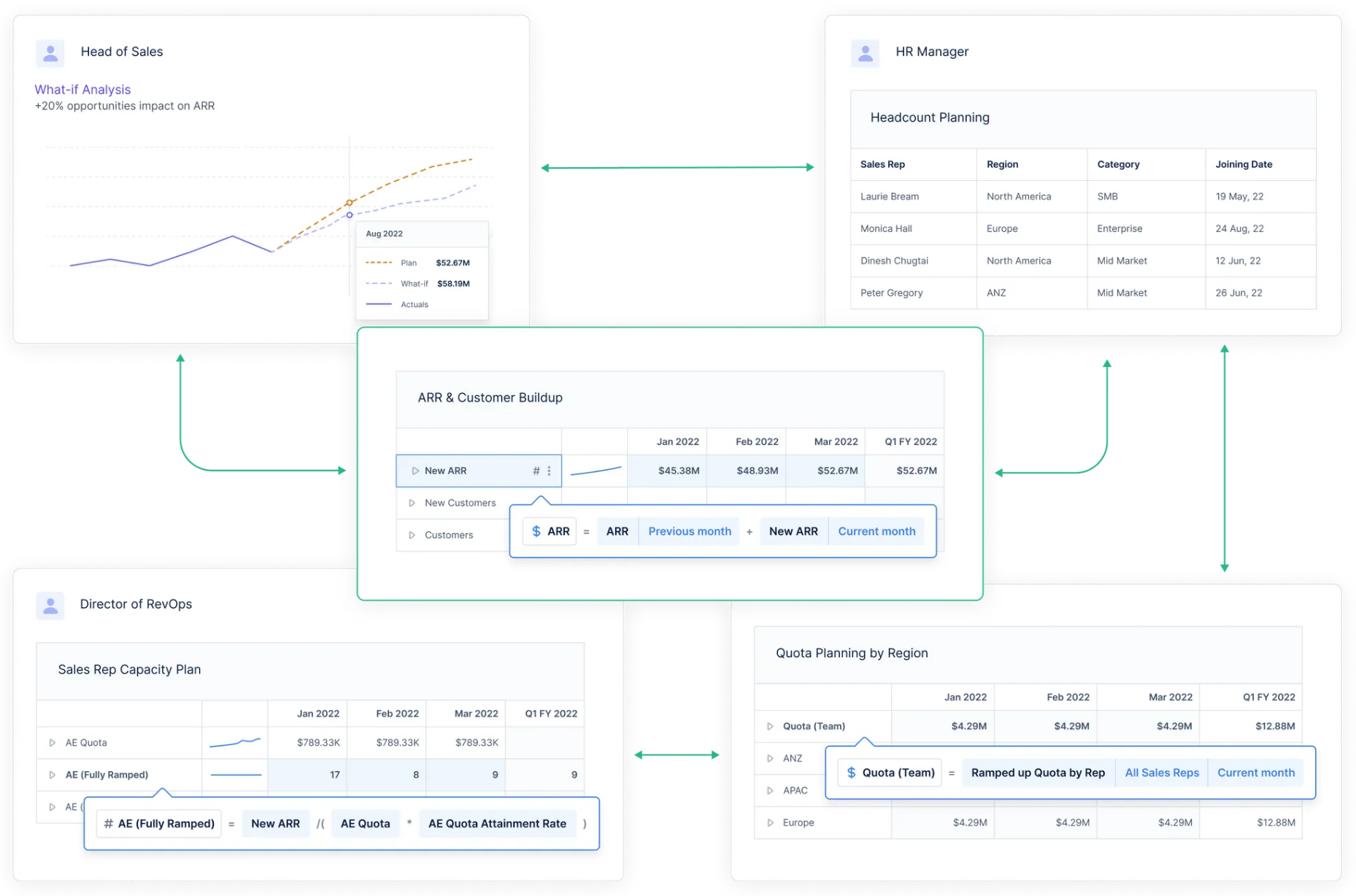
Drivetrain is the better choice for most mid-market and enterprise companies. You get the sophistication of legacy platforms without consultant dependency, extended timelines, or unpredictable costs.
Finance teams own their models, implementation takes weeks instead of months, and ROI hits in six months rather than waiting nearly two years. Whether you’re replacing spreadsheets or upgrading from Planful or Adaptive, Drivetrain delivers the agility modern finance teams actually need.
Book a demo and compare how quickly your team can build real models versus watching vendor experts click through presentations.
Frequently asked questions
With Planful and Adaptive, the honest answer is that most teams don’t fully escape Excel. One Reddit user says, “As someone who uses Adaptive, if your goal is to get out of Excel, this will not help you reach your goal.”
Drivetrain takes a different approach. The platform uses Excel-like formula syntax and a familiar interface, so there’s no learning curve, but without Excel’s limitations around version control, collaboration, or scale.
Custom reporting capabilities and flexible templates mean analysts can build the ad-hoc analysis they need directly in the platform. The combination of user-friendly design, built-in AI assistance for navigation, and comprehensive self-training resources means your team actually uses the platform instead of reverting to spreadsheets when things get complicated.
Both Planful and Adaptive market themselves as AI-powered FP&A platforms. Both have added AI capabilities, but they’re bolted onto older architectures rather than built into the foundation. Adaptive’s predictive forecaster uses machine learning algorithms to generate baseline forecasts from historical data.
The lack of transparency around how the AI reaches conclusions makes finance teams hesitant to rely on it for actual decision-making. Planful’s AI features barely register in user reviews, suggesting either limited adoption or less prominent positioning.
Neither platform leads in AI; both are playing catch-up to competitors that have architected intelligence into their core rather than adding it as a feature upgrade.
Drivetrain was built as an AI-native platform from the ground up. It uses AI not just for forecasting, but to help users navigate the system, learn features, validate data quality, and troubleshoot issues in real-time.
Finance teams stay in control while the AI handles repetitive tasks like data validation, formula checks, and reconciliation across sources. Drivetrain’s AI actually augments finance work rather than creating questions about how numbers were generated.
Migration from legacy FP&A platforms is more complex than vendors usually admit upfront. You're dealing with historical data migration, formula translation, report rebuilding, and user retraining, all while keeping current planning cycles running.
Switching platforms is far easier than continuing to pay consultant fees and deal with performance limitations for years. Drivetrain makes migration easy with dedicated support that treats your transition as a partnership, not a transaction. You get high-touch implementation guidance from Drivetrain’s team, who understand legacy platform structures and can map your existing models to Drivetrain’s architecture.
You also get a dedicated CSM that stays with you throughout the migration and beyond, helping troubleshoot issues and optimize as you learn the platform.
The combination of pre-built integrations (no consultant-built connectors to recreate), comprehensive knowledge base, self-guided training, and built-in AI assistance means your team becomes productive quickly rather than spending months replicating what you had before. Most organizations complete migrations in the same 4-6 week implementation window, emerging with a more capable platform they actually own.
Both Planful and Adaptive typically require five-month implementations, and user experiences suggest that’s often optimistic. The extended timelines reflect consultant dependency; you’re coordinating with external partners, working through their availability, and dealing with scope adjustments as requirements become clearer. And the consultant relationship doesn't end at go-live.
Drivetrain implementations take 4-6 weeks from kickoff to launch. The platform’s finance-friendly design eliminates the technical complexity that stretches legacy implementations.
Pre-built templates give you a running start, 800+ native integrations connect automatically without custom development, and your finance team can build models themselves using familiar Excel-like syntax. No waiting for consultant availability or coordinating across multiple workstreams.

.svg)






.webp)







.svg)





