In this guide, we compare OneStream against eight leading OneStream competitors and alternatives based on real-world implementation feedback, user reviews, and core planning capabilities to help you find the best FP&A platform for your planning needs.
If you’re here, you’re probably eyeing OneStream, or already feeling the weight of it. Maybe the promises checked out on paper: full consolidation, deep auditability, all-in-one planning. But now you’ve probably hit the same walls other companies face with OneStream:
- Setup takes time: OneStream implementations are not quick wins. Many users describe the onboarding as complex, especially if you're dealing with multiple ERPs or advanced planning modules.
- Customization adds friction: Yes, it’s flexible—but that flexibility often means developer time. Updating reports, adjusting business rules, or modifying workflows typically requires technical resources. As one user notes, OneStream is “very customizable” —one of her favorite features, in fact—but added the caveat that, “While it’s very customizable, it is time-consuming and can be complex to set up customizations.”
- Performance can lag under pressure and big systems: During peak periods like month-end close and consolidation for companies with complex entity structures, some users report that the platform slows down noticeably.
- It may not integrate with all your systems: While OneStream connects with many major systems, reviewers suggest confirming compatibility with your tech stack—especially if you use lesser-known finance management tools.
- The learning curve is steep: The platform demands trained admins. Most finance users can’t just “pick it up” and need training to build models or troubleshoot errors. In addition, the error logs are sometimes too vague to act on without support.
The good news: there are great alternatives. Whether you’re switching from OneStream, comparing it against your shortlist, or midway through a sales cycle that’s raised more questions than answers, this guide is for you. Drawn from verified customer reviews, analyst commentary, and vendor documentation, we’ll give you a clear, data-driven view of how OneStream and its top competitors perform in real-world conditions.
What is OneStream?
OneStream is a unified enterprise performance management (EPM) platform built for mid-sized and large organizations that need to consolidate complex financial processes across multiple business units. Its core strength lies in unifying consolidation, budgeting, forecasting, and reporting into a single system—giving finance teams one source of truth across ERPs, regions, and entities.
Implementation, however, often takes months and requires significant resources. Integration is a factor you should evaluate carefully as many OneStream users recommend confirming compatibility if you’re working with more specialized tools. Add to that a steep learning curve and the need for trained admins, it’s clear that while OneStream is a robust system, it may not offer the agility businesses today need. For teams that need speed, flexibility, or lighter administrative lift, it’s worth exploring whether a modern alternative may serve you better.
Key FP&A features in OneStream
- Unified financial consolidation: Handles multi-entity reporting, intercompany eliminations, and regulatory compliance.
- Structured budgeting and forecasting: Supports multi-period budgets and rolling forecasts with full versioning and audit trails.
- Scenario modeling: Enables complex what-if planning to test strategic assumptions like revenue drops, headcount freezes, or FX shifts.
- Integrated reporting and dashboards: Offers built-in visualization tools and reporting modules that support centralized planning and performance reviews.
AI-powered features and capabilities in OneStream
- Predictive analytics: Uses AI to generate forecasts and highlight potential financial risks and opportunities.
- Anomaly detection: AI identifies unusual trends or variances in financial data, helping prevent errors and fraud.
- Automated data consolidation: AI-driven automation reduces manual intervention in multi-entity consolidations.
- Insight generation: Provides actionable recommendations and trend analysis, assisting finance teams in strategic decision-making.
Why choose OneStream?
For large organizations with specialized compliance needs and multi-ERP environments, OneStream offers deep control:
- Consolidation-first architecture: Built specifically for financial consolidation, with a data model that prioritizes control and accuracy.
- Strong governance workflows: Role-based access, auditability, and traceable planning activities are embedded in the platform.
- Extensibility and modularity: Allows teams to expand into areas like tax provisioning or account reconciliations.
- Cross-functional collaboration tools: Shared dashboards and templates support coordinated efforts between finance, operations, and other teams.
- Excel-like interface for modeling: Familiarity can help reduce friction for finance teams accustomed to spreadsheet logic (though only after training).
What to consider before choosing OneStream?
OneStream may not be the best fit for teams looking for speed, agility, or broader automation. Based on real user feedback, here’s what to watch out for:
- Long ramp-up time: Implementations can take 6–12 months, even longer with complex ERP environments.
- Customizations can be a heavy lift: Many workflows require technical support or consultants, especially for reporting and rules logic.
- Performance slowdowns under load: Large consolidations and peak-period usage can affect speed.
- Steep learning curve for new users: Most teams require admin training; finance users often can’t self-serve.
- AI capabilities are limited compared to newer platforms: Predictive tools exist, but lack the ease and automation found in AI-native FP&A solutions.
- Integration gaps: While it connects to major systems, many users recommend checking compatibility for less common tools.
- Lack of support: Users have consistently called out subpar customer support provided by Onestream.
- Limited flexibility in reporting: Custom reports often require developer input and aren’t always easy to update or modify on the fly.
Top 8 OneStream alternatives
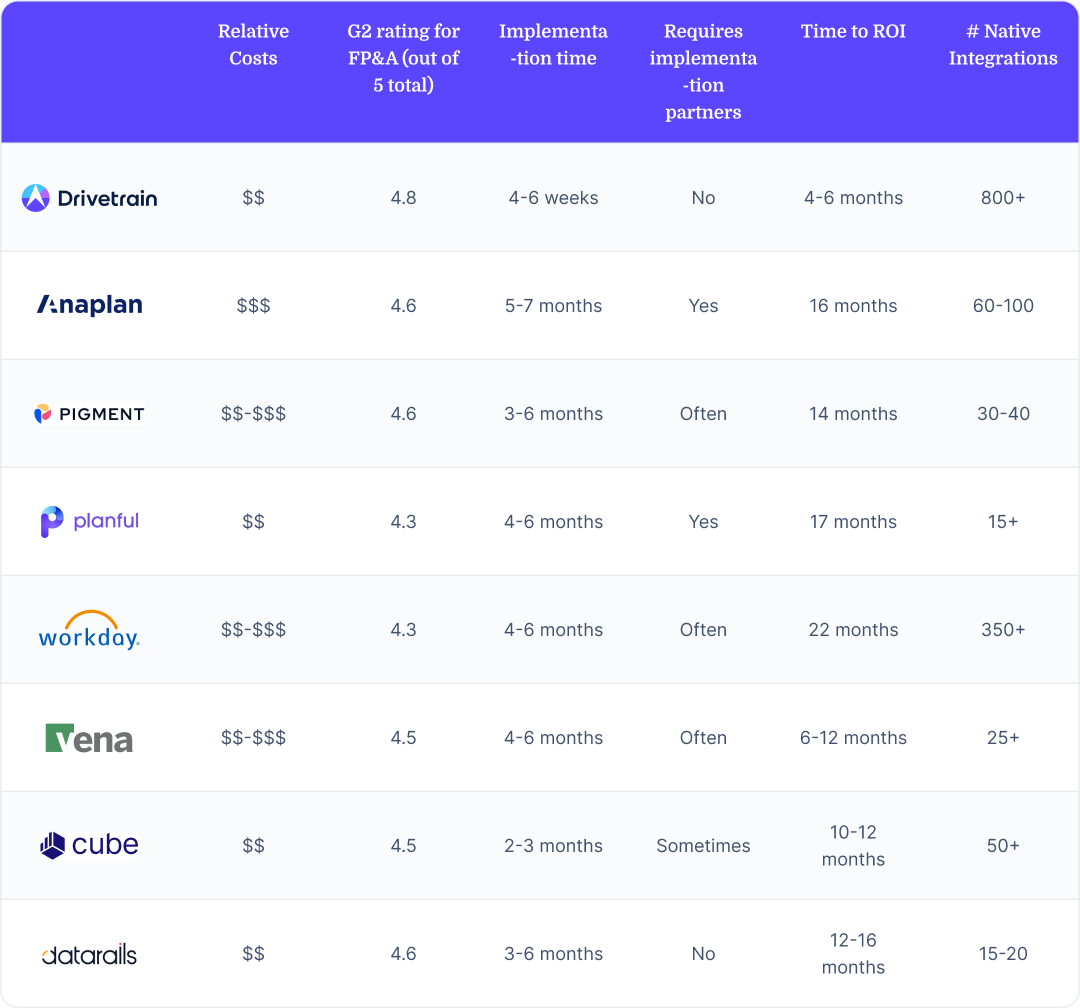
Drivetrain
Drivetrain is an AI-native financial planning and analysis (FP&A) platform designed for high-growth SaaS, B2B, and multi-entity companies looking to move fast without compromising accuracy. It serves mid-market to enterprise organizations that want to unify fragmented data from ERPs, CRMs, HRIS, and billing systems, and get out of the spreadsheet trap. With over 800 native integrations, Drivetrain acts as a single source of truth for real-time forecasting, headcount and revenue planning, and three-statement modeling, all without manual effort.
What sets Drivetrain apart is its AI-powered, automation-first approach to modeling and scenario planning. Teams can generate financial models from scratch with a single click, transform data with plain-English prompts, and receive alerts when anomalies or trends arise. Its Excel-like interface shortens the learning curve, while its AI-powered workflows automate recurring tasks like reforecasting, board reporting, and close prep. The result: faster time-to-value (most teams go live in 4–6 weeks) and more confident, collaborative planning across departments.
Key FP&A capabilities
- Ease of adoption: Excel-style interface ranked #1 on G2 for usability, making it easy for finance teams to ramp up quickly.
- Predictive forecasting: Combine historicals and assumptions to generate accurate forecasts in real time.
- Driver-based modeling: Build multi-dimensional, customizable models for revenue, headcount, expenses, and more.
- AI-powered workflows: Automate model generation, anomaly detection, and month-end reporting with Drive AI.
- Integrated scenario planning: Create unlimited what-if scenarios and compare their outcomes in a few clicks.
How Drivetrain uses AI
- One-click model generation: Automates baseline three-statement models from connected ERP, CRM, and HRIS data.
- Plain-English data transformations: Edit and enrich models using natural language commands—no formulas required.
- Anomaly detection: Continuously scans for outliers, variances, or gaps, and sends alerts via Slack or email.
- AI Analyst: Enables natural-language queries like "Why did CAC increase last month?" and provides contextual variance insights.
OneStream vs. Drivetrain
OneStream is a robust EPM platform built for large enterprises that need deep control over financial consolidation, reporting, and compliance. Its extensible architecture supports detailed metadata management, and it offers pre-built solutions for processes like ESG reporting and transaction matching. But this depth comes with some serious trade-offs: long implementations, high complexity, extended time to ROI, and a steep learning curve.
Drivetrain serves both high-growth mid-market companies and enterprises that want strategic FP&A without the overhead. It provides AI-native capabilities, rapid implementation, and easy integration with over 800 systems out of the box. For finance teams that need to move fast, collaborate cross-functionally, and scale planning without scaling headcount, Drivetrain offers a more modern approach to enterprise planning.
Anaplan
Anaplan is a cloud planning platform built to help large, matrixed companies manage dynamic, cross-functional plans that span finance, sales, supply chain, HR, and operations. Its core strength lies in a flexible multi-dimensional modeling engine (Hyperblock) that accommodates everything from rolling forecasts to territory management and capacity planning.
However, implementation and user onboarding requires third-party assistance, and tailoring the tool to meet specific needs can extend project timelines and incur additional consulting costs. The depth of modeling, while powerful, also adds significant administrative tasks, particularly for evolving business rules, which can increase the total cost of ownership. With so many capabilities, new users may need an extended ramp-up before realizing full value from the platform.
Key FP&A capabilities:
- Scenario modeling: Multi-scenario modeling across products, regions, and teams.
- Connected planning: Align finance, supply chain, and HR using a unified model
- Predictive analytics: Surface trends and identify risks using AI-powered forecasts and anomaly detection.
- Enterprise governance: Built-in access controls, audit trails, and versioning to support compliance and control.
- Multi-dimensional modeling: Track business drivers across time, product, region, and currency.
How Anaplan uses AI:
- Predictive insights: Uses historical and external data to generate forward-looking forecasts and risk alerts.
- Agentic automation: Delegates recurring tasks like variance checks or scenario refreshes to AI agents.
- Generative commentary: Produces narrative summaries to help explain financial shifts or scenario outcomes.
- Simulation orchestration: Enables continuous modeling cycles that update assumptions and outputs automatically.
OneStream vs. Anaplan
OneStream provides a tightly-controlled environment for managing complex consolidations with strict governance, which can be appealing to risk-averse, audit-heavy organizations. But this specialization also creates bottlenecks—slow implementations, steep learning curves, and rigid processes can limit responsiveness and make company-wide collaboration cumbersome.
Anaplan, on the other hand, prioritizes flexibility and multi-departmental engagement, enabling continuous scenario modeling that updates on live assumptions. However, while it offers broader planning agility and AI insights, these benefits come at the cost of lengthy, consultant-driven setup and ongoing administrative maintenance.
Pigment
Pigment is a modern business planning platform built for companies that want flexible modeling without the legacy overhead. With a spreadsheet-style interface layered over centralized, multi-dimensional data models, Pigment enables finance teams to build scenarios and collaborate directly on forecasts and dashboards.
Its agentic AI automates repetitive tasks, preps data, and generates narrative summaries. Live dashboards and robust scenario controls enable on-the-fly what-if modeling and departmental alignment. However, Pigment’s subscription cost is higher than most of the other OnStream competitors we evaluated, and advanced configurations may require significant experimentation for optimal results. With limited native integrations and a steep learning curve, Pigment often struggles to deliver immediate value for teams without dedicated technical resources.
Key FP&A features and capabilities
- Scenario planning: Run on-demand what-if models to test assumptions, compare versions, and share outcomes.
- Collaborative dashboards: Share, comment, and trace inputs on live dashboards with customizable access controls.
- Centralized data hub: Keep financial and operational data in sync across departments with native connectors and APIs.
- Multi-dimensional modeling: Model and analyze across time, product, region, business unit, and other dimensions.
- Spreadsheet-style interface: Combines Excel familiarity with real-time collaboration and governance.
How does Pigment use AI?
- Agentic AI: Automates scenario creation, data prep, and reporting
- AI orchestration: Routes tasks to specialized AI agents to maintain consistency and speed.
- Real-time risk/opportunity alerts: AI monitors data for anomalies and surfaces actionable trends or red flags.
- AI-powered data prep: Cleans, maps, and transforms data before it enters planning models.
- Generative AI narratives: Turns complex forecasts into narrative summaries and visual explanations.
OneStream vs. Pigment
OneStream’s strict governance and consolidation-first architecture is useful for complex, compliance-driven organizations, but it often slows deployments, demands IT support, and creates friction in planning. In comparison, Pigment offers more user-friendly, collaborative planning without the overhead that comes with OneStream’s complexity. But its real-time modeling and collaboration don’t fully match OneStream’s rigorous controls, which can be a significant downside for companies with established, nuanced workflows or those that need robust regulatory compliance out of the gate.
Planful
Planful centralizes budgeting, forecasting, and reporting in one place while offering native support for pre-built financial workflows like monthly close, variance analysis, and workforce planning. It provides pre-built templates, structured workflows for budgeting and close, and Excel-style modeling with added controls.
Planful also comes with its fair share of limitations. Users often express frustration over extended implementation timelines and high TCO due to external implementation partners. Planful also restricts users to 8 dimensions in terms of modeling and reporting. Less technical teams often struggle to automate workflows and integrate with some business systems.
Key FP&A capabilities
- Structured planning workflows: Prebuilt templates for budgeting, forecasting, and monthly close accelerate setup and consistency.
- Excel-native modeling: Familiar interface supports adoption while adding structure, governance, and version control.
- Workforce and OpEx planning: Purpose-built modules help plan compensation, hiring, and departmental budgets in detail.
- Built-in financial intelligence: Automates accounting logic, period matching, and time-based calculations.
- Report builder: Drag-and-drop interface for variance reports, board decks, and management dashboards.
How Planful uses AI
- Forecast recommendations: Uses machine learning to suggest values and identify risks based on historical patterns.
- Narrative reporting: Auto-generates executive commentary from numbers and trends.
- Variance alerts: Flags unexpected shifts in key metrics and highlights drivers.
- Anomaly detection: Identifies outliers and inconsistencies in real-time across budget versions.
OneStream vs. Planful
OneStream brings strong, governance-centric controls suitable for multi-entity organizations, but these features create lengthy implementations and lock users into rigid workflows.
Planful is a known provider in the FP&A category for its planning capabilities. However, implementing Planful is often described as a painful process by users due to long onboarding timelines, steep learning curve, and the expensive involvement of third-party consultants.
Workday Adaptive Planning
Workday Adaptive Planning is a cloud-native FP&A platform tailored for organizations already embedded in the Workday ecosystem.
Reviewers note, however, that customizing logic or reports can require significant admin work, and integrations outside Workday’s core systems are more limited. Consolidation features and cross-entity management also aren’t as comprehensive as some of the other options covered here, which can make it less than ideal for organizations with heavy compliance and audit needs.
Key FP&A capabilities
- Workforce and capacity planning: Model headcount, compensation, and productivity metrics across business units.
- Integrated actuals: Automatically pulls live actuals from Workday Financials and HCM into plans.
- Version control and audit trails: Track changes and collaborate safely with full transparency.
- Dashboarding and visualization: Drag-and-drop dashboards that serve both executives and operational managers.
- Cloud-native performance: Fast, scalable performance without on-premise dependencies.
How Workday Adaptive uses AI
- Forecasting recommendations: AI helps refine forecast assumptions based on past trends.
- Anomaly detection: Flags budget-to-actual outliers automatically.
- Predictive modeling: Generates what-if outputs for compensation, benefits, and workforce changes.
- Smart insights: Highlights key cost drivers and revenue risks in real time.
- Planning signals: Uses usage behavior to suggest plan updates or stale assumptions.
OneStream vs. Workday Adaptive Planning
OneStream is designed for organizations that require full-scope consolidation, high auditability, and robust prebuilt compliance modules, resulting in a rigid, slow-to-implement solution mainly for core finance. On the other hand, Workday Adaptive offers speed, collaboration, and intuitive workforce planning and can be a good investment for companies already running Workday apps. Where it falls short, though, is in handling advanced multi-entity consolidations and direct integrations for companies using finance management software that includes a wide variety of solutions and tools.
Vena
Vena is a planning platform purpose-built for finance-led organizations that prefer the familiarity of Excel but need structure, collaboration, and auditability.
The platform supports end-to-end planning across budgeting, forecasting, reporting, and financial close. However, Vena’s flexibility comes with trade-offs: complex scenario modeling or cross-departmental planning may require significant configuration. Highly customized workflows may still require external consultants or IT involvement.
Key FP&A capabilities
- Excel-native interface: Teams work directly in Excel with templates that enforce structure and reduce errors.
- Prebuilt finance templates: Includes built-in models for budgeting, headcount, CAPEX, and revenue forecasting.
- Workflow and approvals: Tracks submissions, comments, and sign-offs across departments.
- Microsoft 365 integration: Deep ties to Excel, PowerPoint, and Teams for easier sharing and presentation.
- Audit trails and controls: Maintain compliance with built-in tracking of changes, user roles, and approval history.
How Vena uses AI
- Smart templates: Uses AI to pre-fill budget and forecast fields based on prior inputs.
- Narrative insights: Converts variances and results into commentary for reports and presentations.
- Anomaly detection: Surfaces outliers and trend deviations during planning or reporting cycles.
- Forecast assist: Offers auto-suggestions for forecasts based on historical data patterns.
- Report recommendations: Suggests charts and visualizations to better explain key changes.
OneStream vs. Vena
OneStream’s main appeal is its robust, enterprise-grade control for consolidation and compliance. But it often requires long implementation timelines, trained admins, and technical support for modeling or reporting changes. Vena modernizes finance workflows, particularly for teams wanting the familiarity of Excel but the ability to collaborate more easily. With Vena, however, it can be challenging to scale cross-departmentally or handle complex, custom logic without careful planning.
Cube
Cube is an Excel-native FP&A platform built for finance teams that rely on spreadsheets but need more control, speed, and scale. Designed for mid-market companies, Cube connects directly to your existing spreadsheets and source systems, giving you centralized models, version control, and real-time reporting.
Cube’s lightweight architecture makes it easier to implement than most of the other options we cover in this guide. However, it may not be sufficient for organizations needing complex consolidations, regulatory-grade audit trails, or multi-entity support at scale. This is because heavy reliance on spreadsheet frameworks can challenge governance and limit oversight, particularly as organizations grow. In addition, while the features are fairly user-friendly for finance, they may not satisfy advanced modeling or compliance requirements of larger organizations.
Key FP&A capabilities
- Spreadsheet-native design: Connects Excel and Google Sheets directly to your source systems with real-time sync.
- Automated reporting: Refresh dashboards, variance reports, and close packages with a few clicks.
- Scenario planning: Build what-if models and compare outcomes without duplicating templates.
- Role-based permissions: Secure data access with user-level controls.
- Multi-source integration: Consolidate data from ERP, CRM, and HR tools into a unified reporting layer.
How Cube uses AI
- Narrative reporting: Auto-generates written insights from numbers for board decks and monthly reviews.
- Variance alerts: Flags deviations in forecasts or actuals to help teams act fast.
- Pattern recognition: Surfaces recurring trends or outliers across time periods.
- AI-assisted report building: Recommends metrics and visuals based on context.
- Plain-language queries: Ask questions like "Why did gross margin dip in Q3?" and receive a summarized answer.
OneStream vs. Cube
OneStream’s end-to-end platform is built for complex enterprise needs, prioritizing consolidation and deep governance, but comes with a long setup and an even longer learning curve. In contrast, with its spreadsheet-based UI, Cube is intuitive and easy to learn, delivering fast process improvements and automation. However, it cannot replace the full compliance, consolidation, or metadata management capabilities of a comprehensive EPM. Fast-growing businesses with complex planning needs may find Cube’s flexibility reaches its limits sooner.
Datarails
Datarails gives finance teams automation, collaboration, and audit controls while letting them stay inside familiar Excel environments. Purpose-built mid-market businesses, Datarails enhances current spreadsheet workflows with version control, centralized inputs, real-time dashboards, and automated reporting. Implementation usually takes 3-6 months. It also preserves all the custom logic, so you don’t have to rebuild your models.
Datarails’ customization options for complex, enterprise-level processes are more limited, though, and its AI-driven insights, while present, aren’t as deeply embedded in planning as they are in many of the alternatives we cover here. Enterprises that require the extensive features and controls of a full-fledged EPM will likely not find everything they need in Datarails. For example, its reporting templates and dashboard options often need further development to match the needs of more advanced users.
Key FP&A capabilities
- Excel-native integration: Keep your existing models and workflows, now with version control and collaboration baked in.
- Automated consolidation: Combine inputs across departments without overwriting or manual copy-paste.
- Real-time dashboards: Pre-built templates visualize trends and variances.
- Audit and governance: Built-in tracking shows who changed what, when, and why.
- Forecasting and variance analysis: Run updated scenarios and explain changes with variance drill-downs.
How Datarails uses AI
- Anomaly alerts: AI surfaces unexpected variances in real time and flags potential errors.
- Narrative insights: Automatically generates commentary on forecast changes, trends, and performance.
- Predictive modeling: Learns from historical data to suggest more accurate forecasts.
- Natural language explanations: Breaks down data shifts in everyday language
- Self-learning recommendations: Suggests model improvements and trend patterns as usage grows.
OneStream vs. Datarails
OneStream delivers powerful consolidation and auditability for large enterprises, but its setup time, technical complexity, and cost often make it a heavyweight choice for lean finance teams.
For companies that want better reporting, faster close, and improved accuracy without learning a new system, Datarails is a high-speed, lower-friction alternative. However, it lacks the advanced FP&A functionality, deep compliance modules, and industry-specific extensions that some organizations need as they scale.
How to choose the best OneStream alternative
For teams ready to move beyond spreadsheet-based FP&A, the most valuable solutions unify data from all relevant business systems, automate recurring tasks, and empower collaboration across departments without sacrificing accuracy. They also leverage AI to enhance key FP&A processes with AI assistants, intelligent workflows, anomaly detection, and plain-language modeling to drive performance across the entire organization.
Choosing the right OneStream alternative depends on the size, goals, and maturity of your finance organization. Look for solutions with fast onboarding, user-friendly modeling, and built-in workflows that don’t require heavy IT support. If your organization is balancing multiple ERPs, complex audit needs, or international entities, you must prioritize robust governance, auditability, and deep integration with existing systems. However, you should also be wary of platforms that lock you into lengthy, rigid implementations or require extensive technical support for routine changes.
Of all the solutions we’ve covered in this guide, Drivetrain clearly emerges as the strongest OneStream alternative for organizations seeking rapid time-to-value, deep collaboration, modern AI, and a platform that grows along with their needs.
Drivetrain combines enterprise-grade modeling with an automation-first approach, offering 800+ native data connectors to help teams unify siloed data and drive faster, more confident decisions from a single source of truth. Within 4-6 weeks (not months), finance teams can be up and running on an enterprise platform that’s as easy to use for non-finance users as it is for seasoned finance pros.
Drivetrain reimagines the entire planning experience with an AI-native approach that powers everything from one-click financial modeling to anomaly detection and narrative variance analysis, allowing finance teams to shift from spreadsheet wrangling to strategic advising, without needing a separate data science team.
Ultimately, the best OneStream alternative is the one that meets your team where they are and scales with where you're headed. Whether you're building your first three-statement model or scaling forecasts across global business units, Drivetrain makes it easy to plan faster, collaborate smarter, and deliver sharper insights.
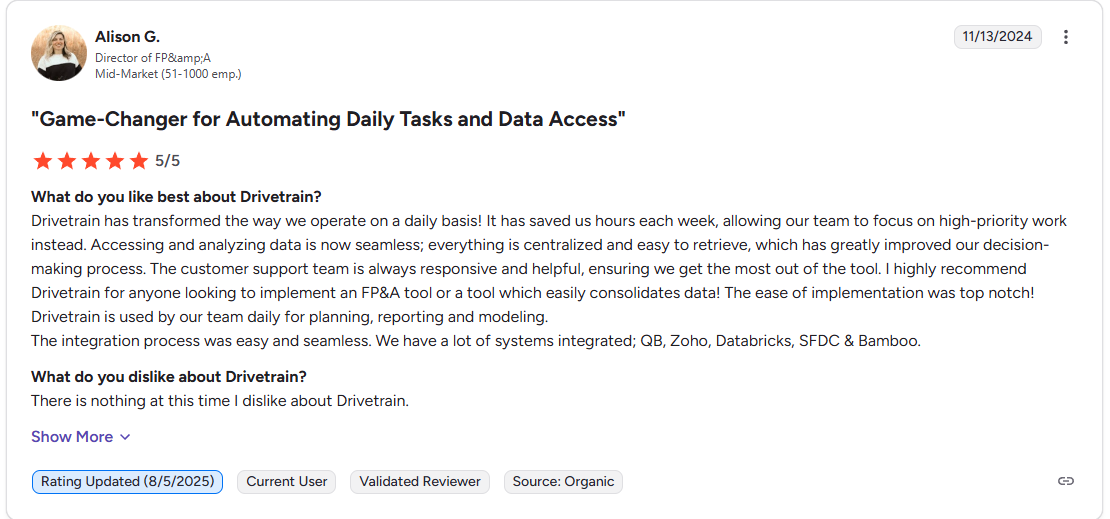
Book your demo for Drivetrain today.
Frequently asked questions
OneStream offers deep functionality, but it isn’t the most intuitive platform for non-technical users. Many teams report that finance users require dedicated training to navigate the system and complete basic tasks. While the interface is modeled to resemble Excel, most workflows require knowledge of the platform’s logic and structure, which extends the learning curve.
OneStream is not a low-maintenance solution. It typically requires a trained admin team, sometimes including certified developers, to manage ongoing configuration, rule logic, upgrades, and user permissions. Many companies also rely on external consultants during rollout and for major updates, which adds to an already high total cost of ownership.
Here are the key criteria buyers often look for in OneStream alternatives:
- Faster implementation timelines: OneStream implementations can take 6–18 months. Consider platforms that go live in weeks, not quarters.
- Lower learning curve: Look for alternatives with an intuitive, Excel-style interface or embedded training that enables quick onboarding without specialized skills.
- Self-service flexibility: Platforms that enable finance teams to build models, update reports, and adjust workflows without engineering help reduce bottlenecks.
- Responsive support: Some OneStream users report delays in resolving issues. Prioritize vendors with fast, reliable customer support and transparent SLAs.
- Cost transparency: OneStream’s pricing can be opaque and high-touch. Seek out vendors with simple, modular pricing and clear implementation scope.
- Native integrations: While OneStream offers 250+ integrations, some users report friction with less common systems. Look for vendors with robust, plug-and-play integrations across ERP, CRM, HRIS, and billing tools.
- Simplified reporting and dashboards: Choose tools that make it easy to build and share customizable, executive-ready dashboards without coding.
- Fit for standard processes: If your business doesn’t need complex consolidations, opt for platforms that streamline standard workflows rather than over engineering them.
- What’s the typical go-live time, and do you offer implementation in-house or via partners?
- How many of your customers have switched from OneStream or similar legacy platforms?
- Can business users create and update models without IT support?
- What’s the average time to value across customers of our size?
- How do you support integrations with [insert ERP/CRM/HRIS tools?]

.svg)

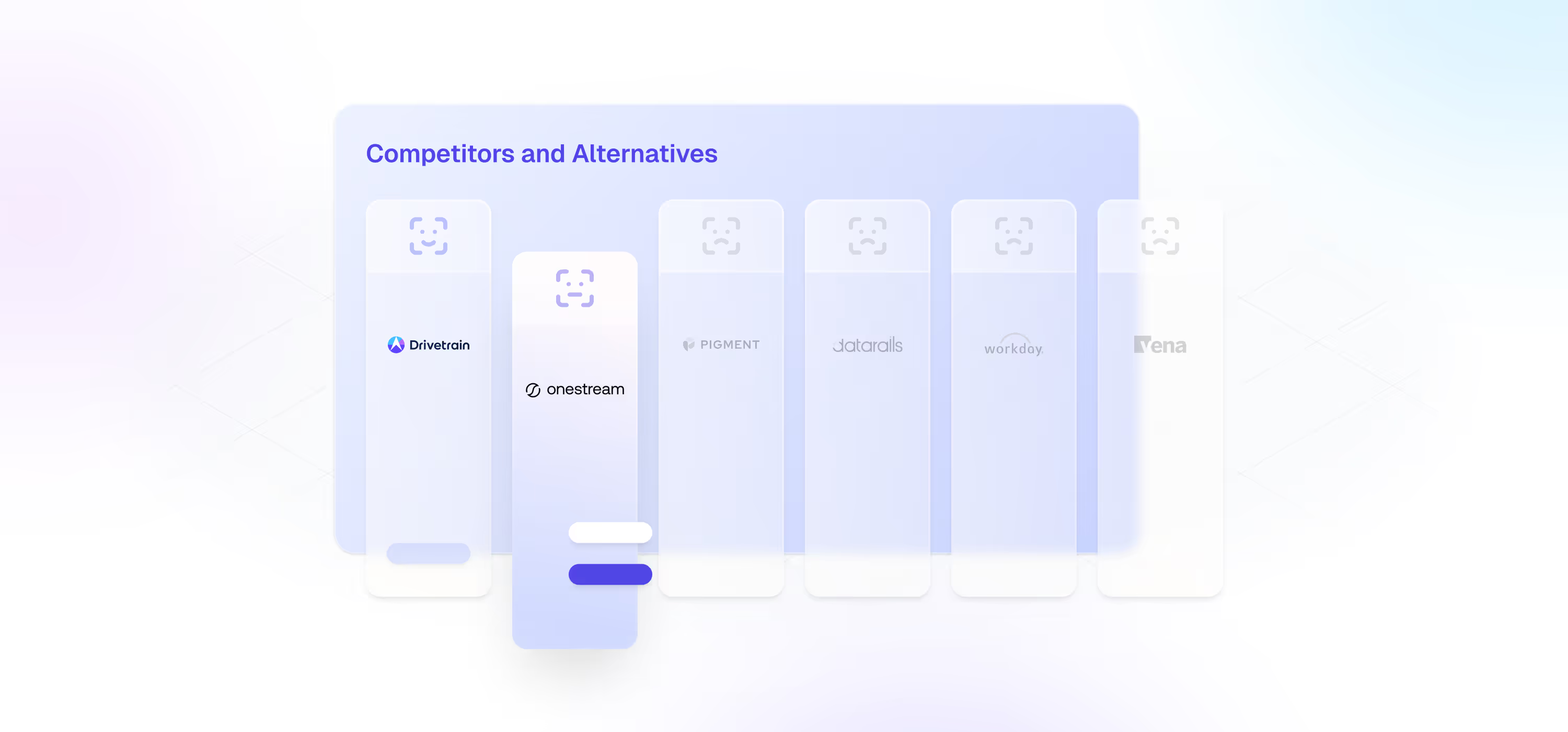




.webp)



.svg)

