Whether you’re a startup or an enterprise business, your financial plan dictates how you run your business. A robust financial plan provides a roadmap for your business that can help you reach your goals faster.
Today’s finance teams need more than static spreadsheets to support your crucial financial planning, budgeting and reporting processes. Comprehensive business planning requires top-notch financial planning analysis software.
“92% of organizations using modern planning tools have realized one or more positive business outcomes.”
— Harvard Business Review
The market is getting pretty crowded with different solutions, all promising to be the right one for your business. But the truth is, not all of them are equal in terms of quality and value. This is why we have handpicked the thirteen best financial planning and analysis (FP&A) tools to help you make a side-by-side comparison and select the one that will best serve your unique business requirements. We will discuss their features, pros, and cons in detail.
We’ve broken out the different vendors based on the size of companies they can serve and describe the features most relevant to businesses in each of the following categories:
- Enterprise, which is defined as 1000 employees and/or more than $100M ARR
- Mid-market businesses defined as 50-1000 employees, and/or $5-$100M ARR
- Small businesses, defined as 0-50 employees with greater than $5M ARR
The best FP&A software for enterprises
At the enterprise level, FP&A software (sometimes referred to as strategic finance software) serves as a comprehensive platform that connects strategic planning, operational execution, and financial control. In addition, solutions that offer integrated, connected planning help enterprises align their financial plans across all their business units with their long-term strategic objectives.
Key features that enterprise CFOs and their finance teams need for FP&A include the ability to handle complex, multi-dimensional planning across numerous business units, regions, and product lines. They also need sophisticated modeling capabilities that allow them to model complex scenarios, track performance at multiple levels, and quickly adjust plans based on changing conditions, all of which are essential to maintaining competitive advantage and managing risk effectively.
With predictive analytics, finance teams can leverage large historical data sets to improve forecast accuracy and identify trends. Therefore, it follows that a true enterprise solution should also be capable of handling large data sets and complex calculations without sacrificing performance or user experience.
In this guide we have identified five FP&A software solutions that offer these and other key features enterprise CFOs and their finance teams need to effectively manage the complexity of corporate finance at this level and help them provide strategic insights that drive growth. They are Drivetrain, Anaplan, Pigment, Workday Adaptive Planning, and SAP Business Planning.
Take a look at the table below for a quick look at how they stack up in terms of the key features they offer to support enterprise FP&A. Then, we’ll dive into the details.
| Software/ Platform |  |  |  |  |  |
|---|---|---|---|---|---|
| Price | $$ | $$$ | $$ | $$ | $$$ |
| Integrations | 800+ | 50-60 | 30-40 | 60-100 | 100+ |
| Implemen-tation time (time to value) | |||||
| Multi-dimensional modeling | |||||
| Dynamic scenario planning | |||||
| Real-time performance analytics | |||||
| Predictive analytics | |||||
| Strategic planning integration | |||||
| Custom reporting & advanced analytics | |||||
| Role-based permissions, version controls & audit trails |
Drivetrain is a modern FP&A platform designed to simplify financial planning and analysis for high-growth enterprises. Key strengths include real-time analytics and predictive capabilities, enabling organizations to create and update forecasts dynamically.
Drivetrain also supports multi-dimensional planning, allowing enterprises to evaluate performance across multiple business dimensions like geographies, customer segments, and product lines. With more than 800 native integrations and the ability to create custom integrations, Drivetrain can connect seamlessly with any business system an enterprise might need, making it easy to unify data from multiple ERP, CRM, and other operational systems.
The platform's ease of use and agility make Drivetrain a stand-out among the five we cover in this guide, especially in terms of implementation. Enterprises can be up and running with Drivetrain within just a few weeks as compared to other solutions that can take months.
Drivetrain offers smooth automation, real-time performance tracking, and connected strategic planning, making it ideal for enterprises that prioritize speed, integration, and data-driven decision-making.
AI-powered predictive analytics and automated forecasting enhance planning accuracy
200+ native integrations enable comprehensive data consolidation from enterprise systems
Quick implementation (typically under 30 days) compared to traditional enterprise solutions
Real-time analytics and automated variance analysis to reduce manual effort
Dynamic scenario planning with instant updates across models
Heavily focused on mid-market and enterprise businesses
Advanced modeling capabilities including, multi-dimensional modeling, dynamic scenario planning, driver-based forecasting, along with real-time model updates
AI-powered planning and analysis, including automated forecasting that leverages ML models, predictive modeling capabilities, and automated data transformation
Automated data consolidation with support for multi-entity consolidation and multiple currencies
Robust data security and compliance features, including role-based access controls, audit trails, and compliance with the industry standards (SOC 1 Type II, SOC 2 Type II, ISO 27001, and GDPR)

Anaplan is one of the first FP&A tools on the market and continues to be a leading enterprise FP&A platform. Anaplan offers multi-dimensional modeling tools for advanced forecasting and budgeting. It also allows for dynamic scenario planning, enabling companies to model multiple financial and operational outcomes simultaneously. Real-time performance analytics ensure data stays up-to-date, however users have reported that using these features may require frequent manual refreshes due to slower performance during recalculations.
While Anaplan excels in strategic planning integration and advanced allocation models, its steep learning curve and lengthy implementation (6-12 months) can make it challenging for some organizations and delay their ROI.
Native integration capabilities are limited compared to newer competitors like Drivetrain and often require custom connectors to build the automations an enterprise might need. However, its robust planning abilities and scalable architecture still make Anaplan well-suited for enterprises with highly complex needs and the extra resources required to manage its implementation and maintenance.
Strong visualization capabilities for complex data sets
Flexible modeling environment for enterprise-scale planning
Built-in collaboration features enhance cross-functional planning
Role-based permissions, version controls, and audit trails
Complex pricing model
Steep learning curve and long implementation times
Some compliance tools but users report a need for additional resources
Strong in multi-dimensional modeling
Complex setup, often requiring consultants
Limited reporting capabilities
Steep learning curve affecting real-time usage
Users have noted that real-time calculations can be slow
Flexible modeling environment
Strategic planning tools, including revenue and scenario planning and what-if analysis
Comprehensive reporting tools with interactive dashboards and custom visualizations
Real-time predictive analytics
Collaborative Planning, including cross-functional workflows and version control
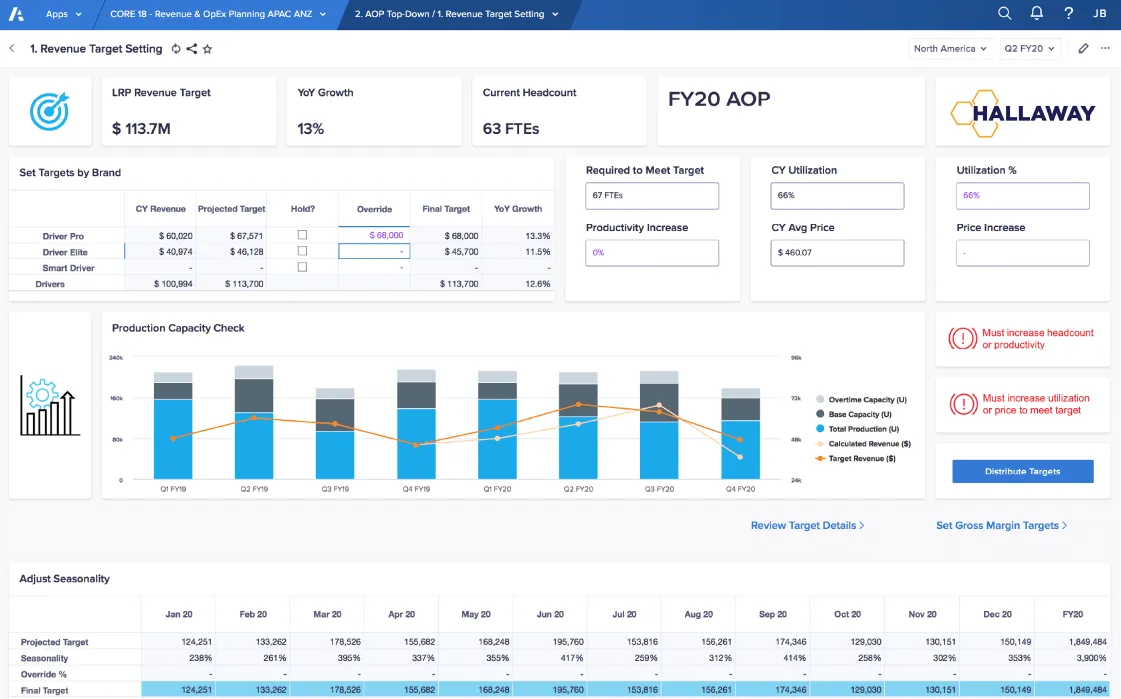
While Pigment targets both mid-sized businesses and enterprises, it is best suited for large enterprises that require advanced modeling capabilities to support intricate financial planning processes. Along with multi-dimensional modeling, Pigment offers scenario planning, what-if analysis, and real-time performance analytics to help enterprises make informed decisions.
One notable drawback is that Pigment’s formula logic comes with a steep learning curve, which can make building complex models all that more complex. In addition, enterprises that require extensive customization may find Pigment limited. For example, Pigment’s multi-dimensional planning capabilities have some limitations in handling complex hierarchies. Pigment’s integration ecosystem is also smaller than the other solutions covered here, with fewer native connectors (30-40).
Visually appealing UI that simplifies complex data visualization
Flexible (but somewhat limited) modeling environment for enterprise-scale planning
Built-in collaboration features enhance cross-functional planning
Modern architecture enables faster processing of large datasets
Advanced features require significant configuration
Limited customization options for reporting
Requires more setup for strategic planning integration
Flexible modeling environment
Strategic planning tools including revenue and scenario planning and what-if analysis
Custom data visualization and advanced reporting and real-time analytics
Cross-functional workflows with version control and collaboration tools

Workday Adaptive Planning (formerly Adaptive Insights) is an enterprise performance management (EPM) tool. While not purpose-built for FP&A, it includes financial planning features suitable for enterprise businesses, including multi-dimensional modeling that supports advanced models across multiple departments and dimensions and through integration with Workday’s ERP provides real-time performance analytics and tracking.
It also offers predictive analytics, but they’re not as extensive or automated as in other platforms like Drivetrain. However, its scenario modeling and what-if analysis can be useful for building more agility into financial plans. The deep integration with other solutions in the Workday ecosystem allows for seamless alignment of operational and strategic plans, making Workday Adaptive Planning a good solution for enterprises with existing investments in other Workday solutions.
Collaborative web-based interface
Known for its budgeting and reporting capabilities
Comprehensive scenario planning and what-if functionality
No root cause analysis capabilities
Complex setup, resulting in long implementation times (often ~6 months to 1 year)
Heavy dependence on third-party system integrators (SIs)
Ability to build annual plans using real-time, enterprise-wide data
Business modeling capabilities
Real-time financial close and consolidation
Rolling financial forecasts

SAP Business Planning offers comprehensive financial planning, budgeting, and forecasting capabilities with features for data integration, analytics, and reporting. The platform is highly customizable and well-suited for large enterprises that need a scalable solution to handle complex financial planning and analysis requirements.
SAP's implementation can be lengthy (6+ months) given its highly customizable and complex nature, which may not make it a quick-to-value option. However, businesses with heavy investments in SAP’s ecosystem may realize sufficient value to offset the longer implementation time. For example, Given its tight integration with SAP's ERP and analytics suite, SAP business planning can provide a broader range of FP&A capabilities including multi-dimensional modeling, scenario planning, real-time analytics, predictive analytics, and compliance features.
Deep integration with SAP ERP systems
Strong compliance and governance features
Advanced consolidation capabilities for complex organizations
Robust handling of global operations and currencies
Extended implementation timeframe (12+ months typical)
Complex system requires specialized expertise
High total cost of ownership
User interface less intuitive than modern solutions
Requires significant IT support for maintenance
Significant learning curve requiring significant training for finance teams to use effectively
Complex financial modeling
Advanced consolidation
Predictive capabilities
Advanced analytics
Profitability analysis
Custom reporting with real-time dashboards
Enables real-time adjustments in forecasts
Security controls, audit trails, and regulatory compliance features

The best FP&A software for mid-market businesses
As small businesses and startups grow into mid-market companies, their organizational complexity also grows as does the financial complexity in their business. As a result, mid-market businesses require more sophisticated FP&A tools to effectively manage it all.
These include advanced budgeting and forecasting features, which are necessary to accommodate multi-departmental and detailed financial planning. Mid-market businesses also face a more dynamic and competitive environment, which makes scenario analysis and what-if modeling essential for assessing potential risks and opportunities and facilitating rapid, data-driven decision making. They also need robust KPI tracking and analysis tools to monitor both their financial and operational metrics.
Mid-market businesses need solutions that balance functionality and usability – tools that provide a robust set of features while remaining manageable in terms of implementation and ongoing use. Integration with existing business systems, a user-friendly interface that enables easy access to critical data without the need for extensive training are critical for businesses in this category.
Visibility is also a key concern for CFOs working for mid-market operations. They need insights into trends and performance metrics at a departmental and organizational level, so customizable dashboards and KPI tracking are additional features to look for.
In this section, we cover five FP&A solutions with features that meet and in some cases exceed the needs of mid-market businesses. They are Drivetrain, Mosaic, Vena, Abacum, and Cube. The table below offers a quick comparison of their relative strengths and weaknesses in terms of the FP&A capabilities that mid-market businesses need. Then we dive into the details of each solution below the table.
| Software/ Platform |  |  |  |  |  |
|---|---|---|---|---|---|
| Price | $$ | $$$ | $$$ | $$ | $$ |
| Scalability | High | High | High | Moderate | Moderate |
| Integrations | 800+ | 30-45 | 100+ | 40-60 | 40-60 |
| Advanced budgeting & forecasting | |||||
| Revenue modeling | |||||
| Financial consolidation | |||||
| Collaboration tools | |||||
| Scenario analysis & what-if analysis | |||||
| Customizable KPIs with tracking & analysis | |||||
| Customizable dashboards |
Topping our list for mid-market businesses, Drivetrain is one of the best and few financial planning and analysis tools (FP&A) purpose-built for B2B companies. It is a robust FP&A solution with a suite of features designed to enhance visibility into the financial health of businesses.
Drivetrain offers a comprehensive solution that is not limited to finance leaders alone, but also caters to other departments including go-to-market teams (sales, marketing, operations and customer success) and HR. Drivetrain’s cross-functional capabilities helps teams build integrated plans. In addition, the full range of FP&A features enable CFOs and their finance pros to create more accurate budgets and forecasts, track their progress against targets in real time, and identify bottlenecks to growth.
Teams can collaborate easily within an intuitive UI that provides powerful FP&A capabilities combined with the familiarity of the spreadsheets you’re used to working with (minus all the manual work and data quality concerns).
With over 800+ popular integrations, Drivetrain automates data consolidation and helps finance professionals get real-time visibility into their business in seconds. It also facilitates rapid planning, re-forecasting and reporting, adjusting effortlessly to the growth and complexity of the business.
You can quickly uncover opportunities and identify bottlenecks in your business with Drivetrain’s one-click root-cause analysis. You can easily perform scenario analyses in minutes to quickly inform your business decisions. This is how Drivetrain powers better business outcomes.
Self-service interface (ranked #1 on G2 for ease of use)
Ability to flexibly ingest data from any system
Ability to create custom metrics quickly
Multiple templates for headcount planning, triangulation forecasting, vendor cost modeling and more based on company size
Board-ready reports and interactive dashboards
Best-in-class granular role based access control
Highly intuitive UI
Heavily focused on mid-market and enterprise businesses
Simple to use yet powerful financial modeling capabilities including multi-dimensional modeling, with real-time updates
Real-time variance analysis and the ability to drill-down into forecast and budget vs. actuals
Dynamic scenario planning and what-if analysis
Rolling budgets and forecasts and predictive forecasting capabilities
Collaboration features, including fine-grained role-based access controls and version control

Founded in 2019, Mosaic is a cloud-based FP&A platform focused on enabling collaborative planning and consolidating data across ERP, CRM, and HR systems. In February 2025, we learned that Mosaic was acquired by Hibob, a platform that serves the HR needs of mid-market businesses.
We considered removing it from this guide but instead decided to include our evaluation of Mosaic’s FP&A capabilities here to help its current customers find a suitable alternative – one that can meet their needs well into the future.
The FP&A capabilities Mosaic provided include data consolidation across multiple source systems into accessible visuals, including dashboards and charts to enhance data interpretation, pre-built financial planning components, and templates. However, Mosaic’s framework was generally less flexible than its competitors. For example while it provided out-of-the-box modeling templates, they were somewhat rigid modeling with limited customization capabilities.
While its real-time data synchronization helps finance teams stay up to date with the latest numbers, its scenario planning capabilities were somewhat restricted by the platform’s more structured approach. CFOs and finance leaders looking for a more flexible framework that is powerful, yet easy to use will find it in Drivetrain.
SaaS metrics tracking
Automated data consolidation from major financial systems
Real-time financial reporting and analysis
Financial modeling capabilities but highly templatized with little flexibility
Built-in 3-statement model, but with limited customization
Built-in collaboration tools for cross-functional planning
Limited customization options for complex financial models
Basic scenario planning capabilities compared to competitors
Integration options more limited compared to competitors
Complex and unintuitive with many different tabs, selections and input fields to navigate
Integrated budgeting features though somewhat limited in depth and usability
Offered real-time data updates, but sometimes experienced sync issues
Financial modeling and forecasting capabilities
Robust scenario modeling and what-if analysis
Automated reporting and custom dashboards

While Vena targets medium to large businesses and enterprises, our evaluation found it best suited to the needs of mid-market businesses.
As an Excel add-in, it caters to users who prefer spreadsheets but have more complex FP&A needs than they can easily manage with spreadsheets alone. For example, Vena offers budgeting and forecasting features and fully customizable dashboards with a wide range of data visualization options. Vena also provides basic scenario planning features and what-if analysis but because they rely heavily on Excel, they require manual adjustments.
Vena provides for custom KPIs along with tracking and analysis, which requires user customization within Excel and is less automated compared to other tools. Vena brings version control to Excel, which makes using it for FP&A easier, along with strong collaboration features and centralized workflows.
By integrating FP&A capabilities within Excel, Vena can be a flexible solution for mid-market CFOs and finance teams reluctant to trade in their spreadsheets for a more comprehensive FP&A solution. Vena does tend to push multi-year contracts, so it is perhaps less ideal for businesses that worry about locking into a long-term contract.
Full functionality and familiarity of Excel, connected to a data model
Extensive number of standard templates to get started
Training support
Requires IT/data analyst help for integrations and reporting (including template setup)
Long implementation times (usually at least 2 months and often exceed 4 months)
System slowdowns and glitches common during set-up and installation
Can be expensive for mid-sized companies (costs can exceed $60K including implementation fees)
Scenarios and what-if modeling
Metrics and trend analysis
Consolidation/roll-up
Version control
Audit trail

Abacum focuses on simplifying the budgeting and forecasting process for mid-market businesses with a user-friendly platform that can adapt to their evolving financial planning needs. The platform offers real-time data integration, ensuring businesses can access the latest information for accurate cash flow forecasting and provides customizable financial modeling capabilities to allow businesses to create tailored models that fit their specific forecasting needs.
Abacum’s emphasis on collaboration and automation helps finance teams in mid-market companies easily collect and consolidate data from various sources while maintaining a centralized, single source of truth. However, compared to competitors like Drivetrain or Vena, Abacum is more limited in terms of its integrations.
Detailed scenario analysis
Customizable forecasting models
Integrated budgeting with forecasting with built-in variance analysis tools
Strong collaborative planning features
User-friendly interface for non-finance users
Longer implementation time than for most mid-market competitors
Limited advanced modeling capabilities
Fewer integration options with some requiring additional technical support
Basic reporting templates may require customization
Less robust in handling complex organizational structures
Limited scenario planning capabilities
Flexible modeling capabilities, including revenue and headcount modeling
Budgeting and forecasting capabilities and variance analysis
Team collaboration with version control and workflow management
Standard reports and custom dashboards
KPI tracking and automated updates

Cube is a spreadsheet-native cloud-based FP&A platform. Designed especially for finance teams, Cube builds on Excel to streamline financial forecasting, workflow management, and budgeting operations.
This makes it useful for smaller teams though perhaps less scalable for complex scenarios. Cube is also capable of revenue modeling, but it requires significant manual effort within Excel to handle complex modeling needs. Some capabilities for what-if analysis are available, but they are tied to manual updates and changes in data models.
Cube offers robust KPI tracking and analysis tools. And the application helps accounting teams manage payments, conduct audits, and generate financial reports and offers highly customizable dashboards.
However, its collaboration features are limited primarily to working within shared spreadsheets and lack more advanced functionality.
Native Google Sheets capability (not an add-in)
UI is simple and familiar to most users (in Excel format)
Easy template creation for routine financial reporting
Very limited number of integrations with some reported as being a bit clunky
Time consuming to update and fetch different reports
Large data sync can take more than an hour
Limited capabilities for headcount planning
Multi-dimensional analysis capabilities are limited to 8 top-line dimensions
Drill-down capabilities are limited to the summary-level
Compatible and bi-directional with any spreadsheet, including Excel and Google Sheets
Stores all calculations in a central location
Supports multiple currencies

The FP&A solutions for small businesses
Small businesses need FP&A software that focuses on simplicity, affordability, and practicality as opposed to complex strategic planning. Key features like budgeting and forecasting tools help business owners set financial goals, plan for cash flow, and manage tight resources effectively. Simple scenario planning helps owners make informed decisions about growth opportunities or potential challenges and help them be better prepared for potential financial challenges, such as revenue shortfalls or unexpected expenses. Together, these features create a foundation for financial stability and informed decision-making without requiring sophisticated financial expertise or significant time investment.
An intuitive user interface and template-based reporting are also important as they help ensure that even non-experts can use the software to gain meaningful insights into financial performance without specialized training.
Small businesses and startups also rely heavily on accounting software integrations to streamline financial data processes and minimize manual efforts. Since small companies often have small finance teams and operate on limited resources, they need cost-effective solutions that allow them access to essential planning capabilities without overextending their budgets.
For this guide, we have evaluated the FP&A features of several tools targeted toward small businesses and startups and found four that are well suited to meet their needs. They are Causal, Budgyt, Fathom, and Finmark.
| Software/ Platform |  |  |  | |
|---|---|---|---|---|
| Price | $ | $$ | $$ | $ |
| Integrations | 15 | 10 | 12 | 10 |
| Budgeting & forecasting tools | ||||
| Cash flow forecasting & management | ||||
| Basic scenario planning | ||||
| Template-based reporting | ||||
| Financial dashboard | ||||
| Ease of use |
Causal is an FP&A platform designed specifically for small businesses with its intuitive modeling tools and user-friendly interface. It allows businesses to build customized financial models using formulas similar to spreadsheets but in a more dynamic and automated environment. The platform offers powerful capabilities but has a steeper learning curve, particularly for users unfamiliar with financial modeling or advanced tools.
While Causal allows for extensive customization, it relies on users building reports from scratch or adapting basic templates, which requires more time than tools like Budgyt or Fathom. However, its visual dashboards are highly interactive and update in real-time, making it great for monitoring KPIs and linking data.
In October 2024, Causal was acquired by Lucanet, a company that offers financial performance management software for primarily mid-market companies with a focus on finance teams that need solutions for financial consolidation and financial planning, and financial reporting tools.
We have included Causal in this guide as it appears to still be available to small businesses looking for an affordable, straightforward solution for their financial forecasting needs. However, according to one of Causal’s co-founders, Lukas Kobis, Causal will be shifting its focus to mid-market businesses in the future.
Interactive modeling capabilities make scenario planning intuitive
Visual interface helps communicate complex financial data to stakeholders
Quick implementation and minimal setup requirements
Strong integration with common startup tools (QuickBooks, Stripe, etc.)
Built-in templates specifically designed for startup metrics and SaaS modeling
Advanced features have steeper learning curve
Advanced analytical features are lacking
Integrations can be challenging for some third party software
Template customization options are limited
Reporting templates may require significant modification
Interactive modeling with dynamic variables
Driver-based forecasting capabilities
Scenario modeling with real-time updates
Revenue and expense modeling
Bottom-up and top-down planning approaches
SaaS metrics tracking and analysis

Budgyt is a budgeting and forecasting platform that enables businesses to create accurate financial plans quickly with budgeting and reporting tools that focus on simplifying collaborative budget creation. The platform is particularly effective for organizations that need to manage multiple budget versions or track budgets across departments. Its streamlined workflows allow small businesses and startups to track actual vs. budgeted figures efficiently and create professional reports for stakeholders in just a few clicks.
Budgyt’s spreadsheet-like interface ensures an easy transition for users who are familiar with Excel while at the same time, removing many of the manual processes associated with spreadsheets, such as error-prone consolidation across multiple files.
Budgyt’s features are strongly centered around budgeting rather than more sophisticated forecasting or scenario planning typically addressed by a more comprehensive FP&A software. However, it can be an ideal solution for companies focused on gaining better control of their financial planning without overcomplicating the process.
User-friendly interface requires minimal training
Affordable pricing structure for small businesses
Strong basic budgeting and forecasting capabilities
Built-in approval workflows streamline planning process
Good template library for standard financial reports
Limited advanced analytics capabilities
Basic scenario planning features
Fewer integration options compared to competitors
Less sophisticated in handling complex revenue models
Limited customization options for growing businesses
Performance issues with larger data sets or highly detailed forecasts
Department-level budgeting and expense tracking with budget consolidation
Standard financial reports and a custom report builder
Basic dashboard capabilities
Basic financial forecasting
Basic variance analysis, including budget vs. actuals

Fathom is an all-in-one financial reporting, analysis, and forecasting tool for small businesses. One of its core strengths is KPI tracking, which allows small businesses to monitor cash flow, profitability, and operational performance relative to their goals. Additionally, Fathom supports basic forecasting and scenario analysis, helping small businesses adjust their strategies as financial or operational conditions change.
Fathom offers visual reporting and analysis capabilities that allow small businesses to create powerful, presentation-ready reports from accounting data. The platform connects natively with common tools that small businesses use, such as QuickBooks and Xero, enabling real-time access to financial results without manual intervention.
While Fathom’s forecasting and modeling capabilities are more lightweight compared to platforms like Finmark or Causal, its visually rich reporting capabilities make it particularly useful for small businesses and startups that need to communicate results to investors or other stakeholders in a polished and professional format
Strong financial analysis and reporting capabilities
Excellent visualization of KPIs and metrics
Quick implementation with minimal setup time
Comprehensive set of user resources
Good integration with popular accounting software
Built-in benchmarking capabilities against industry standards
Limited planning and forecasting capabilities
Basic scenario planning features
More focused on reporting than forward-looking analysis
Limited customization for complex business models
Performance monitoring with KPI tracking and analysis
Historical data analysis and benchmarking reporting
Accounting software integration and data consolidation
Basic financial forecasting
Cash flow projections
Profitability analysis

Finmark is a financial planning platform tailored to startups and small businesses, enabling them to model revenue, expenses, hiring plans, and cash flow while seamlessly integrating with accounting systems such as QuickBooks and Xero. It is a user-friendly tool that focuses on simplifying the budgeting and forecasting process for small businesses with intuitive templates and real-time expense tracking.
Finmark is particularly strong in scenario planning, allowing businesses to create growth projections or assess the impact of cost changes over time. Its pre-built templates make it easy for startups and small businesses to hit the ground running with minimal setup.
Finmark is rather startup-centric. It includes tools for fundraising preparation, runway calculation, and monitoring burn rates, all of which are critical metrics for early-stage businesses. Given this and its scenario planning features, Finmark is well suited to small businesses looking for flexible, intuitive tools for modeling future growth and surfacing actionable insights.
Purpose-built for startup financial modeling
Strong cash flow forecasting capabilities
Intuitive interface for non-finance users
Built-in templates for fundraising and pitch decks
Good scenario planning for basic business models
Limited capabilities beyond core startup needs
Basic reporting functionality compared to competitors
Less robust for companies with multiple revenue streams
Integration options more limited than competitors
May require transition to more robust solution as company grows
User-friendly forecasting templates
Scenario analysis and what-if analysis
Revenue modeling and expense planning
Cash flow forecasting and runway analysis
Startup-specific features including funding scenario planning, burn rate analysis, and growth metrics tracking
Multiple scenario modeling
Customer cohort analysis and unit economics tracking
Investor-ready reports and KPI dashboards
Financial statement projections and custom reports

The rapidly expanding role of AI in finance
The Era of Autonomous Finance is now upon us, and it is rapidly transforming the role of finance professionals. Autonomous finance (aka autonomous FP&A) leverages AI to automate the operational tasks of data collection, cleansing, and reconciliation, freeing finance teams to focus on strategic analysis and scenario planning, and forecasting to find deeper insights that can drive growth.
Below, we’ll take a look at a few of the ways CFOs and finance teams are leveraging AI today.
Generative AI
Generative AI uses machine learning (ML) models to create new content based on patterns and relationships found in existing data. This offers a lot of exciting opportunities for finance teams, especially in helping them to better understand and explain budget variances and to translate complex financial information to stakeholders in a way they can more easily understand.
For example, today’s AI-empowered finance teams are using generative AI tools to write the narrative explanations for budget variances they need to provide in their reporting and to draft executive summaries for financial presentations. They’re using it to evaluate monthly performance, surface new insights, and generate discussion points to share internally for more strategic planning.
Here are a few additional high-value use cases for generative AI that you can leverage for quick wins:
- Cash flow forecasting and analytics
- Expense management and fraud detection
- Automating the month-end close and financial reporting
- Automating accounts payable (AP)
- Optimizing accounts receivable (AR) and collections
Agentic AI
Agentic AI (aka AI agents or autonomous agents) are systems that can operate autonomously or semi-autonomously (within defined constraints) to make decisions and take actions with little to no human intervention once implemented.
With AI-powered FP&A tools, finance teams are using agentic AI to run rolling forecasts and alert managers to sudden changes and monitor spending to identify anomalies that need to be investigated.
Agentic AI can also be used to autonomously update different business units on their progress toward targets and to coordinate creation and approval of budgets across departments.
ML-powered predictive analytics
While predictive analytics used to rely on traditional statistical techniques, modern forecasting platforms are now leveraging ML models that can significantly improve the accuracy of forecasts.
Use cases include forecasting sales volumes for quarterly planning, predicting payroll or benefits expense for budget cycles, and anticipating procurement-driven expense overruns.
The role of AI-powered FP&A tools
The fundamental question for every finance leader today is how to begin?
The AI use cases we’ve described here are by no means comprehensive. But they do illustrate AI’s transformative impacts on FP&A and the finance function.
They also speak to the pivotal role of FP&A software in accelerating that transformation.
AI-powered FP&A tools are making AI more accessible to finance teams in a variety ways that offer immediate benefits without the friction typically associated with the adoption of new processes and tools.
They also eliminates the heavy lift of figuring out how to best implement AI within your organization’s finance function. This can be a huge relief to CFOs who are feeling the pressure to respond to a new reality—adopt AI or get left behind.
If you’re looking for the right technology to bring your vision of autonomous finance to life or are just starting out on that page, check out our new review of the top AI-powered FP&A tools for finance teams in 2026. You’ll learn about the companies that are leading the way in building AI into the finance function, what makes them different, and how to choose the best one for your team.
How to choose the right FP&A software for your business
What is financial planning and analysis software?
Financial analysis software helps finance teams plan accurately by assisting them with strategic budgeting, forecasting, and making data-driven financial decisions. The software combines financial, operational, and external data to provide valuable financial insights to achieve company-wide goals.
What are the different types of FP&A tools?
Finance teams often spend an overwhelming majority of their time gathering data from various systems (e.g., ERP, CRM, HRIS) and consolidating it into usable formats at the expense of focusing on value-added analysis and strategic planning.
Compounding this problem, many finance teams are still trying to do this work on spreadsheets, using them to create their annual operating plans, rolling forecasts, and to do variance analysis. However, the limitations inherent in spreadsheets become increasingly apparent as organizations grow and financial complexity increases.
The reliance on manual data entry and formula maintenance not only increases the risk of errors but also creates version control challenges across the organization. When different business units maintain their own models and templates for departmental budgeting and reporting, consolidating and reconciling these disparate spreadsheets into a single source of truth for the organization can be a painfully long process, and makes it difficult for FP&A teams to provide timely insights to leadership.
These challenges led to the creation, and continued evolution, of modern FP&A software. If you’re considering trading in your spreadsheets for a purpose-built solution for financial planning and analysis, this section will help you understand the different types of all 13 of the FP&A tools we’ve covered in this review in terms of the degree to which each relies on spreadsheets.
Source: Adapted from FP&A software classifications developed by Paul Barnhurst (The FP&A Guy).
| Software/ Platform | Market Sector | Web application that replaces spreadsheets | Web application that integrates with spreadsheets | Application that uses spreadsheets for calculations | Add-in for spreadsheet applications |
|---|---|---|---|---|---|
| Drivetrain | Enterprise & Mid-market | ||||
| Anaplan | Enterprise | ||||
| Pigment | Enterprise | ||||
| Workday Adaptive Planning | Enterprise | ||||
| SAP Business Planning | Enterprise | ||||
| Mosaic | Mid-market | ||||
| Vena | Mid-market | ||||
| Abacum | Mid-market | ||||
| Cube | Mid-market | ||||
| Causal | Startups & Small business | ||||
| Budgyt | Startups & Small business | ||||
| Fathom | Startups & Small business | ||||
| Finmark | Startups & Small business |
“We didn’t have to wrestle with spreadsheets anymore. With a single source of truth and a familiar Excel-like interface, Drivetrain instantly clicked with department heads. They didn’t need to rely on us (finance team) for budgets or variance reports which were completely automated now. It empowered everyone across the organization to be more autonomous and increased accountability.”- Abhishek Bajaj, Whatfix Finance Lead
Real-world use cases for a financial planning analysis software like Drivetrain
In SaaS, there’s little room for error. By some measures, more than 90% of SaaS startups fail and 40% never make profits. Most of the reasons that lead to these failures stem from one underlying problem—poor planning and limited visibility.
This was a big problem for LambaTest, a fast-growing software testing infrastructure platform, that is, before the company sat down for a demo with Drivetrain.
LambdaTest was struggling to plan and forecast their revenue and expenses and more importantly get a clear and comprehensive view of its sales funnel. The company was grappling with data silos in Zoho CRM and Google Sheets in its effort to track its revenue-generating activities. They were looking for a SaaS budgeting software that could help in planning, budgeting, forecasting and reporting activities in one single solution.
Drivetrain proved pivotal for LambdaTest, streamlining its annual planning and enabling the company to create its annual financial plan in a fraction of the time it was taking before.
Drivetrain also enabled teams across departments to track performance seamlessly resulting in more than 30 people across departments, each using the platform in different ways to meet different needs. Now, LambdaTest has unprecedented visibility into its business and can turn insights into action even faster to spot new opportunities.
“Now, I can focus more on long term initiatives, such as experiments to improve the productivity of the sales team.” — Kushank Poddar, Lambdatest’s Head of Sales Strategy
LambdaTest's shift from founder-driven sales to data-centric scalability was only possible with the real-time visibility Drivetrain was able to provide.
Features
1. Native Integrations
Your tech stack is your secret weapon and the best FP&A software will empower you to wield it more effectively. As a SaaS company, your day-to-day business requires you to utilize several platforms. To leverage this information to make solid business plans, it’s important to pull all the information you need into your planning software.
Seamless integrations with all the source systems that contain key data are essential when choosing financial planning and analysis software. The best FP&A tools will integrate with a wide variety of source systems and support large data volumes to automate data consolidation and eliminate all the hassle involved in manual data consolidation, not to mention the potential copy-paste errors that keep CFOs and their finance teams from ever being truly confident in their data.
For example, with more than 800 native integrations, Drivetrain effortlessly ingests and automatically maps financial and business data across ERP, CRM, HRIS, and billing systems, including any data that resides in custom fields. This maximizes business efficiency by creating a single source of truth. With reliable, business-ready data that you can sync on demand, you can directly manipulate, analyze, and surface timely insights to create sound financial plans.
2. Predictive forecasting
Forecasting is a critical part of financial planning and analysis. Both long-term and short-term financial planning require you to predict future revenues, expenses, and cash flows (see cash flow forecasting software). A financial planning tool or a financial forecasting solution powered by predictive analytics enables SaaS businesses to make more data-driven decisions. It also helps them identify hidden risks and opportunities early on.
Financial analytics tools like those that Drivetrain provides allow you to access historical data in real time. You can select from various predefined forecasting methods, change their assumptions, and make futuristic predictions—all on the same unified dashboards.
3. Scenario planning and what-if-analysis
Effective financial planning involves strategically defining and timing future resource deployments. Businesses need to consider different scenarios to avoid losing sight of what matters. Scenario planning and what-if analysis can help CFOs guide the company through considerable uncertainty, contemplating various paths of possibilities.
Flexible, adaptive planning and the ability to monitor financial performance on an ongoing basis allows you to easily implement your budget as a rolling budget, comparing actuals vs the budget every month. This, combined with variance analysis capabilities, gives finance teams the flexibility they need to identify and respond quickly to emerging problems and new opportunities.
4. Multi-dimensional modeling
Financial planning involves many moving parts and several variables (beyond financial figures). This is why selecting software that allows you to create multi-dimensional financial models, reports, and dashboards that meet your specific needs is vital.
You should be able to tailor inputs, calculations, and outputs as per your organization's unique requirements. Most importantly, you should be able to model at the speed and dimensionality of your business operations.
5. Collaboration with Role Based Access Control
FP&A involves tapping into the collective expertise of individuals from different departments, such as sales, marketing, and operations, to drive financial excellence. The SaaS financial planning software you choose should break down silos and foster cross-functional collaboration. By creating a single space for multiple departments (both technical and business users) to collaborate, you can boost transparency and provide a single source of truth.
Another thing to consider is how users collaborate within the FP&A application. The ability to merely comment within the application will likely fall short, especially without detailed role-based access. An absence of this feature could pose a privacy challenge as finance teams collaborate with various teams with potentially conflicting priorities in their efforts to validate numbers and assumptions.
6. Automated reporting and dynamic dashboards
Automated reporting processes can save businesses time and money by ensuring that reports are generated consistently and accurately. Similarly, dynamic dashboards support visual clarity by breaking down complex data into charts and graphs. The right visuals help non-finance teams screen financial data, identify trends, check outliers, and recognize patterns.
Select the financial planning analysis software that offers interactive dashboards with automated reporting features for faster, more informed decision-making.
7. Security and compliance
Cyber threats are increasing both in number and sophistication. The financial planning analysis software you choose should adhere to industry best practices for data security and compliance. Look for an FP&A tool that includes encryption, access controls, regular security audits, and frequently updated security policies. Also, keep an eye out for the company’s certifications, such as FASB, SOC 2, and ISO 27001.
8. Onboarding, training and customer success
There’s always a learning curve with any new tool. However, a great onboarding experience can help your teams adopt the product quickly and leverage it to its full potential. An in-house implementation team, interactive walkthroughs, self-service support, and quick customer service will ensure your questions are resolved in a timely manner that will reduce your time to value.
Drivetrain vs. the field: 4 reasons Drivetrain should top your list for an FP&A solution
The way SaaS businesses handle finance is changing rapidly. Business models are getting more complex, expenses are increasing, and revenue streams are diversifying. Drivetrain helps you stay one step ahead amidst all these changes. It offers integrated planning, real-time monitoring, and advanced analysis capabilities in an intuitive, user-friendly interface. Here are the top five reasons Drivetrain is the best FP&A software for SaaS.
Drivetrain is also a solution that can serve the FP&A needs of both mid-market businesses and enterprises. Thus, for mid-market businesses and fast-growing SaaS companies on the edge of scaling up, an investment in Drivetrain ensures they won’t “outgrow” the platform, putting them once again, in search of a new solution.
1. Simple yet powerful
Finance teams require a powerful and scalable yet simple and efficient tool to enable more people to engage in high-value activities that deliver strategic impact with faster, better, proactive decision-making. Drivetrain shines in this regard by combining powerful computing and control in the hands of the end-user with ease of use to enable fast and well informed decision-making.
2. Universal decision-making tool
With Drivetrain, decision-making improves across all levels. Finance pros can connect and manipulate data independently, virtually eliminating any reliance on IT. Its powerful, self-service oriented financial reporting tool also makes the consolidated data across systems more valuable and accessible to other teams, saving time and money and removing dependency on expensive analysts and multiple tools.
3. Unmatched data handling capability
Drivetrain excels in data imports. It can bring in data from any system or application in any format. Its programmatic approach to imports and transformations (ETL) removes limitations. Moreover, it makes the data immediately accessible and business-ready for stakeholders to perform analysis and gain timely insights, facilitating quick decision-making.
Unlike many enterprise financial planning software in the market, Drivetrain surpasses data ingestion and handling limitations. It doesn’t restrict the number of integrations or the ability to perform complex joins, ensuring data is valuable and accessible to stakeholders without compromise.
4. Robust multidimensional modeling for efficiency
Drivetrain’s scalable, intelligent multidimensional modeling architecture is a game-changer. It empowers users to build complex models ten times faster than other tools. The platform’s plain-English formulas, moderate Excel functions, and shallow learning curve allow users to model at the speed and dimensionality aligned with their business operations
With Drivetrain, you get the best of both worlds – a simple, yet powerful FP&A solution.
FAQ
FP&A software helps you consolidate data from different sources for analysis and decision-making. The best financial planning and analysis software is generally easy to understand and designed for everyone in the organization (not just finance teams). You can leverage it to understand your business better and make higher-quality data-driven decisions.
A financial planning and analysis software optimizes the financial health of your business through sound planning, forecasting, and budgeting. It offers key insights to make informed financial decisions, strategically align resources with strategic goals, and adapt to changing market conditions.
Consider the features and functionalities below before selecting an FP&A tool.
- Native integrations
- Predictive forecasting
- Scenario planning and what-if analysis
- Multi-dimensional modeling
- Collaboration
- Automated reporting and dynamic dashboards
- Security and compliance
- Onboarding, training and customer success.







.svg)





