Running a SaaS company amidst ever-evolving market reality and unforeseen challenges is no easy task. Traditional forecasting methods aren’t well-suited for these dynamic conditions because with a 12-month forecast that's updated only once a year, the data used to create it usually becomes stale before the next cycle. And, given the often lengthy planning process, each new forecast is outdated almost as soon as it's created.
Enter rolling forecasts!
Rolling forecasts are a strategic financial tool that allows SaaS businesses to maintain flexibility by continuously adjusting their predictions. A successful rolling forecast is grounded in present market reality, facilitating strategic decision-making, more effective resource allocation, and better risk management.
This article will take you through a rolling forecast example and how this approach can lead to better forecasting and, subsequently, better business outcomes.
What is a rolling forecast?
A rolling forecast is a dynamic financial planning tool updated at a predefined frequency, say, monthly, quarterly, or biannually, based on the most recent business performance data for the previous period. SaaS companies use rolling forecasts to make their financial model increasingly accurate as the fiscal year progresses. Because they're updated on a regular basis, rolling forecasts help SaaS businesses stay more nimble throughout the year with changing market conditions.
Unlike a traditional static forecast for a fixed timeline (usually 12 months), a rolling forecast extends the time horizon indefinitely by adding a new month or quarter as the current period concludes. This allows SaaS companies to be fluid and helps them align more closely with the changing realities of a business environment.
For instance, in a 12-month rolling forecast that's refreshed monthly, the forecast is revised at each month's end, reflecting the performance of the preceding month. This ongoing update cycle guarantees that the latest data (actual results) always informs your operations.
Rolling forecast vs a rolling budget
Rolling forecasts and rolling budgets are often used interchangeably. However, rolling forecasts focus on predicting future financial outcomes, such as revenues and expenses, over a continuously updating timeline.
In contrast, rolling budgets are more about allocating the right financial resources and setting spending limits over a similar rolling period.
Both use a dynamic, continuous approach. The main difference between rolling forecasts and budgets is their purpose. While forecasts are for prediction and planning, budgets are for financial control (resource allocation and performance management).

A step-by-step guide to creating a rolling forecast
The steps below will show you how to create a rolling forecast in Drivetrain. However, the same steps would apply if you’re still using spreadsheets to do your forecasting.
Step 1: Gather and prep your historical data
Start by gathering all the data you need to develop your forecast. You may need to engage with multiple stakeholders in your company to get all the data you need.
If you are using spreadsheets, you’ll need to pull your data from each source system manually and aggregate it for the purposes of forecasting. For example, you may have a thousand line items in your data, so your forecast may require some work to aggregate the data into fewer lines to make it easier to work with.
In Drivetrain, data is automatically aggregated from your source systems. So, selecting what you need for your forecast is as simple as connecting your source systems.

While you don’t want to get too hung up on making sure your data is perfect. If you’re using Drivetrain, your data will get better over time. If not, you’ll want to spend some time cleaning your data – deciding what line items you need to focus on and making sure the data for those is as accurate as possible.
It’s important to identify and address any data anomalies. If you’re using Excel or another type of spreadsheet, you can expect this to take a lot of time as you may have to work with the data owners for the different systems you are drawing from to figure out if an apparent anomaly is accurate or the result of an error that could impact your forecast.
In Drivetrain, in-app communication and collaboration tools make getting to the bottom of questions about the data fast and easy.

Step 2: Set the forecasting period
Many organizations set their forecast horizon at 12-18 months ahead and update the forecast data quarterly or monthly. Given the ever-changing environment, the idea is that this period should be long enough to provide a strategic view but short enough to stay relevant. However, the specific period can vary based on the unique aspects of each SaaS business.
Before deciding on the forecasting period, the aspects to remember include your sector's seasonality, sales cycle, product development cycle, and relevant stakeholder preferences.
Step 3: Determine a driver for each line item in the forecast
Since revenue is a driver for many other line items, especially for the expense and headcount-related items it makes sense to start with your revenue line items.
Simply put, if you get revenue right, you've automatically got a variety of other items in your model correct/accurate. Once you get the revenue accounted for, then you can add in any other drivers.
This step also involves looking for trends and patterns in your historical data that will help inform your forecast. Seasonality, for example, is something to consider at this step. Say, if you are in retail SaaS, your product’s usage probably peaks during festive season sales, or if you are in education SaaS, the usage peaks during the student admission months.
Here is a list of the most common methods used in SaaS for revenue forecasting:
- PxQ forecast (price x quantity)
- TAM forecast (total addressable market)
- Capacity-based model
- Headcount planning
- Top-down forecasting
- Bottom-up revenue
- Sales quota planning
- ARR forecasting model (annual recurring revenue)
- Expansion contraction model
The method(s) you choose will depend on your unique business (how much data you have, market dynamics, your business model, and the maturity of your company). For example, a capacity-based model is useful for early-stage SaaS companies where the ability to support new customers is a limiting factor while more mature companies that have reliable data on expected sales volumes and pricing strategies at the customer or segment level will find a bottom-up revenue approach more useful.
Or, you can use a combination of these models to gain a more comprehensive view of potential revenue.
All of the models above come built-in with Drivetrain. However, you can develop them using spreadsheets. It will just take a lot more time.


Step 4: Generate your initial forecast
Apply the chosen forecasting model to the cleaned historical data and then add best-case and worst-case scenarios. With scenario planning, your forecast will have accounted for all levels of uncertainty.
Just as a refresher, scenario planning involves running best-case, worst-case, and baseline scenarios along with a variety of what-if scenarios to understand the impact a certain event or possibility might have on the company’s future growth and revenue. In short, scenario analysis makes your forecasts as accurate as possible, given that you are able to play out various possibilities.
With Drivetrain, you can do seamless scenario planning with ‘what-if’ simulations by just entering a few parameters. While you can you still can do scenario planning with spreadsheets, it will be quite a long-drawn out and cumbersome process because you’ll have to do all the number crunching yourself.
Step 5: Monitor and update the forecast
Monitoring and updating the forecast is a strategic imperative. It increases investor confidence, helps you stay nimble, allocate resources better, respond swiftly to customer needs and be better prepared to handle the unexpected and adapt to changing market dynamics.
With Drivetrain, the platform seamlessly updates the data automatically and gives every stakeholder the required views to help them keep tabs.

With spreadsheets you’ll have to update and monitor it manually.
Step 6: Evaluate forecast accuracy
Anytime you create a forecast, it’s a good idea to evaluate its accuracy if you can find the time to do it. We know that time to go back and analyze the accuracy of past forecasts is a luxury that a lot of accounting and finance people don’t have, especially when they’re so busy planning for the future.
In Drivetrain, it’s easy to determine the accuracy of your forecasts because it’s a rolling forecast that gets updated every time you get new actuals. This gives you an opportunity to evaluate your forecast accuracy on an ongoing basis.
It’s still worth knowing how to determine the accuracy of your forecasts, even if you’re not using Drivetrain because doing so is a great way to get better at creating them. Below are a couple of ways to keep tabs on your forecast accuracy.
Mean absolute percentage error (MAPE)
The MAPE measures the average magnitude of errors in a set of forecasts. It is expressed as a percentage thereby providing a clear picture of forecast accuracy relative to actual figures.

Mean absolute deviation (MAD)
The MAD measures the average absolute deviations from a central point (usually the mean or median) in units. This helps compare the actual number and projected forecasts for a specific item. For example, you could use the MAD to gauge the average deviation of actual subscription counts from your forecasted numbers.

Leveraging technology to make rolling forecasts easy
Spreadsheets can help with basic functionality for simple tasks, however, they fall short when it comes to the dynamic and data-intensive environment of SaaS forecasting. Data aggregation is hard to do and time-consuming. It is also tough to keep track of the changes.
The more complex the model, the more skilled the spreadsheet user has to be. Another problem is that over time, models can become so complex that it can get to a point where only one or two people in the company know how to use it.
Advanced FP&A platforms like Drivetrain are the cure to these ills.
What to look for in an advanced FP&A platform
Below is a summary, within the context of forecasting specifically, of the main features that any advanced FP&A platform will have as compared to what spreadsheet provide.
Scalability
- Spreadsheets – Spreadsheets become hard to manage and highly inefficient with increasing data volume and complexity.
- Drivetrain – Drivetrain is built to handle large datasets efficiently, making it ideal for the growing data needs of a SaaS company.
Error reduction
- Spreadsheets – The risk of human error is high, leading to inaccurate forecasts.
- Drivetrain – By automating data entry and updates, Drivetrain significantly reduces the risk of human error, ensuring more reliable data for forecasts.
Automation
- Spreadsheets – Spreadsheets offer limited automation capabilities, making rolling forecasts an arduous process.
- Drivetrain – Drivetrain can automate the forecasting process, from data collection to analysis, making the rolling forecast process faster and more accurate.
Collaboration features
- Spreadsheets – Rolling forecasts involve cross-departmental collaboration, and spreadsheets do not support real-time collaboration effectively, leading to silos, disagreements, and outdated information.
- Drivetrain – Drivetrain provides a single source of truth with in-app communications to support real-time collaboration across departments, removing silos and ensuring that everyone works with the same, up-to-date information.
Integrations
- Spreadsheets – Spreadsheets are not easily integrated with other business systems (like CRM, and ERP), making it difficult to incorporate real-time data for accurate forecasting.
- Drivetrain – Drivetrain seamlessly integrates with various business systems, providing a unified view of all connected systems to facilitate real-time, data-driven forecasting.
Advanced analytics
- Spreadsheets – Spreadsheets lack sophisticated capabilities like scenario planning and trend analysis that are required for rolling forecasts.
- Drivetrain – Drivetrain offers ‘what-if’ scenario planning, advanced analytics and predictive modeling capabilities, allowing SaaS companies to gain deeper insights and ensure a more accurate forecast.
Modeling capabilities
- Spreadsheets – You can create models in spreadsheets, but you have to build them from the ground up. This means the more complex your model, the longer it will take to build it in a spreadsheet.
- Drivetrain – Drivetrain offers a growing library of templates designed to get you up and running fast with your modeling and forecasting.

Rolling forecasts for the win!
The times we’re living in today make creating a rolling forecast a critical tool for success in SaaS. Market dynamics and overall economic and funding uncertainty make it imperative to have a forecast that is as accurate and as up-to-date as possible.
While it may seem like a daunting task given all the heavy lifting one has to do, it is worth the time and effort as it will ultimately help you make better, more strategic decisions, allocate resources more effectively, and improve your risk management.
With platforms like Drivetrain by your side, you can confidently implement rolling forecasts and reap the benefits!




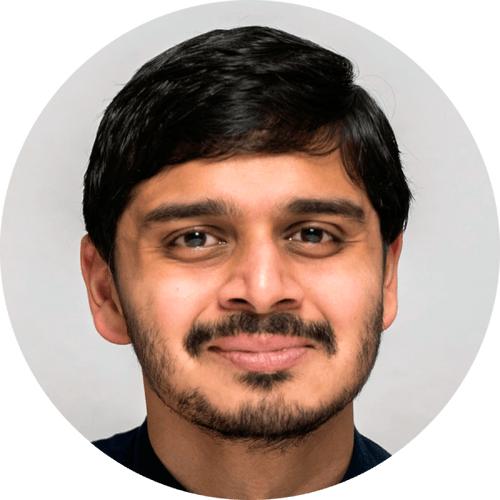
.jpg)




.svg)




